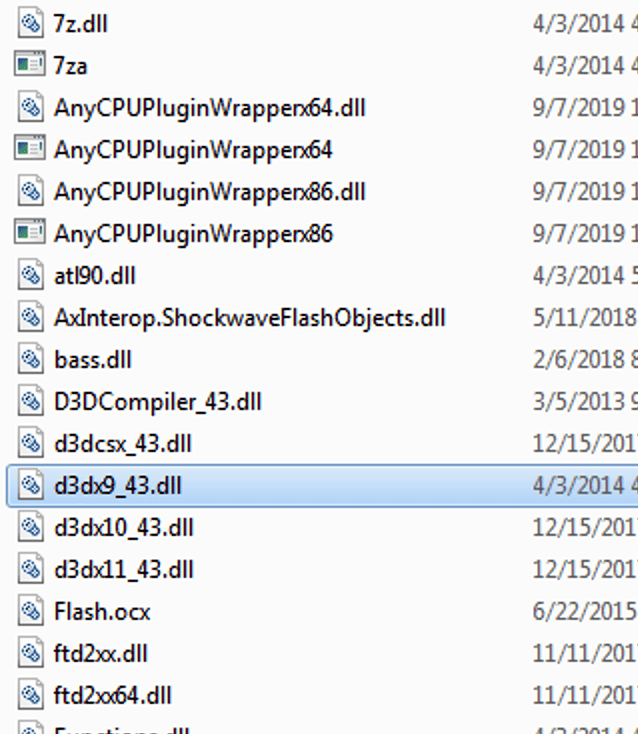boslaw
Basic Member-
Posts
10 -
Joined
-
Last visited
Recent Profile Visitors
The recent visitors block is disabled and is not being shown to other users.
boslaw's Achievements

Advanced Member (2/5)
0
Reputation
-
Thanks. I fixed the screenres issues. I think I have everything back to full working order. A few of my tables won't load through PBX but I'm starting to think that some of this is caused by the latest VPX betas. I'll be playing around with earlier versions of VPX to see which is the most stable.
-
I think I spoke too soon. Browsing tables in PBX is working perfectly. Launching tables is not. Tables are launching but the main VPX window stays black, or PBX/VPX both just close. The only way for me to exit the table is ctrl-alt-del. Log files attached. I've tested opening 3 different tables and had these problems with all three (previously working fine). PBX 3.7.3 latest LAV reinstalled latest VPX XDMDlog.txt log.txt SetupWizard.log PinballX.ini
-
Thanks everyone for taking time on this. I ended up reinstalling everything from scratch (VPX, PBX, etc) and now everything is back to working as it should.
-
I did not check Pindmd2 when I installed. I have reinstalled 3 times into new folders to confirm. There is no demddevicexxx.dll in my install folder My LAV installation has not changed. It was working great for a year before I upgraded PinballX My paths are correct. I only use VPX so ignore errors for other systems. Backglasses are working fine in PBX now. The only remaining problem is no DMD display in PBX. PinballX.ini
-
Ok, I installed v3.7.0 32 bit. I now have backglasses but no pindmd3. Also, my backglasses are showing grills/dmd on backglass screen (which they are not configured to do in VPX). I checked LAV filters and 24bit RGB is enabled. I mention that things are working in VPX to demonstrate that I am not having hardware issues. This seems purely related to PinballX. Also, everything was working fine in PinballX until yesterday when I upgraded to v3.6. I don't have a pinballx.ini in my pinballx folder. [SETTINGS].log log.txt XDMDlog.txt
-
After upgrading to 3.66 I have the following problems: Backglass doesn't show in PBX (works fine in VPX 10.6beta) PinDMD3 doesn't show in PBX (works fine in VPX 10.6beta) DOF is slow to start in PBX - approx 10 seconds after loading PBX. Works immediately in VPX 10.6 beta) PBX 64 v 3.66 doesn't open at all I tried changing b2s setting to add <FormToFront>1</FormToFront> -- no change. B2S doesn't appear to load at all in PBX 3.66 [SETTINGS].log log.txt XDMDlog.txt B2STableSettings.xml
-
I have this same problem and I absolutely did not select pin2dmd support when I installed. I have a pindmd3. Will deleting these files affect my pindmd? I'm currently seeing my dmd correctly in vpx games but not in pinballx (this was working fine before I upgraded).
-
I have a cabinet setup - 2 monitors plus pindmd3 I am running Win 10 Home Intel Core i5-4690k 3.5GHz 16G Ram 64bit OS I have installed VPX 10.4 and all other VP versions using VP all-in-one installer I have PinballX 2.5 PinballX.ini attached. I have been getting the following errors when I load some (not all) games through PinballX. The same games will load and play fine if I launch them directly from VPX: Sometimes I get a script error in the background that says "index was out of range. It must be non-negative. . ." Sometimes, the table gets stuck with a screen that says "Loading" but I cannot do anything to quit PBX or VPX - ctl-alt-del doesn't work, nothing works. I have to pull the plug on the computer. Sometimes I get a .net framework error but I'm running the most current version of .net (I double checked) Tables I have had problems with -- Target Alpha, Medieval Madness Tom Tower 3. There are others. The "index was out of range" errors point to different lines in different tables. The latest error pointed to line 1, which was actually commented out of the table script. I have also noticed that it takes a very long time to start and exit tables via PinballX - sometimes as much as 30 seconds. PinballX.ini