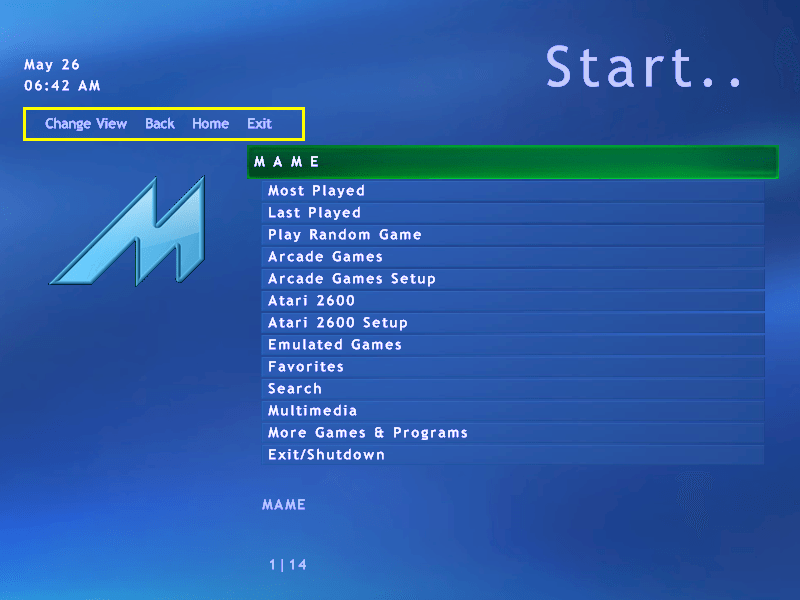FCAL
GameEx Lifetime Member-
Posts
39 -
Joined
-
Last visited
Content Type
Profiles
Forums
Events
Downloads
Store
Articles
Everything posted by FCAL
-
Tthurman, I LOVE GameEx! Before upgrading to this current release, I was on version 4 or 7 (can't remember)! My arcade ran well and there was no need to change until now... complete redesign with new hardware. I'm sure there were artifacts. Thanks for chiming in. -FCAL
-
I have an update. I believe it is fixed. I deleted ALL the video snaps and NOT FOUND directory. I used 'Download Artwork and Videos' from the Windows Start menu, GameEx folder. It took some time, but GameEx downloaded all new video snaps and apparently updated its DB. At this point All MAME games (with snaps) are displaying videos with sound in 1024x768 res. Is it safe to say when installing / upgrading GameEx: 1. Uninstall GameEx 2. Leave all directories in tact 3. Install new version of GameEX 4. Run 'Download Artwork and Videos' ???? 5. Anything else?
-
Tom, 1. System Info: This is from the GameEx log (left pertinent info).... 10:42:16.82 24-Aug-21: GameEx x64: Version 16.92: Starting Log 10:42:16.86 24-Aug-21: Windows 10 Pro 64-bit 10:42:16.86 24-Aug-21: Aero running 10:42:16.87 24-Aug-21: AMD Ryzen 5 1600 Six-Core Processor, 16329MB 10:42:16.87 24-Aug-21: 3.19Ghz - 12 Cores or CPU's 10:42:17.34 24-Aug-21: Using 3D Alpha Blended Animations. 10:42:17.35 24-Aug-21: GameEx will try to reduce CPU usage 10:42:17.42 24-Aug-21: Initialising Direct3D 10:42:17.59 24-Aug-21: Setting Resolution to 1024x768 32 bit color 10:42:17.80 24-Aug-21: Creating Back Buffer 10:42:17.81 24-Aug-21: Version 2 Theme being used. Loading. --> Not sure why Version 2 Theme is loaded. I saved it as Version 4. My Theme.ini shows: Version=4 10:42:17.82 24-Aug-21: Display is running at: 1024x768 32bit color, 60hz 10:42:17.83 24-Aug-21: Adapter: AMD Radeon HD 5450 10:42:17.83 24-Aug-21: Max texture size: 16384x16384 10:42:17.83 24-Aug-21: Available texture memory: 4084MB 10:42:17.85 24-Aug-21: Available video memory: 2048MB --> I am using this graphics card to output to a 1024x768 CRT display. At this time, I am using the HDMI interface to output to a LED Monitor at 1920x1080 until I get all the configurations completed and move the system into my cabinet. --> I did install the LAV Filters (Codecs) 0.68.1 --> I also tried K-Lite Codecs without success. 2. My apologies... I have worked with all the files in the GameEx dir and overlooked the Win Start icons! ...Thank you. I noticed something interesting... if I select 1941 (for example), it displays a black box and I hear sound. When I ran the GameEx Video Creator, I told it to record 1941 and over-wrote the existing mp4 file. When I started GameEx, 1941 played the video snap along with a few other games, but not ALL. The video recorded from GameEx did not have sound though.
-
Tom, Thank you for replying. I am missing a little context. 1. No MAME snap videos: I have scanlines disabled, and I have tried a number of resolutions and arcademode, with no luck. Can you recommend a course of action for me? Settings, version, wait for update, etc. 2. Use GameEx to create video snaps: I am using custom menus and do not see an option. Is there a command line option to run manually? If not, how would I get to this option? Thank you sir! -FCAL
-
Tthurman, If I change the Theme back to 'Default', it shows exactly the same thing. I have been really picking at this and individual settings for about 3+ weeks to no avail. I do NOT want to create extra work. I am helping with theme documentation, but I am finding some gaps in general. Note: I did load the LAV Filters (codecs) v0.68.1. I even tried K-Lite codec mega pack. I could see and play the snaps, but GameEx could not. Enclosed are my log files, gameex.ini, and theme.ini (still documenting to post in another thread). Stupid Questions: 1. My video snaps are .mp4 files and the documentation does note .AVI. Is this an issue? I believe all these files did work with an old config (a LOT was broken, so abandoned). 2. Can I run GameEx from a command line with an arg to make it create all the video snaps? Since I used custom menus, there is no item to enable this, but I do see in the Config Wizard. Thank you! --FCAL log.txt ThemeEditor.txt GameEx.ini Theme.ini
-
I used my old configuration and installed GameEx 16.92 and MAME video snaps were working. I ran into a number of issues and reloaded GameEx, configuring from scratch as I worked out my Theme. I have never been able to get the MAME video snaps to work again. I tried to upgrade to the latest version of GameEx, but there were a number of issues, so I uninstalled and went back to 16.92. I am seeing black boxes sized to the video snap that should play. Every few seconds, the box changes shape but there is no video, or sound. What files can I provide to troubleshoot? Thank you, - FCAL
-
I am fully documenting the theme.ini version 4 parameters in the theme.ini using the setup wizard help options and digging a little deeper under the covers. If the moderators could leave this open, I'll post questions and notify when I am finished. I will provide the full theme.ini with comments and descriptions to all when done. Maybe this could be integrated into the install after my information is vetted. Q. How is 'Width' and 'Height' different from 'XResolution' and 'YResolution'?
-
Tom, I read through the help items. Do you have any more elaboration on all parameters? I'll offer to help document all the v4 theme parameters as long as someone can verify my information. Or does it already exist?
-
Draco1962, I understand about the menu object. How can I edit those items for use on sub-menus? I can navigate to it, but I can't change the selection. Ex. For All MAME Games, it would be nice to use the filter for year, category, etc. I didn't see documentation on it... maybe you could point me in the right direction? I would be happy to share my theme when finished! ...the least I could do.
-
Draco1962, I use 1024 x 768 (hi-res CRT). I set Menu=1025,769,0,0... IT WORKED! This was the only permeation I did not try. Thank you for your assistance.
-
Draco1962, This is the default snap for a v3 theme. I highlighted the item in yellow. I am sure there is a way to configure it, but I might not have dug deep enough to understand it. What I did figure out is that any theme I create and save, only v3 and v4 themes have this. I could go back to v2, but I might want some of the goodies in v4. Any thoughts or guidance you could provide would help. Thank you.
-
Looking for a way to disable the 'Menu' object in the theme. When I create a new theme, I import one and save it as v4 to get as many options as possible. I found a checkbox to disable Weather (will be running offline in my arcade). I see the "Menu=" parameter in the theme.ini file, but have tried "0", "0,0,0,0", "-1", "False" to no avail. What is the proper way of removing / disabling the 'Menu' object? AFTER NOTE: I disable ESC to exit GameEx and have buttons for Exit and Back on my control panel for easy navigation so I do not use these. Thank you.
-
Thurman, Evo... yes it is a bit. I found the directory structure rather confusing. I tried to build the structure in my head and on paper, but kept finding a cyclic pattern to it. A GREAT feature would be to point Evo to ALL the locations, then click a button and it builds its own path and moves ALL the roms, chds, artwork, images, etc. to its structure. That probably would have sealed it for me. I liked the "fanciness" of GameEx Arcade, but was always drawn back to simple animation, and derivatives of the default theme. I am using a 27" Billabls CRT, so the widescreen, high res doesn't work, but games look great! I am searching now, but ANY information or documentation on the theme.ini file in version 4 would be GREAT! I want to disable the 'Menu' object and it seems to only appear in v4 (maybe v3) as well. When I import a theme in the editor, it keeps throwing it on there, but I have not been successful disabling it. Any guidance would be MUCH appreciated!
-
Tom, Thanks for following up. I have had GameEx in my arcade from the beginning. I never touched it, just ran it. I am refreshing everything and figured I'd go with GamEx Revolution. It does do things very differently including directories for assets, roms, etc. After your couple notes and my errors / missing info in verify, I have loaded up the latest GameEx and all is working as expected with MANY new options. I think I am going to stay with this platform. I am trying to dig into the theme editor and will probably scour the forum for info. I am trying to understand options for the themes.ini file and may come back to this forum for additional assistance. Thank you Tom! A couple rough edges, but an amazing platform!
-
I can start GameEx Evolution, select MAME, navigate to a game, view all artwork, etc. When I try to play the game, GameEx Evolution freezes and I have to use Task Manager to kill it. This happens with all games I try. The log files reports the below issue(s)... 26-Jun-21 9:54:08 AM: ERROR @ InvokeMethod (Extension) 26-Jun-21 9:54:08 AM: Parameter count mismatch. 26-Jun-21 9:54:08 AM: at System.Reflection.RuntimeMethodInfo.Invoke(Object obj, BindingFlags invokeAttr, Binder binder, Object[] parameters, CultureInfo culture, Boolean skipVisibilityChecks) at System.Reflection.RuntimeMethodInfo.Invoke(Object obj, BindingFlags invokeAttr, Binder binder, Object[] parameters, CultureInfo culture) at Headsoft.Tools.Extension.InvokeMethod[T](String methodName, Object[] parameters) Another quick point, when I try to "Verify" the configuration, it shows no output... just lines with "....". This looked the same as below output when I did not have paths or mame.exe name set correctly. I would have expected to see some issues pop up. Verifying Download Themes... Verifying Theme Selection... Verifying Input Settings... Verifying Default Paths... Verifying Asset Paths... Verifying Asset Paths (MAME)... Verifying Asset Paths (MAME_SL)... Verifying GameEx Online... Verifying Automatic Asset Download... Verifying HTPC / Multimedia Settings... Verifying Download Emulators... Verifying Emulator Selection... Verifying MAME Selection... Verifying Emulator Setup... Verifying MAME Filters... Verifying Repository Updates... Verifying ROM Tools... Verifying Debug Tools... Finished! [GAMEEX].ini [GAMEEX_EVOLUTION].log
-
Tom, It has been a while since I have been on the forum (years), I hope you and your family are well. I registered again for Evolution as a courtesy to help sales. I do understand that the documentation typically lags behind. Do you have a recommendation on a directory structure to use? I see the use of a lot of variables and I am able to reverse engineer them, but if you (or someone) could post a simple structure when setting up all the directories, it could immensely help. I do realize this could be different with everyone. Something like (for example, don't know if this is correct)... D:\Emulators |__ MAME |__ ROMS |__ ASSETS |__ DAPHNE If there was a normalized / expected structure, it might be "easy" (relative word) for GameEx (Evolution) to detect and pre-fill the variables and paths. ...if I am not missing something already in the product. Thanks, be well!
-
I have owned GameEx for some time and I am updating my arcade after a few years. I downloaded and registered GameEx Evolution and I am looking for a Users Guide, but am not having much luck finding one. Can someone point me in the right direction? In particular, I am looking for a recommended directory structure for emulators, extras, roms, etc. And some fine tuning documentation to polish up the final product.
-
Oqqalz is updating his plugin for the UltraStik. He created a new map using the method you mentioned. I tested the new beta which adds this other diagonal map. I validated this using MAME .116 with Qbert and Congo Bongo. This worked just fine. I would anticipate that he is going to post the updated plugin soon (I don't have the ETA). I went into each games controls and used Up=J1upper right, Down=J1 lower left, Left=J1 upper left, Right=J1 lower right. Works great!
-
Done. Asked for 3 functions 1. Pop-Up require contol (current) 2. Pop-Up time based no control 3. Pop-Up allow menu to have control and refresh (the best one for this) Link to Feature Request: http://www.gameex.info/forums/index.php?s=...ost&p=28518
-
Thank you for clarifying about the .um file... the comments in the .ini are not very clear on this. Another point to note is that when I have debug mode running, I highlight Qbert in GameEx so the dialog box pops up in the lower right, but it shows joy4way. I select Qbert, the map is not loaded (normal from your documentation). When I exit Qbert and GameEx appears, for a split second, I see the dialog in the lower right show djoy4way... or the other map I created. Is it possible to set the personality of the dialog box so one does not have to hit a key to make it go away?? Can you maintain the controls for the GameEx screen and any game you have highlighted, the dialog just shows the map, but does not require or use any interaction??
-
Oqqalz, I just tried using a new 4-way-diag map (NW, NE, SE, SW) and it did not work. I am not sure if in the PlugInUltraStik.ini file I should use only the name of the map or [mapname].um... so I tried both. In both cases, I started Qbert and went into the game controls. When I tried to set 'P1 Up', it only allows "J1 Y Axis +" (or a similar 1 axis trigger). When I had the map working with the UltraStick (not using plugin)... it let me set it to "J1 X Axis - and J1 Y Axis +" which gave me true diagonals. NOTE... a few days ago when I was playing with the UltraStik maps (native)... I noticed that if I renamed the map, it did not work. I did not troubleshoot this any farther and just used the native filenames. Could there be an issue with sending the maps to the joystick?? -Al Y
-
I will check. I know that when I used the native 4-Way-Diag, I was able to go into the controls on Qbert & Congo Bongo and set the 4 directions to something like... Up = Joystick X + and Joystick Y - Down = Joystick X - and Joystick Y + Left = Joystick X - and Joystick Y - Right = Joystick X + and Joystick Y + I was able to get a true 4-Way-Diag with a straight mounted joystick when setting the map with the GameEx "ShellBeforeStart" function. I will try the text editor now....
-
Oqqalz, There has been mention of MAME being the culprit. It might be possible to check the MAME version using the variable set in the GameEx config and have the plugin act accordingly. I am using GameEx 8.88 and MAME .116. I am available this evening if you would like me to do any validation / testing. Thank you. -Al Y.
-
Tom, I would vote to include this as an included plugin. I am sure Oqqalz can get this issue worked out, but this would save everyone with the Ultimarc UltraStik 360 a LOT of work. This means that 2 UltraStik joysticks can now take the place of 6+ joysticks by dynamically loading the appropriate map for each game before they start, and then resetting the joystick to a proper 4-way for GameEx navigation. This is VERY nice! -Al Y
-
I do not know if this is being worked. This is a different issue from the ShellOnExit I mentioned. If I did something incorrect, please let me know. Thank you. -Alan Y.