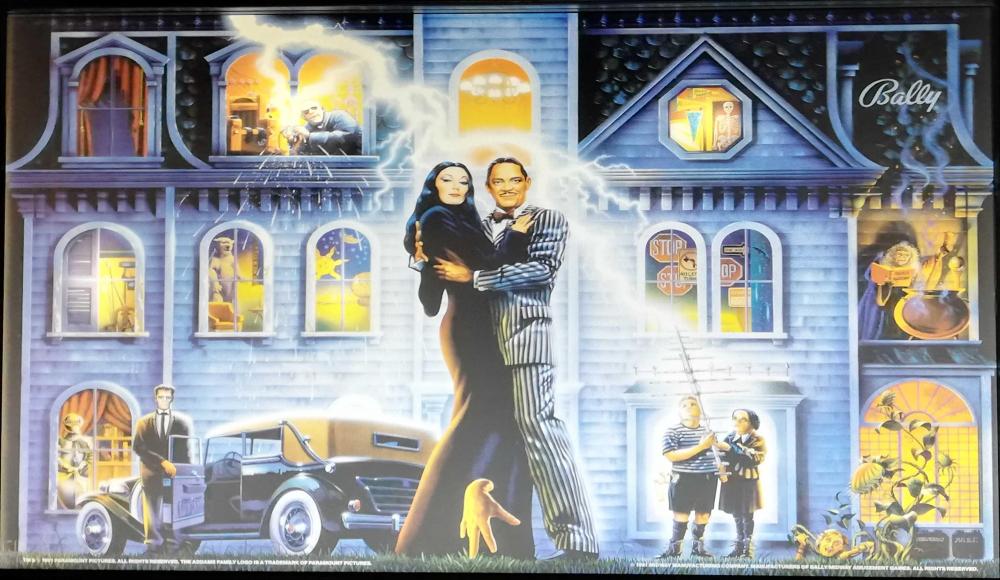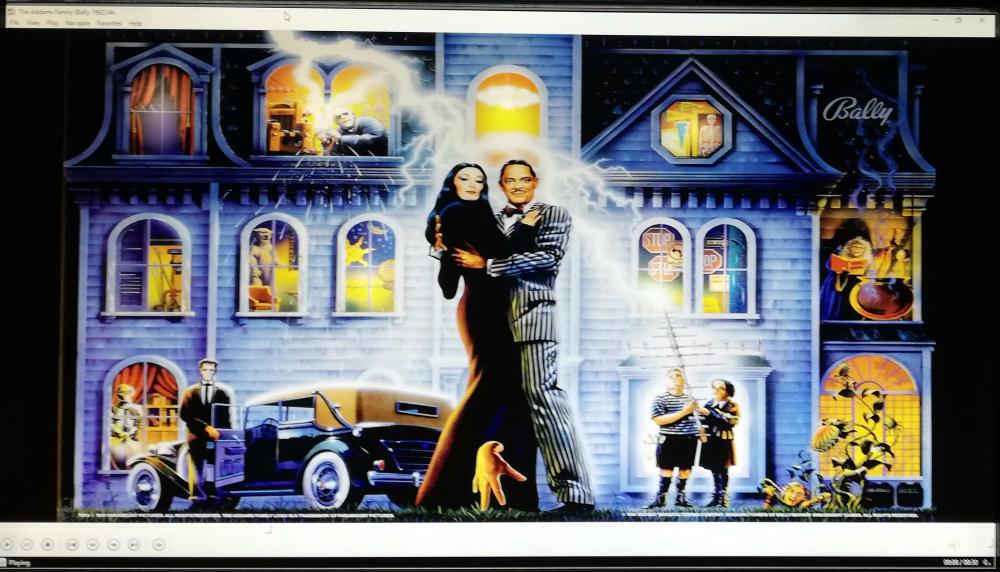arcadezz
Basic Member-
Posts
12 -
Joined
-
Last visited
Recent Profile Visitors
257 profile views
arcadezz's Achievements

Advanced Member (2/5)
1
Reputation
-
Checked and my Calibration Loader Task was already disabled. Thanks.
-
I could, but would have to partially take apart the backbox and move the machine to get at the monitor adjustments.....and you know how that would go.....fix one thing and break another
-
Thanks for all the help guys. I figured it out, but not sure how to fix it. In my Nvidia panel, I choose "Adjust Desktop Color Settings". Under Option 2, "Choose how color is set", I choose "Use NVIDIA settings", then I have my custom values for each setting such as Brightness, Contrast, Gamma, etc. The backglass monitor displays images using my custom color settings fine except when PinballX is loaded during attract mode. Once a table is launched, the backglass monitor displays the custom color settings correctly. I tried running a bunch of other apps and they all show the custom color settings correctly. I tried turning off Option 2, "Choose how color is set" and switching to "Other applications control color settings". The backglass during Pinballx attract mode shows the same color representation now as when the table is loaded - I just don't like how the color looks and prefer to use the NVIDIA settings as the color pops much more. I also updated to 3.43, the resolution of the video and the monitor is HD 1080x1920 and I recorded all the videos myself using the PBXRecorder. I also tried switching a table video with the backglass video and same issue.
-
I tried changing the playfield brightness, it does make the playfield brighter/darker but the backglass washed out problem still persists.
-
Yes
-
I have it set to Nvidia controlled....everything appears correctly on the backglass (games, videos, pictures, etc) except when in PinballX. Yes, the windows player displays correcly. I have tried the .mp4 versions.....same issue.
-
I setup LAV as per the screenshot and no change. The video player it displays correctly is MPC-HC, its the video player that came with the K-Lite pack. I also tried uninstalling per Draco1962's suggestion. I uninstalled the K-Lite pack, rebooted, installed only LAV, rebooted, configured per the screenshot and still same issue. Do you know which video player PinballX uses for the videos? Maybe I can try running it on its own or there is settings for video scale up/down?
-
Hi, tried this and still no change :(, thanks for the suggestion. I did notice I have K-Lite codec pack installed (which does have the LAV filters, assume thats not he issue) Still stumped.
-
Here is the log file and PinballX.ini, not sure what happened to my first attach. log.txt PinballX.ini
-
Hi All, I did not have Lava filters installed and installed them into C:\Program Files (x86)\LAV Filters\x86 - the same issue persists. I have attached my log.txt, PinballX.ini and 2 pictures: When I load the table in PinballX and the B2S takes over it looks perfect. Thanks for any help!! I have been trying to figure this out for a long time...... PinballX_washed_out.JPG - this is a picture of PinballX loaded, when I cycle through all the tables backglass is washed out looking. Video Playing JPG - This is a picture of me just playing the FLV file and dragging it to the backglass monitor - it dispalys correctly in color representation.
-
Hello, I have a 3 screen setup and during PinballX attractmode it seems to lower *only* the quality of the backglass videos I have captured. After I load the table it loads the .b2s version and its vibrant and clear for the backglass. At first I thought it was the video capture, so I tried opening the video for the backglass and dragging it to the backglass monitor and it looks vibrant(no issues). During attractmode both the DMD and playfield quality are fine. Any ideas? Thanks for any help.
-
arcadezz started following Volume Up/Down Mapping for Joystick
-
Hi, I am using a joystick/gamepad usb encoder for all my input, it works wonderfully but noticed you can map volume up/down only to a keyboard. I can map the volume in vpinball but would be nice to have the volume overall controlled by pinballx. Anyone know if this is possible to map volume up/down in PinballX to joystick buttons? Thank you!