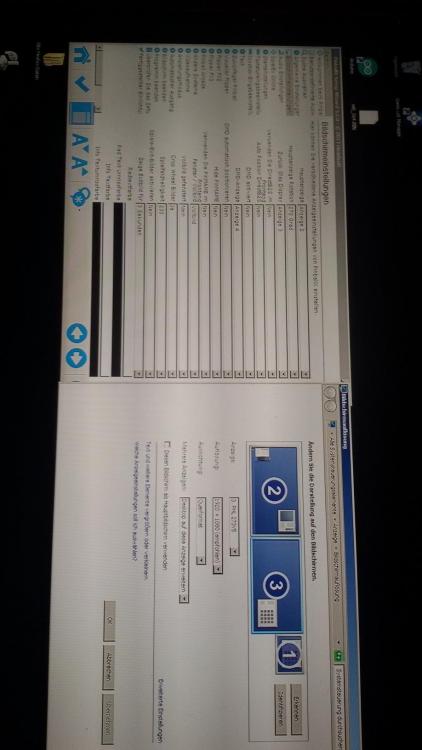FRAQATTAQ
Basic Member-
Posts
10 -
Joined
-
Last visited
FRAQATTAQ's Achievements

Advanced Member (2/5)
0
Reputation
-
Thanks a lot for all your suggestions and support. I solved the problem. In my desperation I bought an adapter so I can change the cables like outthere proposed. And that did the trick!
-
on the picture vp10marsattacks you can see that everything runs fine if i start a table. directly over vp10 or pinball x. on the picture setupxandwindows your can see that the settings are similar for screen two and three. but the backglass is hidden under the playfield (monitor 2). setting the BG to monitor 4 and 5 has no effect at all. on the picture onmon1 you can see that it works if i change the pinball x setting for the BG to monitor 1. But it just won`t go to monitor 3.
-
I just uploaded my log.txt file. I also will upload some further pictures to describe my problem better. sorry, it`s not possible that I change the cables my 1050ti has one hdmi (I use that one for the playfield) one DP (i use that one for the backglass monitor) and one dvi output (I use that one for the dmd monitor).
-
hello everybody! i switched from a two graphics card to a single card solution in my cab. so the monitors received now a new order. Monitor 2 is the playfield, 3 the backglass and 1 the dmd my problem now is, that I can`t move my backglasses to screen 3 no matter what I do. I tried all the options from 1-5. If I choose monitor 2 in the settings, it moves to monitor number one (the one that I use for the dmd). I also can put it on monitor two. I discovered it hidden unter the playfield sometime after I closed pinball X. so my hope was, that I just can change the position with the x and y settings. but that does not work. it does not move a single dot from its positon. if i change the value to positive or negative settings. no change at all. what I can do is change the sitze. but not the position. so how do i get my back glass pictures to monitor 3?!?!? Thanks a lot in advance for your help! PinballX.ini log.txt
-
Thanks for the help! It works now!
-
Pinball FX3 came out today! Does anybody know already how to add this to Pinball X? I tried several things but was not succesfull so far. thanx!
-
sorry if this came the wrong way. but I spend this week endless hours on the machine. i was (am) just frustrated and angry. this was just was i experianced and the problems that returned just when i was starting pinball x again. it does not make sense to me, too. but it just happend this way. so at the moment i have no good feeling using it again. i was hoping someone made similar experiances and found a solution for this. if i decide to give it another try, i´ll make sure to provide you with further details.
-
I don`t know if anybody else had that kind of problems. But I describe mine the best way I can. My cabinet was up and running fine with a lot of VP9 and Pinball FX2 tables. Pinball X as my frontend. After installing a new graphic card I finally had everything to start playing VP10 tables. After some small problems some tables were running just fine. But after some time I received .net Mocrosoft error message after a very short time of playing. Then suddenly when I startet VP10 tables over Pinball X the backglasses became not loaded anymore. It was still working if I started the tables over VP10 directly. But it got worse. Then it would not work anymore over VP10 directly. And shortly after that also my VP9 tables had the same problem. I installed pretty much every new but I was just not able to solve this in any way. Playing any table was just impossible anymore. So finally I decided to use an old restore point for my Windows 7. After that everything was fine again. I don`t give up easily, so I started over again. Still don`t know what the problem was. I installed all the VP10 stuff again and played some tables for quite some time without any problems direcly over VP10. Then I added some tables to Pinball X withe the Gamemanager, started the software to see if everything works. Just right after that, playing a table for some seconds, the old problems started again. So to me it looks like Pinball X caused this problem. Because without Pinball X everything worked fine for quite some time. But how is this possible?!?! I had to restore my system again! Now I will play my VP10 tables definitly for some time without Pinball X, which is a shame. But as long as I can`t be sure that Pinball X is not the source all this mess, I won`t touch it again.
-
I was able to add all the media with the game manager like wheel, table and backglass images. but for some reason my DMD videos do not appear in pinball x. can somebody please let me know how to do that correctl? thx a lot! in the game manager i go to the table that i want, click the drop down field. then i choose "dmd" or "real dmd" (i tried both), then i click "import" and select the file from the folder.(pinballx - media - visual pinball - dmd videos) but it just won`t work. what else can i do? if i start pinball x, the 3rd screen stays empty