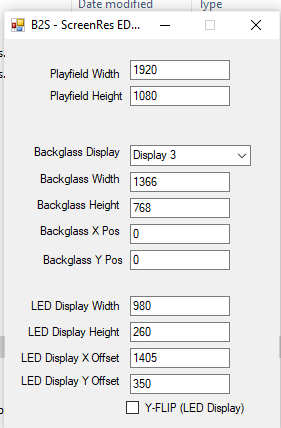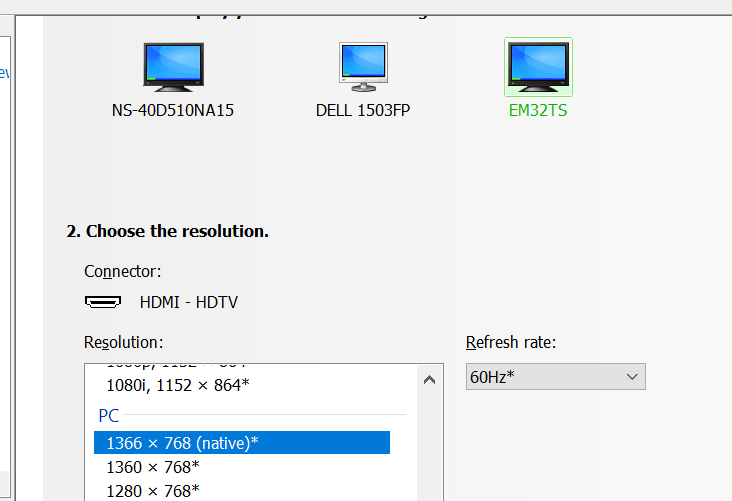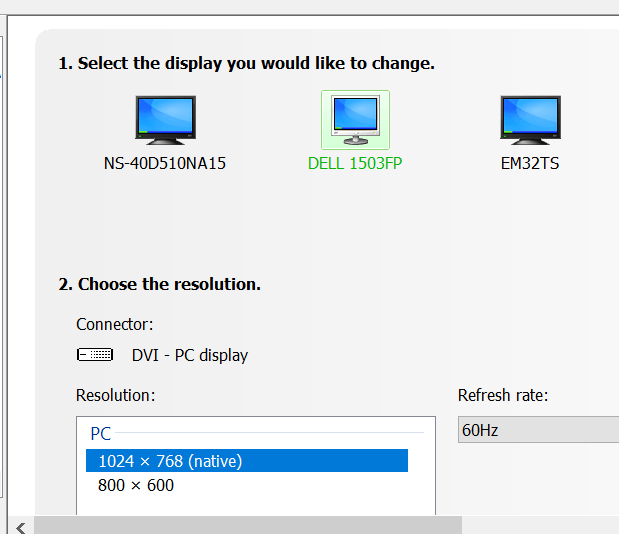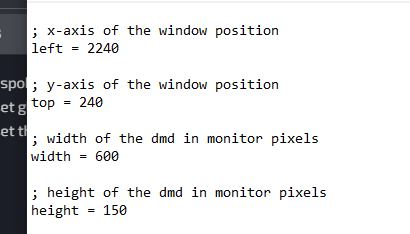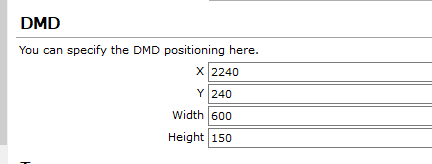bpjacobsen
Basic Member-
Posts
86 -
Joined
-
Last visited
Recent Profile Visitors
715 profile views
bpjacobsen's Achievements

Super Member! (3/5)
2
Reputation
-
dmd videos are not able to be played in windows nor in pbx
bpjacobsen replied to bpjacobsen's topic in General
I confirmed 24 is only enabled to run the external/freezy dmd and not the vpinmame one. attached screenshots of my nvidia setup, dmddevice.ini showing the dmd size/position section, b2ssetlup which I believe only effects size and position of b2s dmds, not pinmame or freezy so the b2s setup should not be a factor here. anywhere else it could be pulling the numbers from per the log file? I"m confused. PinballX.ini -
dmd videos are not able to be played in windows nor in pbx
bpjacobsen replied to bpjacobsen's topic in General
Tried recording all videos for 24 and it sorta hung up a while but did create a table video. blank dmd video and the bg video was not the bg, but the desktop. then recorded using the record button for all and it just hung and I killed it and nothing got created. then I ran just dmd and per attached, I get an error saying it can't open do to unsupported format. 24.mp4 log.txt -
dmd videos are not able to be played in windows nor in pbx
bpjacobsen replied to bpjacobsen's topic in General
so freezy, and b2s dmds are all working now. but I continue to frustratingly struggle with getting pbx to record my screens. I have installed the lav filters. is there any setting I should be checking within the lav filters? why is recording not working? I have the b2ssetup for LED section setup same as dmd setup in pbx settings. I am at a loss here. -
dmd videos are not able to be played in windows nor in pbx
bpjacobsen replied to bpjacobsen's topic in General
I spoke to soon. For some reason, it is now recording a black screen. this is driving me nuts! I set my dmd size/positions in pbx settings to match what I have set globally in my dmddevice.ini file (freezy) which is working fine, but now I"m getting blank recordings. I just don't understand why this would not work if pbx is set the same as the working dmddevice.ini? -
dmd videos are not able to be played in windows nor in pbx
bpjacobsen replied to bpjacobsen's topic in General
OK so I have the video working now. However, I realized that when the dmd videos play in pbx, they are filling the screen and not displaying the way they do in game. I have them sized and positioned similar to a real dmd pm the bottom half of my dmd monitor. But I have hundreds of tables that don't use a dmd so they use custom images I created that more or less do fill the screen. How can I ensure that the dmds display correctly AND the images also display correctly? -
dmd videos are not able to be played in windows nor in pbx
bpjacobsen replied to bpjacobsen's topic in General
Hi, what is the record button per table? Is that configured in pbx settings? I feel like I tried that a while back and nothing happened but not sure if I did it right. -
dmd videos are not able to be played in windows nor in pbx
bpjacobsen replied to bpjacobsen's topic in General
Hi, what is the record button per table? Is that configured in pbx settings? I feel like I tried that a while back and nothing happened but not sure if I did it right. -
dmd videos are not able to be played in windows nor in pbx
bpjacobsen replied to bpjacobsen's topic in General
FYI, I installed the LAV codecs after removing the shark codec but the dmd videos still don't work. Also, if someone can please tell me how to stop the recording after one table records so I can test it before doing all of them. Right now, I have to shut down to get it to stop or try to kill it in task mgr but that doesn't always work either b/c it just keeps recording. -
dmd videos are not able to be played in windows nor in pbx
bpjacobsen replied to bpjacobsen's topic in General
FYI, I installed the LAV codecs after removing the shark codec but the dmd videos still don't work. Also, if someone can please tell me how to stop the recording after one table records so I can test it before doing all of them. Right now, I have to shut down to get it to stop or try to kill it in task mgr but that doesn't always work either b/c it just keeps recording. -
dmd videos are not able to be played in windows nor in pbx
bpjacobsen replied to bpjacobsen's topic in General
log.txt PinballXini.txt Visual Pinball.xml -
I recorded dmd videos (over 200) using the game manager recorder function but even with shark codec installed, they will not play at all in window, thumbnails, or pbx. PLease help! Also is there a way to stop it from recording if you need to check to make sure the videos are right before recording hundreds of tables? seems like I have to shut down to get it to stop and it's very annoying.
-
NVM, I googled and found you have to hold shift key down, then right click - maximize. Whew! that scared me.
-
I was trying to change the settings screen to not be full screen but when I hit the maximize/restore button it permanently changed it so it no longer opens! Even after a reboot. I cannot right click restore either. How do I fix this? I tried re-downloading and installing but even if I copy all the files other than settings app to the new install, it still will not open. I have to start all over with all my settings? WTH? All I did was hit the maximize/restore button and not I can't open it. So frustrating.
-
not sure what you mean by the 'grid positions'? where is this?
-
so you are saying I'm SOL on recording my tables in desktop mode?