-
Posts
26 -
Joined
-
Last visited
virtuoso's Achievements

Super Member! (3/5)
1
Reputation
-
It was not enabled Thank you!
-
I want to add the Physmod5 of Visual Pinball as a new system. In PinballX, I created a new folder "Visual Pinball PM5" in the media folder (with all the subfolders inside) and in the database folder with a Visual Pinball PM5.xml inside. Then in the setup wizard I added the detais for a new system choosing the new Name/Folder and the same other details as Visual Pinball except the different executable. Why the game I added in Visual Pinball PM5.xml is not showing up in PinballX? PinballX.ini log.txt
-
Thanks for your answer. Yes, if I don't write nothing, the frontend shows up only "PinballX" continuosly. Anyway, it's sufficient to write anything (even only one character) in only a line and the frontend will show also the name of the table (not "PinballX" anymore).
-
Hi, after I updated to last version, the game name doesn't appear in the bottom (under the wheel) anymore, but only "PinballX" (I unchecked already "Freeplay" etc). What could be the problem?
-
Thank you!
- 841 replies
-
- browsing
- table sound
-
(and 5 more)
Tagged with:
-
Hi, after I updated to last version, the game name doesn't appear in the bottom (under the wheel) anymore, but only "PinballX" (I unchecked already "Freeplay" etc). What could be the problem?
-
I had the same issue with exiting the tables of Visual Pinball. I remapped the buttons and now everything works fine.
-
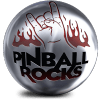
Instruction cards - can't mix swf and png within the same table
virtuoso replied to Carny_Priest's topic in General
Just rename all files with same extension (all .swf or all .png). (You don't need to convert them to the same format). -
Sorry, but where in the FTP are exactly all these sound files? /-PinballX-/Media/Future Pinball/Table Audio/ /-PinballX-/Media/Visual Pinball/Table Audio/ There I can find only a few (???) Another question... When for a table there's only a video with sound, PinballX plays both audio (video's audio and "table audio"). How to choose which one to play?
- 841 replies
-
- browsing
- table sound
-
(and 5 more)
Tagged with:
-
I can't find in the frontend menu the option to show only tables of VP or only of FP.
-
I just had to uncheck in the VPinball.exe the "run this program as administrator" and don't choose any compatibility mode.
-
I already remapped the keys in VP, I am using the same ones in FP. PinballX is working good when I launch FP tables. So I don't understand what's different in VP if the keys are exactly the same ones? Windows 10 Build 9901
-
Hello, at the moment (until I build my cabinet) I am using a modded Real Arcade Pro 3 to play Future Pinball and Visual Pinball. I linked all the buttons to the pc keyboard keys, using JoyToKey (the reason is that in this way I can use 3 buttons for nudging). In PinballX everything is working perfectly with Future Pinball but not with Visual Pinball (many buttons do nothing). Without PinballX the gamepad works fine with both FP and VP. I post here my files, please help. PinballX.ini: Log.txt:






