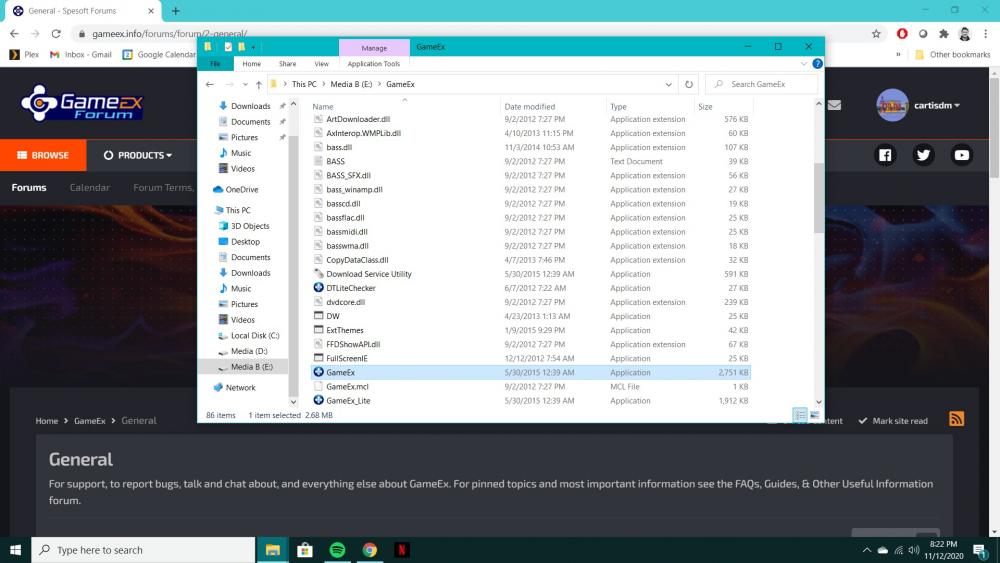-
Posts
32 -
Joined
-
Last visited
Profile Information
-
Gender
Male
Recent Profile Visitors
495 profile views
cartisdm's Achievements

Super Member! (3/5)
3
Reputation
-
Found my gxkey file! I appreciate all the help so quickly. Now back to gaming...
-
Got it. It launches from the GameEx.exe inside the E:/GameEx folder which is perfect. I'd say it's about 90% of what I had before. Little things like Dolphin emulator is not launching in full screen and I have the nag screen again but had previously donated. It looks like the software overall has updates which probably explains the variances so I'll tinker with that. Ideas on the nag screen? Also, thanks so much for the help so far! I love that this community is still so active and responsive
-
Thanks for the fast replies! I have not done an install overtop. To be honest, I started but then got nervous and bailed. I'm super worried I'll make a dumb mistake and overwrite everything! Attached are the log and config files. EDIT: After a little more digging (particularly, the F.A.Q.s), do I literally copy the entire "E:/GameEx" folder to somewhere safe, then install a fresh version of GameEx to my E: drive, then copy my folders back and Replace All? GameExCopyNov13.txt logCopyNov13.txt
-
cartisdm started following ROM naming and emumovies , [RESOLVED] Upgraded to Windows 10, can't get GameEx to launch , Updating an emulator and 2 others
-
Hi Friends! My GameEx install has been on "set it and forget" for years once I got my setup perfect a long time ago. I've finally had to upgrade from Windows 7 to Windows 10 so I need to tinker with things again. My GameEx, ROMs, Emulators, and config files were all saved to a separate drive (E: Media). I used Windows upgrade utility to automatically update (all existing settings and apps were wiped). My new installation is up and running with all updates so I'm ready to make GameEx work too. When I launch the GameEx.exe file (E:Media/GameEx/GameEx.exe) nothing happens. I'm sure there is a very simple step I need to take to get things hooked up again but I'm super hesitant to mess with anything too much since it has been years since I touched the config. Any help is appreciated!
-
....and that's why they say there are no stupid questions. Thanks, NullPointer, this is extremely informative. I'll start tonight!
-
I'm running Project64 v1.6 and I'd like to grab the latest release (v2.1.0.1). Sorry for the dumb question but my GameEx system is about 98% perfect and I don't want to screw anything up by being an idiot. What is the recommended approach for updating emulators that are already installed?
-
Boom! got what I needed over on emutalk.net. A gracious member compiled the plugin and gave me a quick description on how to do it myself next time: Attached is a build, didn't test anything but should work. If you still want to do this yourself, you can download Visual C++ Express 2010 (or get something more full featured with Visual Studio 2013 Community Edition) open the MSVC10 solution switch the build target to 'Release' from 'Debug' at the top and then click on Build -> Build_Nrage_Input_V2 Then I had a giant brain fart and realized I had never enabled the latest Nrage plugin within Project64. I added the plugin to my Plugin directory but that was it! Once enabled, Nrages latest version fixes all my issues so it was really all a moot point.
-
I posted over at the Project64 forum. However, that place looks pretty dead. With 37 views and no replies, I'm pretty sure the only thing left over there is spammers and 13yr olds. I'll update here if it goes anywhere
-
You guys all rock. Now I know where all the documentation was....it was in nullPointer's brain all along!
-
You're right. I'm probably not using the correct terminology. I was thinking decompile because it's a DLL file and I thought that's what I needed to do. In reality, I need to grab their source code (which is open source), make the change, then compile it myself. Does this make it any easier?
-
I was thinking about doing something like this as well. The MAME integration is just...intimidating. Is there documentation somewhere that explains the advantage of why MAME is integrated in the manner it is?
-
I am not a developer by any means, but I've done some research and found a key update I'd like to make to my NRage Input plugin. I'm facing an issue where controllers that are not turned on when Project64 launches will be dropped from the input list indefinitely. This controller will remain dropped until you close Project64, turn on the controller, launch Project64, and reconfigure the controller. Such a pain! There's a fix to this by adding gController->bConnected = true; to XInputController.cpp result = XInputGetState( nControl, &state ); gController->bConnected = result == ERROR_SUCCESS; gController->bConnected = true; gController->nControl = nControl; TCHAR buffer[MAX_PATH];I tried my hand at doing this myself but I couldn't get it to properly decompile (I was guessing at a lot of the options and settings in the decompiler I used). Can someone lend me a hand? I'd love to assist in the update (yes, I realize it's just adding one line of code)
-

Multiple Fonts within a Theme [Theme Question]
cartisdm replied to cartisdm's topic in GameEx Media Projects
I hate to bump this but it's driving me crazy. My theme is now about 99% done but this font issue is preventing me from calling it complete. Another idea is to place a shadow box behind it. Something like a transparent soft blue would be just fine. The only problem is the content in this section has all different text lengths and the shadow box would need to be adjustable based on what's displayed. -
For some reason I thought an emumovies subscription was like $80. After some more digging it's only like $20 with the gameex discount applied. Now that it's much more manageable I will go ahead and sign up for a year. Now I have a question. I am a stickler about things being a certain way and the original Rom names are extremely annoying. I used a bulk renaming tool and removed all the " [!]" crap off my file names so they are much cleaner. Is this going to cause me problems with automatic emmovies artwork/videos? I'm not really clear on how exactly this process works and what expectations I should have. I basically only care about GameCube, N64, SNES, and NES artwork (in that order). Do they have videos and box art for most Roms of those systems? I am unsure if there library is like 10% of games or 95% of games out there. Thanks! EDIT: Well, shoot. That was incredibly easier than I thought. I didn't realize the tool literally does everything for you. To anyone else that may find it helpful, just create an account at emumovies, log in to emumovies from GameEx setup wizard, run it. It's mind-blowing you all have put this stuff together.
-
Thanks! I'll volunteer as a weather app tester if any are needed while the search for a better API continues