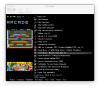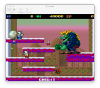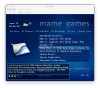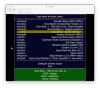mgede
GameEx Lifetime Member-
Posts
15 -
Joined
-
Last visited
Recent Profile Visitors
406 profile views
mgede's Achievements

Advanced Member (2/5)
2
Reputation
-
Sorry you missunderstood it, the comparison in the videos is between Gameex last version and 14.11. The issue about custom menus shouldn't be related and the reason I posted both problems here is because didn't want to spam the forum.
-
Here are the videos with the animation on scrollist. Last version compared to old one. https://www.dropbox.com/sh/ixbg0y7bnucbe21/AABh_dl6zLzWJwiuS4grKo4Ea
-
You are right, if I can figure out how to disable that animation and manage to get time to update the theme to last version I will update to current release. Anyways, last version is also having same annoying issues that are: The snaps aren't showing (Tom is checking this already) Neogeo listing seems to be broken with mame 178.
-
Thanks for looking into that, Tom. The version I'm using is 14.11. Something has changed in the animation of the game list between this and the last one. Will try to check with default install and theme instead of updating current version with my custom theme.
-
I recently switched to custom menus and I noticed that favorites and most played games aren't showing any snap / videos on home menu. If I disable custom menus, they will load again when hovering on the menu item (fav, most). How can they show even in custom menus? Also, I've noticed a new shaking effect while scrolling the gamelist up and down on last gameex, is there a way to disable this?
-
-
I've tried greatflash method about moving those files to MAME folder without any luck. Everything is updating properly since it begins with an empty db file (4kb) and it fills up after an update. My binary is from mamedev.org, hope there isn't any difference with the one you built from source. Is 0.162 showing snowbros and tgm2 games on your setup?
-
Thanks for your reply, I know that this 162 release has been a big change in terms that frontends should handle MAME in a different way because of the MAME & MESS merge. Anyways I thought that it was my configuration problem. Since there isn't any official statement on your website regarding this, I assumed that it was working without issues for everyone else. On a different approach, we don't have a lot of information on how games are imported to the db so its just my guess (after reading my logs): 1 - Calls mame to generate a listinfo.dat file 2 - Parses the listinfo.dat file 3 - Imports the games on DB applying filters set on .ini What I understand is that is failing at step2 for some games, because they show up on listinfo.dat XML and not on gameex db.
-
nullPointer, should I understand that MAME 0.162 isn't supported yet? Thanks
-
I tried your settings and removed verify.dat file. VerifyRoms=FalseOnlyRoms=TrueNoGameInfo=TrueGameFilter=French;German;Prototype;(Easy;(harder Got same results. This is with a clean Mame / GameEx install. Thanks for helping me out
-
Just did a clean install now. Uninstalled GameEx and deleted the c:\gameex folder, manually removed all entries on registry about GameEx. Rebooted. Downloaded a new copy of MAME64 (mame0162b_64bit.exe), created a mame.ini file and pointed it to my roms directory. Same with GameEx, downloaded last version from Tom's website and installed it on c:\gameex. Edited GameEx.ini file just to change default mame and roms paths. It scanned for games on startup. When it finished, same results, same missing games. I attach all the info I have, showing the game on MAME GUI list and running without any issues. Thanks again GameEx.ini mame.ini
-
Yes if I add those roms to "dont filter list" they show up after a scan. It's very difficult to know if there are more filtered roms like this, without checking them one by one. Just don't know why are them filtered. They shouldn't be filtered on first instance! Clones option is on "no clones unless better" (value 1). Thanks
-
Thanks for your reply Evilforces. I am filtering some roms on my Gameex.ini but any of this games is on the filter...
-
Hi, There are some games that are missing on my gamelist, but they show and play great using mame 0.162 command line or default GUI. Progear Snow bros Tetris the grandmaster 2 Could please someone help me with what's happening. Thanks gamelist.txt GameEx.ini log.txt