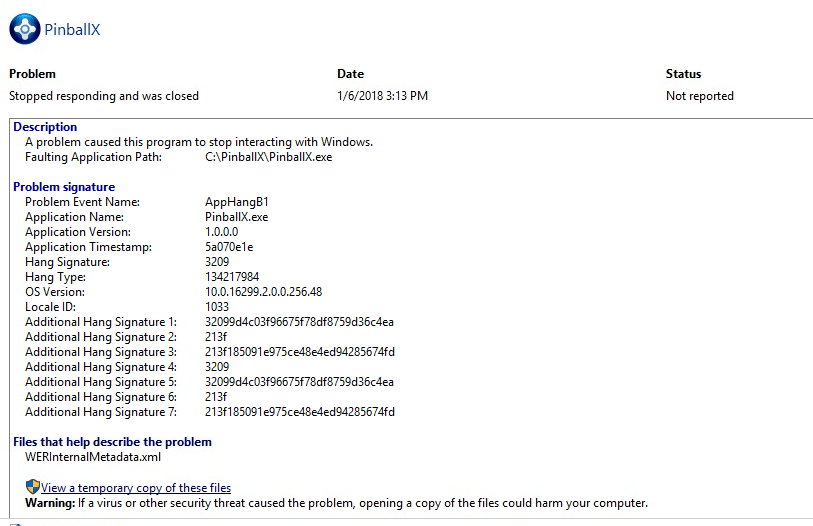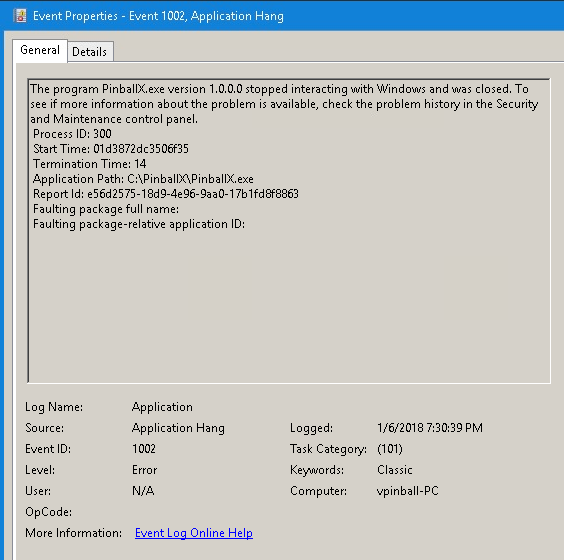rlewis19
Basic Member-
Posts
24 -
Joined
-
Last visited
Profile Information
-
Location
Philadelphia, PA
rlewis19's Achievements

Super Member! (3/5)
0
Reputation
-
I'm happy to say this problem has been solved!! It was suggested I look under the power settings for the usb suspend setting. It turned out that usb suspend was set to enabled. I disabled it and the problem went away!!
-
For me, Game Manager files land in the PinballX folder in a sub-directory called Media then under the "game category". In other words, if you have an XML file titled 'Visual Pinball', then the picture files and such are in c:\PinballX\media\Visual Pinball. The list of tables are stored in c:\PinballX\database\"game category"\"game category".xml where "game category" is something like Visual Pinball.
-
@Tom Speirs can you assist?
-
For what it's worth, I located an older version (2.36) of pinballx. I'm surprised to report that it too had the same problem. I'm trying to figure out what changed in my cab to cause the launcher to have these issues. The only thing that pops to mind is my Windows 10 cab received the creators update. I'm hoping Tom sees this thread and can offer some words of wisdom. To summarize what I did to try to eliminate the problem: Turned off DMD video Turned off/removed all table videos Turned off/removed all backglass videos Removed ROM DMD displays Installed the newest codecs Moved Visual Pinball out of c:\program files (x86) to c:\Visual Pinball Reverted to version 2.42 Reverted to version 2.36 Removed all audio media folders
-
@Draco1962, do you have any other suggestions? I can't really use this tool anymore.
-
rlewis19 started following Out of memory crash
-
Well...I'm out of ideas. I removed all video files I could find. I reinstalled Visual Pinball into c:\Visual Pinball. I started Pinballx and left it alone and the problem showed up again. Where do I go from here?
-
I found it. Thank you! I'm attaching two screen prints here. By the way, I also found a few video files I missed removing. Will do more tests today.
-
When the problem happens, I'm still able to alt-tab to any active windows. When I click on the Pinballx window I'm presented with the dialog box that says basically "PinballX is unresponsive. Close the program or Wait for program to respond.'. If I select close the program, which is the only option that does anything, I get another dialog box that says something like "sending information to microsoft for analysis'. One that dialog exits, I'm left with a desktop that is missing the start bar at the bottom. The top half of desktop icons are still there but not the bottom part. I'd be more than happy to run a version of pinballx to capture more information if you want. One use case I have to try is starting pinballx but not selecting any tables to play. I'm curious if the demo mode at that point won't cause the lockup.
-
I've turned off the DMD display by updating the settings and changed 'DMD Enabled' to No. I'm assuming that's the way you meant. I also disabled/removed the ROM entries in the media xml file. As for moving the VP folder, I should mention I've had VP in c:\Program Files (x86)\... for a few years and haven't had this problem before. I also made sure pinballx.exe is set to run as administrator. I'd rather avoid moving all the tables and roms and such. Isn't there some way to get additional info into the log? When it locks up, it sends info to Microsoft...is there some way to see what that info is?
-
I'm sorry to say the problem is still happening. Is there a debug setting or something I can turn on that will produce more information in the log? Perhaps something that shows the last table it displayed before it went unresponsive? Attached is the log from today. log_20180106_1.txt
-
Since updating the codecs, I haven't had the problem. I want to give it a few more tests before declaring success but I'm encouraged.
-
I don't think I have any codecs explicitly installed other than LAV Filters 0.68.1 However, I'll uninstall them and install using the link you referenced above. Also, my pinballx doesn't play any videos with the exception of the animation of the DMD window supplied by the pinballx software. The only media my pinballx has configured is table audio in mp3 format and also content in the Ambiance folder. I'll report back once I try pinballx with the updated LAV filters.
-
Ok. I upgraded to 2.50. I started Pinballx and let it cycle for about half an hour. Then, I picked a game to play and it was fine at this point. I played for a bit then exited back to Pinballx.. I walked away for over an hour. I could hear the table audio cycling through every few minutes or so. I went back to try to select a game to play and it was locked up. It would not respond to the left or right buttons. I had to ctrl-alt-delete to get the task manager and kill it that way. After it exited, the Windows start bar was gone from the bottom of the screen. Attached are the pinballx.ini and log file from the session. log_20180101_1.txt PinballX.ini
-
Attaching a log.txt from when it was locked up. log_20171231_1.txt PinballX.ini
-
While waiting for company to arrive, I left the table in demo mode using 2.42 pinballx. I'd say it was in demo mode for around half an hour and the unresponsiveness problem showed itself. So it appears it's not something introduced in 2.50.