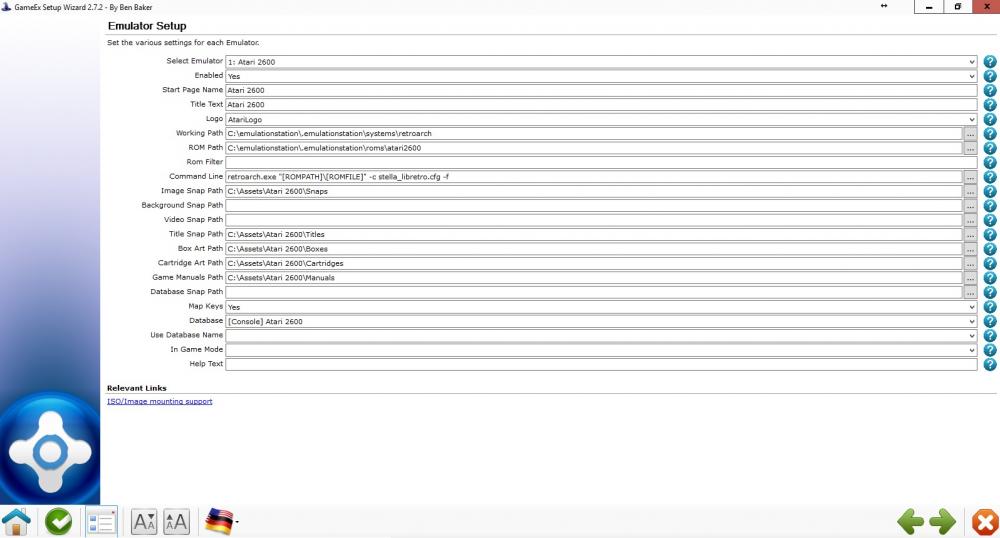luger81
GameEx Lifetime Member-
Posts
12 -
Joined
-
Last visited
About luger81
- Birthday 01/18/1981
Profile Information
-
Gender
Male
-
Location
Redfield, IA
luger81's Achievements

Advanced Member (2/5)
0
Reputation
-
Thanks again!
-
Thank you, Tom! It works now. I thought I was installing the latest since I kept downloading it but for whatever reason, it might not have been. Thank you! Thank you! Thank you!
-
I recently installed the newest version and it won't launch at all after I use the settings wizard. I've never had this issue before with Pinballx. I love the front end and want to fix it. Any suggestions? *I have tried the 32bit and the 64bit versions. Still nothing and no error message. **Attaching log.ini** log.txt
-
With these settings, the playfield is on the correct monitor but the backglass is behind it (in PinballX only) but when loading a table it puts it on the correct screen. This is definitely a PinballX issue but I don't know where to go from here to make it correct on first launch. Also, I tried AutoPositionB2S=False but it didn't make a difference. [Display] Monitor=1 rotate=270 windowed=False WindowWidth=1600 WindowHeight=900 WindowX=0 WindowY=65 PlayFieldBrightness=230 WheelTextColor=ffffffff WheelTextOutlineColor=ff000000 InfoTextColor=ffffffff InfoTextOutlineColor=ff000000 FilterTextColor=ffffffff FilterTextOutlineColor=ff000000 MenuColor=ffffa500 WheelAutoCrop=True FullScreenWindowed=True [BackGlass] monitor=0 x=0 y=0 width=1600 height=900 AutoPositionB2S=False
-
If I move either one then they won't display on the correct ones at all. Monitor 1, Rotate=270 = playfield. I tried to move the backglass to Monitor 2 but it didn't show on the correct one either. I only have a 2 monitor setup.
-
luger81 started following GameEx and RetroArch and desktop shown instead of backglass before launching first table
-
It never used to happen but on first launch of PBX it doesn't show a backglass image (png etc.). I have even Alt+Tab to see if the backglass is running (it's not). After I open a table and exit it, the backglass is there when scrolling through tables and when I Alt+Tab after launching a table the backglass shows (on the correct monitor).
-
It is attached now.
-
As the title says, when I first launch PinballX, it shows my desktop instead of backglass before launching the first table. Any suggestions? (I attached my .ini) Note: I should mention that the backglass shows up in PBX when I exit the first table. PinballX.ini log.txt
-
Sorry for the late reply. I ended up using another front end for my emulators other than MAME. MAME works fine in this. Btw, I didn't have emojis in my command line. Also, I'm male btw.
-
I'm using 1.34. Maybe I should go back to 1.32 or something.
-
I know that this is old but I'm still having problems using Retroarch in GameEx. Below is my command line for Stella (Atari 2600): retroarch.exe "[ROMPATH]\[ROMFILE]" -c stella_libretro.cfg -f But...all it does is bring me back to the rom list after going black for a few seconds. Any suggestions? TIA!