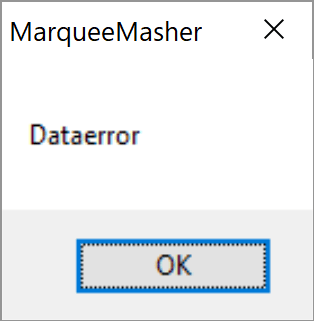DrEvil
GameEx Lifetime Member-
Posts
34 -
Joined
-
Last visited
Recent Profile Visitors
853 profile views
DrEvil's Achievements

Super Member! (3/5)
3
Reputation
-
I was told by Arccoda that 1.71.17 is the latest cabinet version. The .19 and .20 versions apply to steam or other version of Pinball Arcade.
-
I figured it out. I was missing the resource files. So now I have FCM initiating Arcooda but get a warning box stating I need level .17 of Arcooda, which is what I have. I just looked now at FCM again (today 11/16) and the latest release is for level 1.71.19 of Arcooda, yet I cannot find a download link to that version of Arcooda. Thanks for the help, I will keep chugging. I am actually doing a comprehensive re-configuration of my cabinet, including changing monitor config, keyboard encoder, and complete reinstall of everything including VPX, FP, PinballX and FX3. Somehow I figure a need to wipe a lot of things to get a fresh start on the latest builds and scripts. I think my biggest change is to keep my playfield in portrait all the time and now I completely avoid all screen rotation coding. This actually solves many issues with Pinballx and Arcooda and FX3, plus VPX doesnt really care.
-
DrEvil started following Gameex 14.90 Mame Games Running via Rocketlauncher , Arcooda Direct Launch for PBX , Arcooda Pinball Arcade "Steam Cabinet Mode" Setup Video and 3 others
-
Hi I am making progress but stuck here: I have obtained .17 version of Arcooda and the latest version of FCM However, the .17 version of acrooda does not run, I think because I do not own a KINECT. Is there a version of FCM fro Arcooda version .14?
-
+1
-
I am interested in getting the most out of my pinball cab. VP is great and FP has some good features also. Pinball FX is totally unrealistic but represents additional content/games for the cab, almost a different art form and thus worthwhile for me. I have always been interested in Pinball Arcade because of the neat graphical interpretation and lighting among other things, but I have none of their tables due to lack of simple cabinet support. So this is a chance to get 76 tables in their artistic form and with what is billed as simple cabinet support for $500. That's $6 per table. I am going to think about. I have spent a lot on my cab including just upgrading to liquid cooling, so this expense would be reasonable.
-
Yup I wanted to make sure I got a variety opinions. Seems most enthusiasts are hostile to Farsight due to willful lack of support for cabinets over the years.
-
Is anyone planning on buying the new Arcooda package that plays most Pinball Arcade tables in cabinet mode on our virtual pinball machines? https://www.arcoodapinballarcade.com/ Steep price but some great looking tables and finally with cabinet support
-
Is anyone planning on buying the new Arcooda package that plays most Pinball Arcade tables in cabinet mode on our virtual pinball machines? https://www.arcoodapinballarcade.com/ Steep price but some great looking tables and finally with cabinet support for Pinball Arcade
-
Is anyone planning on buying the new Arcooda package that plays most Pinball Arcade tables in cabinet mode on our virtual pinball machines? https://www.arcoodapinballarcade.com/ Steep price but some great looking tables and finally with cabinet support
-
Dataerror: I have been using MM and it is great on my 3 monitor cab. I just added Sega Model 2 and now when I go to Setup Wizard>Setup Plugins>Configure Marquee Masher I get a Dataerror box popup. Mind you, the systems already setup still work with MM in Gameex, I just no longer have the ability to edit MM settings using the Setup Wizard GUI
-
Thanks for the quick expert help It was my lack of installed LAV All working now
-
When I start GameEx I see wonderful video previews as I navigate down the Mame game list. I select a games, launch via rocketlauncher and then when I exit the mame game I go back to my GameEx Gui and the mame game list where I left off. However, now I no longer see video previews. No amount of navigating up/down/back/forth will restore videos and each game I land on results in the following entry in my log: 0:06:32.4 9/28/2017: Open: Failed Opening Video: g:\gameex\media\mame\video_mp4_hi_qual\alpinerd.mp4 20:06:38.7 9/28/2017: Open: Failed Opening Video: g:\gameex\media\mame\video_mp4_hi_qual\alpinr2b.mp4 etc Note I have a fairly involved rig with 3 screens: for marquee masher, RL Pause functions, and dynamic display of control panel images. Of course there is a lot of screen resolution changes occurring as I go from gameex to main and back. Thoughts?
-
Does this mean that the Advancemame options in the ini will override the embedded mame launching functions and therefore launch Rocketlauncher rather than mame.exe??
-
Tom, Since the latest version of Gameex forces MAME games to be run using Mame without the ability use Rocketlauncher via the AdvanceMame options (now gone from Setup Wizard), I have been using the mameeumumap config file to tell Gameex to use an other emulator to run mame roms. I have edited the config file as such: +++++++++++++++++ [GENERAL] # Enable this feature in GameEx and use this file Enabled=true # You may not want to list an emulator specified seperatly # in the GameEx menus # and make this feature transparent. # Specify Emulator Numbers seperated by | to hide and use only for MAME Hide=0 # Some emulators need the full filename of the rom. ie with the .zip extension # Specify emulators where the extension should be used seperated by | Ext= # If you want roms for a specific driver to always be visible in the list # and override any other filters, such as when you dont have the MAME rom # specify the drivers seperated by | Driver= # The following settings tell GameEx when to use an emulator to launch # instead of MAME. To specifcally specify MAME use 0. To specify Daphne # use 1000 # # Example Launches 1942 rom with emulator 10: 1942=3 1943=3 1944=3 19XX=3 ++++++++++++++++++++++++++++++ Thus these few games are forced to use emulator 3. However, I want ALL mame roms to run via emulator 3. Do I have to enumerate all my roms separately, or is there some wildcard I can use to tell mameemumap to run ALL roms via emulator 3