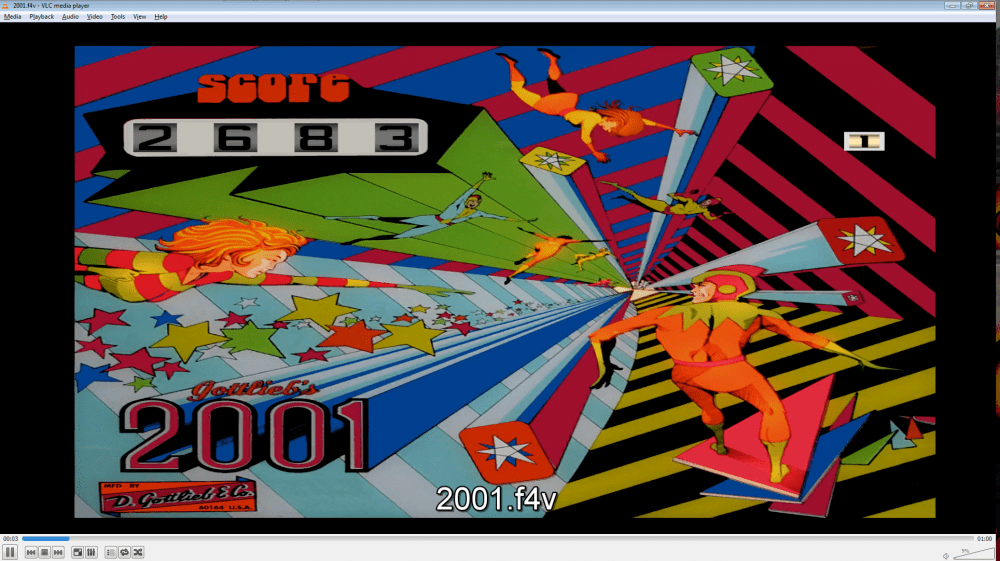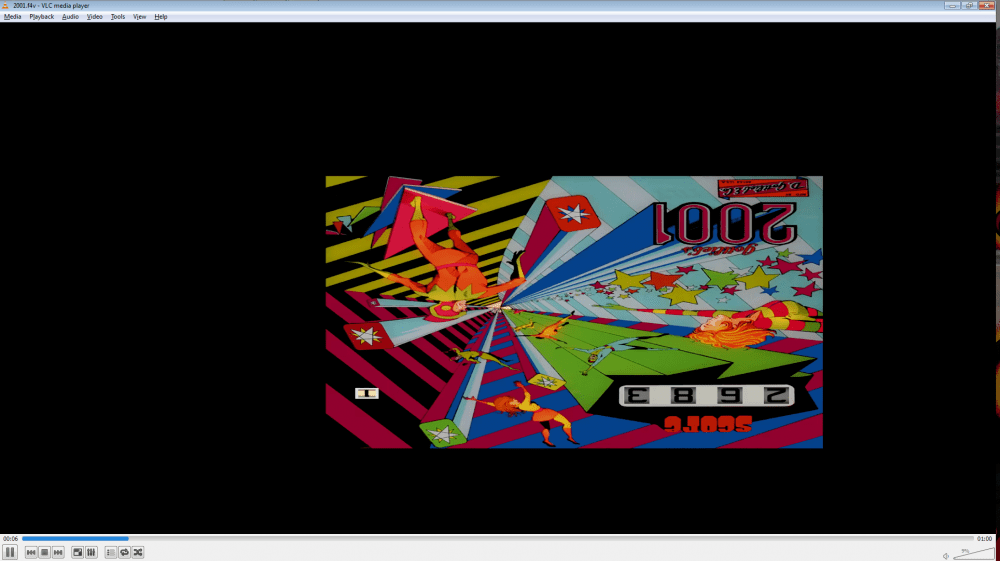Koplings
Basic Member-
Posts
23 -
Joined
-
Last visited
Recent Profile Visitors
675 profile views
Koplings's Achievements

Super Member! (3/5)
1
Reputation
-
take a look at my response to the "freezing videos" problem someone else was having. it might help depending on how desperate you are. what I experienced started the same way as you with things getting stuck when I scrolled in attract then got worse and worse....the same thing you are experiencing happened to me
-
i had the exact same problem. it just started happening one day...... are you using a pindmd or a real dmd by chance? I found that by swapping it out for another one the problem suddenly went away. try changing the name of the video folder and real dmd video folder within pinball to something else temporarily so that only your wheel images, backglass videos and table videos show up in attract mode. (i.e you don't want anything showing up on the dmd in attract mode - change the dmd related video folder names so pinballx cant find them). Then let attract mode run for awhile. If it doesn't crash then your problem source is the dmd which for me cause everything you described - weird.... That's what I narrowed it down to. I found it didn't crash when I did this, then I tried adding back the "no dmd video" folder (i.e the generic pinballx attract video) and it started crashing again. that's when I knew it was related to the dmd and tried swapping it out. I swapped it out and no more crashing so for me it was some sort of hardware or interface problem. Even if you arent using a real dmd try doing this and see if your crashing stops. Its worth a try to narrow down your problem. You could start with no video folders being found by adding a letter to all of them then one by one add them back till you start crashing again - that will at least tell you where your problem is. Your specs should be fine to handle pinball and the 3 screens so its probably something really weird related to one of the screens/folders..... when I cleaned the dmd connectors and put the old dmd back in again everything worked fine again. don't ask me why I have no idea I can only say for me after hours of trying other things the ghost vanished and I hope he doesn't come back. I have a high end gaming rig running my cab so I too was pretty stumped and frustrated...... worth a try for you as I went through a whole pile of pain rolling back windows updates, adjusting the performence settings etc to no avail.
-
I know this topic has been beaten to death but I never did get it working consistently through pinballx even though the topic is considered closed. i've seen the various suggestions to recompile, rename roms, etc. but for me that was only a temporary fix - eventually started crashing again. what I found was that it has something to do with B2s server. for some reason for this table only when you tried to open it up through pinballx with b2s server on it often crashed but if you changed the script to vpinmame.controller it did not. here is my "mcgyvered" solution: 1) change the script to vpinmame instead of b2s.server - basically turn b2s server off 2) uncheck the hide backglass box in the game manager and instead use a static image - you wont have a flashing backglass but for this table a static image is probably fine 3) copy and rename your PM5 executable to something else then put that in the doflinx.ini - at least you will get force feedback on the flippers which for this table is probably good enough given all the bass and music that drowns everything else out anyway Basically that eliminates all the crashing permanently and gives you a 90% good enough solution with the missing bits hardly noticeable - I cant really tell that much now when I run it inside or outside of pinballx better than your machine hanging up when your friends try acdc and you have to rush over and ctrl alt delete and reboot....kinda a drag I know there is a vp10 version out but that's a whole other story
-
Hope someone can help me here. I've been trying unsuccessfully to run the pinball FX2 dmd through my PINDMD3 (tried freezy's application but I get too much flickering for it to work). So i'm basically stuck with the virtual dmd on the playfield and a blank pinDMD3 while i'm playing FX2 games Is there a way I can have an image or real dmd video playing on the DMD while the game is playing somehow driven by pinball front end?. kinda like when you uncheck the hide dmd boxes in pinball game manager and the static backglass images stays on the monitor if you weren't running b2s in visual pinball? Basically until I get this sorted out id like something showing up on my pindmd3 while the FX2 game is playing even if it isn't the actual dmd from the games. just would look better...
-
PBX Recorder Future Pinball - Help Please?
Koplings replied to Koplings's topic in PinballX Media Projects
ok thanks for all your help - ill try it in a few days. cabinet is currently chugging through creating about 800 backglasses then ill switch to creating about 800 playfields separately. by my estimate it should take 3 days or so.....once i'm done that ill revisit this and try to get it working properly on a go forward basis once and for all. thanks again for all your help. I just got so frustrated I just wanted to see progress even if its a "brute force" approach. weird that my setup looks identical other than its *1980*1080 plus the pin dmd3..... -
PBX Recorder Future Pinball - Help Please?
Koplings replied to Koplings's topic in PinballX Media Projects
ok thanks - ive been fooling around with my monitor orientation all afternoon and I think i'm on to something.......if I force the playfield onto both the playfield monitor and the backglass monitor via FP video/rendering options I seem to bee able to capture full screen videos of the playfield in both the backglass and monitor folders. That suggests to me there must be something wrong with my monitor preferences/orientations that is screwing things up when I try to do a combination of fthe playfield and backglass. Could you do a big favour and take four screen shots for me: 1) screenshot of what your monitor 1 orientation looks like when you right click screen resolution on your desktop 2) screenshot of what your monitor 2 orientation looks like when you right click screen resolution on your desktop (I don't have a third monitor as i'm using a pindmd3 for the DMD) 3) screen shot of your FP video/rendering options for the playfield 4) screen shot of your FP video/rendering options for the backglass I am thinking if I just try and copy your setup I might be able to finally fix this. At least now I know my worst case scenario is 1) run it and capture all the backglass videos then 2) run it again with the playfield forced into the backglass monitor to capture the playfield videos - a bit inefficient but if I cant figure it out at least I know that works sorry to waste your time but I didn't want you to have to start scripting if I think I can find the culprit via copying your settings (I bet it has something to do with 1) and 2)...thanks again... -
PBX Recorder Future Pinball - Help Please?
Koplings replied to Koplings's topic in PinballX Media Projects
yes everything is running as administrator. unfortunately that's not it...o:( it must have something to do with the display settings. I noticed that if I try it on FP outside of BAM and use windowed mode I can capture a video - just not full screen in 1920*1080 which is a bummer. ill keep fiddling but ive just about run out of ideas -
PBX Recorder Future Pinball - Help Please?
Koplings replied to Koplings's topic in PinballX Media Projects
Windows 7 Ultimate I'm sorry I don't understand - what do you mean compiled executable - of what and how would I know? thanks -
PBX Recorder Future Pinball - Help Please?
Koplings replied to Koplings's topic in PinballX Media Projects
So i've tried and read everything and I have a bit of success but not much. I'm hoping one last message might tweak something that you recall otherwise i've just about given up....ive tried for hours and hours o:( Here's what I know: - Both playfield and backglass set to 1920*1080 in FP settings and OBS. Checked and OBS seems to be capturing the correct screens - can capture backglass video but not playfields video (black video) at 1920*1080, HOWEVER a) after trying all the FP PF resolution settings, if I set the playfield to 1768 *992 I can capture a decent playfield video and the video is fine however there is about an inch or so of black space around the playfield between the edge of the playfield and the edge of the tv during gameplay and in the video since it obviously isn't the right resolution. I have no idea why only 1768*992 works but its not very useful as it looks terrible (at least I know now that OSB can capture something in my setup).... b)I noticed in the log file the log registers 3840*1080 for the backglass and 1920*1080 for the playfield. I have no idea where the backglass number is coming from as i've checked the screen resolutions via left click on my desktop and they are both set at 1920*1080. one last hail mary here I guess... boy this is frustrating o:) -
PBX Recorder Future Pinball - Help Please?
Koplings replied to Koplings's topic in PinballX Media Projects
Hey thanks for everything! i'm almost at the finish line thanks to your help.... 1) i've attached my FP setting below. you'll see that I have all my tables set to widescreen. this seems to result in me capturing a black screen video instead of the actual playfield. I find if I change the aspect ratio to 4:3 I can then capture a playfield video, but of course now my table orientation is all screwed up. Do I now have to go back and change every table orientation to 4:3 or can I leave it at widescreen and somehow adjust something in the OBS or screen video capture utility to make things work? id obviously like to do one of the latter than go back and fool around with all my tables.....(btw im running through BAM) 2) silly question but how do I get rid of the file type (flv) watermark that seems to be at the side of the playfield video - something I turn off in OBS? thanks again for everything.. -
Hi there - I could use some help with this. Im trying to get video capture running for future pinball with limited success. I have had it running fine for Visual Pinballl for some time now. I am hoping I am pretty close. It seems to be capturing the backglass fine but instead of the playfield it looks like a smaller version off the backglass upside down instead of the playfield Playfield (not ok) Hope someone can help me - I did notice that when I unzipped the cofig zip into the obs folder there seemed to be some folder repetition before I got to the actual files but I tried to follow the instructions exactly. If someone could share their tree structure for the config. file that might help? Backglass (ok)
-
PinballX Enhancements/Features Requests
Koplings replied to Draco1962's topic in FAQs, Guides, & Other Useful Information
Feature request maybe make an option to remove the "Infromation" option from the PinballX menu options. All I want is Play Game, Flyer and Return. I'd like to remove this fourth option (the one that opens up the grey box that says how many times the game has been played etc.) sometime when my friends are trying my cab they stumble on this and don't know what it is. -
Hi there - I'm trying to figure out how to remove this option from the PinballX menu options. All I want is Play Game, Flyer and Return. I'd like to remove this fourth option (the one that opens up the grey box that says how many times the game has been played etc.) Can' figure out how...
-
hey that's great - I guess I just hit a mental wall trying to get the last leg to work. thanks for your help!
-
Hi there folks. could use a bit of help here. been hunting around and haven't figured this out. Trying to figure out: (using pinDMD v3) i) whether I can play table dmd videos in attract mode (i.. when the cab cycles through tables on its own) ii) where I can find them so I don't have to recreate them all. I remember seeing a post that someone was working on a set? iii) how to get them to work. I have the "pinballx" red dmd video running fine in attract mode for all tables but I cant seem to get any other videos to work. maybe i'm using the wrong type or putting them in the wrong place... I know this is probably pretty basic but for some reason I cant figure it out thanks anyone for help cheers