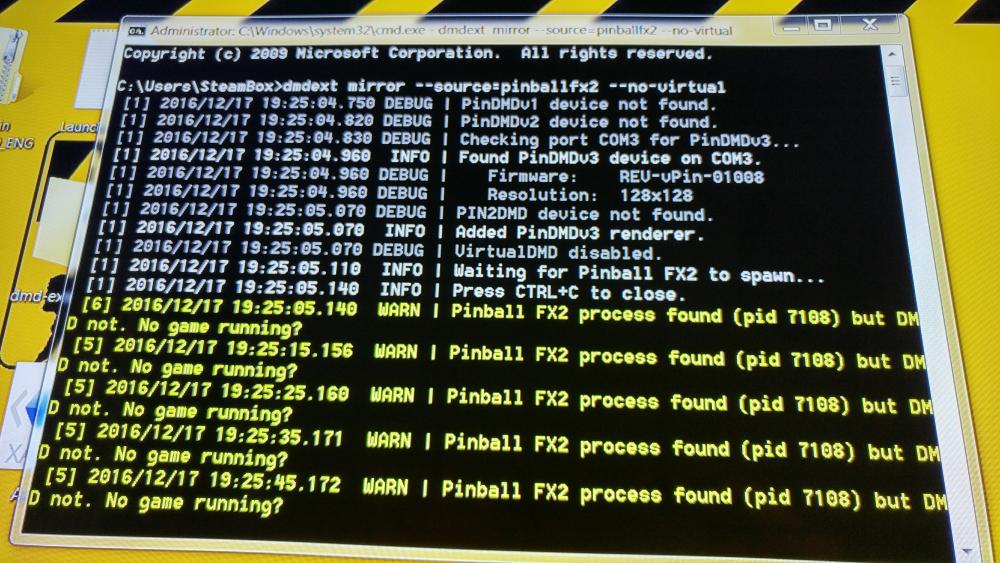odie
GameEx Lifetime Member-
Posts
38 -
Joined
-
Last visited
Content Type
Profiles
Forums
Events
Downloads
Store
Articles
Everything posted by odie
-
It is beginning to seem you need to be at-least a part time programmer to make things work well sometimes.
-
That being said I have paid for the Lifetime Membership when I started using GameEX and it was well worth it and since PBX seems to be the preferred front end for pinball I would not mind paying for the product if it helps with support and resources. I do not have any programming skills and many do not. Would this potentially help in development and updates?
-
No reason to apologize, unless it was sarcasm text is hard to interpret without voice inflection or physical cues. I was not trying to offend and I realize that this is a hobby and people have real jobs. I was just wondering if there is subject line, preferred forum, outside forum etc. to get attention or a response for support versus something that maybe viewed as just a discussion.
-
I was wondering how we can get support for some of the issues that are being posted. I know I am a newbie and this is a free product (Paying lifetime in my case) but I have seen questions being asked and not being replied to by anyone with knowledge or affiliation to PBX or GameEX. Should look outside of this forum for issues with PBX?
-
I too have experienced this. Sometimes I would have to shuffle thru other tables before it would let me Exit. Is their a way to flag this or should it be in a different forum?
-
Introducing VPDB, a platform for content around virtual pinball
odie replied to freezy's topic in VPDB General Discussion
Thanks Freezy. I looked at the site some more and it is laid out wonderfully, it appealing to the user and the information about the history of the table is interesting. I downloaded my first Visual X table (Tommy) and it was very easy an intuitive for a newbie like myself. VPF on the other hand is not intuitive and is overly complicated and it makes no sense to a beginner. I did download Monster Bash and it showed as not being a VP X. For some reason I was under the impression on the tables were VP X, but perhaps my assumption was wrong. Thank you again Freezy. -
It is the Steam version. I am not sure how to proceed as I have tried the m2 and m3 setting.
-
Introducing VPDB, a platform for content around virtual pinball
odie replied to freezy's topic in VPDB General Discussion
Freezy- I see their are options to download tables. If you down load are the needed files in a zip with it (ROM, dmd etc.)? Sorry I am at work so I couldn't test. -
I am new at at Vpin so please bare with me. I have Fx2 setup and running perfect with Freezy's awesome DMDext. But I am struggling with setting on Pro Pinball. I have a two screen setup plus a pinDMDv3. Issues- For the DMDext I see there was a mention of adding a .bat file but I am not sure which file that is or where to add it. Is it better to use the startup option via steam to add backglass and if so 2 or 3 screen? I assume DMDext needs to pull from something. Is the backglass that is provided the preferred or only option? Any chance that PinballX will add DMD mirroring within the frontend? Freezy thank you for the product!!
-
Tom I do not think it is out of the question to add a nag screen if their isnt one. I paid Lifetime when I was getting into Mame a couple years ago and I think PBX is worth people paying for especially if support continues.
-
Introducing VPDB, a platform for content around virtual pinball
odie replied to freezy's topic in VPDB General Discussion
Wow this looks very cool. Thank you Freezy! -
Zaccaria Pinball launcher and media generator
odie replied to Carny_Priest's topic in PinballX Media Projects
Noob Warning: IS there a way to have a DMD on a real DMD or even on the backglass? -
When I load PBX I have the nice PinballX video playing on my VPinDmd3. Once I select a FX2 game it leaves as it should and loads the tables DMD. But after exiting it is missing. Is their a setting that should be off or on to have the image come back when scrolling games? Thanks!
-
People are talking about using wheel art on the Raspberry Pi groups for Attract Mode.
-
Thank you so very much. People always comment on your backglass that I have loaded and it is obvious when comparing to others. You nail the old school lighting. So very cool.
-
Does the update happen behind the scenes? Also does it loose your settings?
-
PinballX Enhancements/Features Requests
odie replied to Draco1962's topic in FAQs, Guides, & Other Useful Information
I am sure it was asked but hotseat ability for FX2 and also an ability to disable auto keys. But hotseat in Fx2 would be huge! -
I am having the same issue which sucks as I just setup 8 tables and media in the manager and installed a VPin plunger and spent a good part of the day setting it up on my only day off this week. Totally grateful for the support and the program and all that Tom and the crew does but damn I am bummed. Fingers crossed the firewall trick works.
-
I got it working. Simple reboot.
-
11:19:45.9 12/18/2016: PinballX - Version 2.28 11:19:46.0 12/18/2016: Windows 7 Ultimate Service Pack 1 64-bit (7.9GB) 11:19:46.0 12/18/2016: Loading Settings 11:19:46.0 12/18/2016: Launching Startup Program: dmdext.exe 11:19:46.0 12/18/2016: C:\Users\SteamBox\dmdext.exe dmdext mirror --source=pinballfx2 --no-virtual 11:19:46.0 12/18/2016: Initialize Component 11:19:46.0 12/18/2016: Initialize Display 11:19:47.2 12/18/2016: Loading PlugIns 11:19:47.3 12/18/2016: Created DirectX BackGlass Window 11:19:47.4 12/18/2016: Hiding Cursor 11:19:47.4 12/18/2016: Hiding Taskbar 11:19:47.4 12/18/2016: Real DMD Intialized 11:19:47.4 12/18/2016: CPU: Intel(R) Core(TM) i5-4590 CPU @ 3.30GHz 11:19:47.4 12/18/2016: GPU 1: NVIDIA GeForce GTX 960 11:19:47.4 12/18/2016: Displays: 2 11:19:47.4 12/18/2016: Load Game List 11:19:47.4 12/18/2016: Loading Database: Pinball FX2 11:19:47.4 12/18/2016: Loading Database: Pinball Arcade 11:19:47.5 12/18/2016: Loading Database: Visual Pinball 11:19:47.5 12/18/2016: Finding and matching artwork and videos 11:19:47.6 12/18/2016: Loading Game Statistics and Scores 11:19:48.3 12/18/2016: Main display running full screen windowed. 11:19:53.1 12/18/2016: Loading Surfaces 11:19:53.3 12/18/2016: Finished Loading Surfaces 11:19:53.3 12/18/2016: Initialize Audio 11:19:53.3 12/18/2016: Set Keyboard Controls 11:19:53.3 12/18/2016: Initialize Joystick 11:19:53.4 12/18/2016: Auto configure Visual Pinball 11:19:53.4 12/18/2016: 1 Joystick Attached 11:19:53.4 12/18/2016: Started 11:19:56.3 12/18/2016: Launch System 11:19:56.3 12/18/2016: Waiting for threads 11:19:56.3 12/18/2016: Disposing display 11:19:57.7 12/18/2016: C:\Users\SteamBox\dmdext.exe dmdext mirror --source=pinballfx2 --no-virtual 11:19:57.8 12/18/2016: C:\Program Files (x86)\Steam\steam.exe -applaunch 226980 STARWARS_Droids 11:20:12.3 12/18/2016: Found Pinball FX 2 Process 11:20:14.0 12/18/2016: Exit System Control Pressed 11:20:15.4 12/18/2016: Created DirectX BackGlass Window 11:20:15.4 12/18/2016: Real DMD Intialized 11:20:15.4 12/18/2016: Main display running full screen windowed. 11:20:18.0 12/18/2016: Exiting 11:20:18.0 12/18/2016: Showing Taskbar 11:20:18.0 12/18/2016: Unhiding Mouse Cursor 11:20:18.0 12/18/2016: Disposing Plugins 11:20:18.0 12/18/2016: Saving Settings 11:20:18.0 12/18/2016: Bye
-
-
Yes FX2 works within PBX but no DMD on the DMD, the DMD will work when launching DMDext manually before starting PBX and then launching FX2 via PBX. I am also able setup a virtual DMD. So in review PBX launching DMDext= not working Launching DMDext outside of PBX and entering the code and then launching PBX and playing FX2=working Launching DMDext and then FX2 outside of PBX=working In PBX I tried setting up Launch First before PBX and Launch First for FX2 and neither work. ini attached
-
I appreciate it. I was able to get the DMD to work with FX2 outside of PinballX. I realized I was using a Beta, not sure if that was the reason or not. Now to troubleshoot how to get FX2 and the DMD to work in PinballX. DMD shows the PinballX splash screen just nothing from FX2. It appears it isn't mirroring in FX2 when launching from PBX. When exit PBX and FX2 it stil shows an image of the DMD on the main display.
-
Yes that was the problem. But it still is not working with FX2 by itself or via PinballX. I tried running the CMD commands before and after FX2. dmdext mirror --source=pinballfx2 --no-virtual . I have been able to get FX2 to have a backglass with virtual DMD on the second monitor but no luck running with a real DMD. Could be that it is a Steam install? Image in link of error.