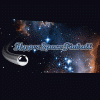-
Posts
22 -
Joined
-
Last visited
Profile Information
-
Gender
Male
-
Location
Tucson, AZ
Recent Profile Visitors
611 profile views
Gilrock's Achievements

Super Member! (3/5)
5
Reputation
-
Oh don't worry about me I did not do the name calling and I will not post in the thread again.
-
Well between June 29th-30th I saw several messages from this thread streaming to my email. Then I asked a couple questions and all of sudden no one can speak. So I tried PinUp Popper and frankly I can't see why anyone would go back to PinballX. The speed is incredible. You really see why a database is so much better than XML parsing. And its not just a front end with the PupPacks it enhances the games by sampling data sent to the DMD and triggering video or game instructions. The pinball tables using that feature are better than the original tables. So thanks for ignoring me.
-
Guess I needed to sleep on it. I changed the config utility back to Fullscreen and now it positioned it fine. I could have swore its the same as I tried yesterday but I do believe I saw the game update sometime when starting it last night. Now I just need to figure out how to get it working in PinballX, and get the real DMD working.
-
Thanks for the video. Your experience went much smoother than mine. Originally I swore I wasn't going to buy anything but then I panicked last minute thinking what if I realized I wanted it later and missed it. I didn't know about the display configuration utility first time I started up so it was a mess. I had my playfield in landscape mode and windows were only halfway on the screen and I couldn't even find buttons to exit and I think I ended up killing it in task manager. Went back and read the email again and discovered the configuration utility. That still didn't help much because what I didn't know was you apparently cannot startup in landscape mode at all. There are no rotation options. Then I could not get the key to copy/paste into the field and I had to manually type it in. Even after switching to startup in portrait mode the game was showing up with a desktop aspect ratio so huge black gaps top and bottom. Instructions said to use that "Screen Setup" button and I didn't have one. After searching online I found others with the same problem. It seems that the button does not show up if you select "Full Screen" under the DirectX11 settings in the config menu. I don't think I heard you talk about that so I was wondering what mode you picked. When I switched to Window mode the "Screen Setup" button became available but then my taskbar was showing so I switched it to auto-hide. Did you have it in Window mode and did you do anything to hide the taskbar? The games did not look as good as they did in the original DirectX9 version for me. The playfield looks more washed out and in TOTAN it was obvious the genie lamp did not look as shiny or sharp. I was using outside nVidia settings and got things looking a little better. I didn't know about the Room Brightness options in the game so thanks for that I'll have to see how that helps. I have an older nVidia GeForce GTX670 with only 2GB of ram. I'm wondering if a newer video card would help but I don't want to spend the money and have it solve nothing. I also have bad flashing of the backglass images when the game starts. It seems like it gets a lot better if I switch from the native resolution of 1920x1200 down to 1680x1050. But this issue I believe I've seen with Visual Pinball but not every backglass does it. Sorry for the long post it was just a stressful day trying to get everything setup including all the other new stuff I was setting up yesterday. I just started with Pinball FX3 which started crashing and I can't play it for 2 days. I was trying to download the NoEx camera mod but I can't open the RAR archive because it says the file is corrupted or wrong password. I got the password from the website where you download the file. I'm feeling seriously cursed with this stuff right now....lol.
-
Funny I'm seeing these emails from this topic about how easy it is to setup and I've spent all morning trying to relearn how to setup lists. I had an operational setup but never updated it the last few years. So I'm trying to get up to date today and I'm finding it real confusing which is strange since I used to be quite good with this program. So my questions might be feature requests: 1) Is there a way to delete a list without doing it manually in file manager? 2) Can I deactivate a list? I sometimes want to configure PinballX with much less games when I have visitors. I'd like to be able to just check a box beside lists I want inactive. One issue I already worked out is Pinball FX2 was an Other System in my setup until upgrading today. So I thought I could just disable the system in case I needed to look at any of the settings to get the new FX2 stuff working. Well it took me quite a while to figure out why all my FX2 database lists were showing up twice in Game Manager. I finally manually edited the PinballX.ini file to delete FX2 as an other system because I saw no way to delete it within the PinballX Settings app. I just wonder how easy all this would be for someone who isn't a seasoned PC expert/software developer like me.
-
Mine always defaults to the top left table which is WalkingDead for me. I thought it defaulted to the first table (Row 1, Column 1) for everyone. It sounds like maybe it's defaulting to the last table you purchased. If your cursor isn't on the top left box then my script won't work without a small change. I think adding code to bring the cursor to the top left block would still be a lot better than all the scripts I've seen that have a list of keystroke commands for every table. You could just add a few lines to the script to move the cursor based on where your default table is and then modify those few commands whenever the default changes. Thinking about it a little more I could modify the script to have a default_column and default_row variable and then each user could modify just those two constants. I'll make that change and post/upload the modified script. I think the bottom line is we all will need to make small tweaks to the script unless PFX2 changes how the table positions and default selection work. I was just trying to minimize the work needed to modify the script each time the selection menu changes.
-
Sorry I was offline most of the weekend. Its uploaded to the FTP client area for this forum. You should have details about your FTP login credentials under your profile. There is a PinballX subdirectory and then under that is a Scripts directory and look for the directory with "Gilrock" in the name. You could just copy paste the text from the first post into the file PinballFX2.ahk but make sure you create a backup of your original file first in case you want to go backwards. I've noticed from the other scripts in the FTP area that there are a lot of different naming conventions so keep in mind you may need to rename the games to match the names you have in your database file which will be the game name showing up in Game Manager for PinballFX2.
-
I uploaded a script I've been working on to make it easier to deal with tables moving around in the Pinball FX2 menu. Basically you can just type in the names you use for your tables in the array lists at the top of the file and the script will search for the selected table and based on the position it finds it in the array it knows how far to move the cursor down and over to select the table. I didn't have all the tables purchased so you may need to populate a few of the tables I labelled as "locked". The script is really short so I can show you the contents here: #SingleInstance force SetTitleMatchMode 2 DetectHiddenWindows On SetWorkingDir %A_ScriptDir% Table = %1% ;Variable from PinballX WinWait, ahk_class PxWindowClass WinActivate, ahk_class PxWindowClass WinWaitActive, ahk_class PxWindowClass array1 := ["Zen_WalkingDead", "Zen_sWESB", "Zen_SWCW", "Zen_SWBF", "Zen_CaptAmer", "Zen_FFour", "Zen_Civil"] array2 := ["Zen_Avengers", "Zen_FearItself", "Zen_Gauntlet", "Zen_Hulk", "Zen_Thor", "Zen_MoonKnight", "Zen_GhostRider"] array3 := ["Zen_XMen", "Zen_Blade", "Zen_IronMan", "Zen_Spiderman", "Zen_Wolverine", "Zen_Plants", "Zen_SplosionMan"] array4 := ["Zen_EarthDefense", "Zen_Mars", "Zen_Excalibur", "Zen_Paranormal", "Zen_EpicQuest", "Zen_Secrets", "Zen_Biolab"] array5 := ["Zen_Pasha", "Zen_Rome", "Zen_Shaman", "Zen_Tesla", "Zen_ElDorado", "Zen_V12", "locked"] array6 := ["locked", "locked", "locked", "locked", "locked", "locked", "locked"] array7 := ["locked", "locked", "locked", "Zen_Sorc", "locked", "locked", "locked"] row_index := 0 col_index := 0 table_found := 0 selected_table = %table% current_table = "locked" Loop, 7 { main_loop = %A_Index% Loop, 7 { current_table = % array%main_loop%[A_Index] if( "X" current_table = "X" selected_table ) { col_index := A_Index - 1 row_index := main_loop - 1 table_found = 1 ;MsgBox, Found table: %current_table% Selected: %selected_table% row: %row_index% col: %col_index% break } } if( table_found = 1 ) break } if( table_found == 1 ) { ; Move past main menus Sleep, 11000 Send {Enter Down}, Send {Enter Up} Sleep, 20 Send {Enter Down}, Send {Enter Up} Sleep, 500 ; Move down the number of rows Loop, %row_index% { Send {Down Down}, Send {Down Up} Sleep, 20 } ; Move over the number of columns Loop, %col_index% { Send {Right Down}, Send {Right Up} Sleep, 20 } ; Select the table Send {Enter Down}, Send {Enter Up} } Process, WaitClose, Pinball FX2.exe ExitApp
-
Ok I got mine working. For some reason FileZilla was putting "sftp://" in front of the host name I typed in. I removed the "s" and made it "ftp://" and it started working. I did download a new version of Filezilla today also so hard to tell what caused this since my login credentials changed at the same time as the FTP program. Anyways its working so all good here.
-
I can't get FTP to work also. I notice my FTP login information changed since it used to be something like pinballx_shared and now we are supposed to use our username. I even paid for the lifetime subscription thinking it would upgrade my access but my FTP login information stayed the same and I still can't get in.
-
Thanks for the tip nullPointer. So is anyone else having a problem starting the Iron Man table from the PinballX frontend? I haven't tried a lot of tables yet but I did buy them all so I could use the script that horsey provided. Several tables work just fine but when I select Iron Man it looks like its launching and then it appears like a window is flying down being minimized and it comes back to the PinballX menu. Then if I exit PinballX the Pinball FX2 program loads and I can select tables and play. Gil
-
And one more issue I ran into after starting from a cold boot. It seems like running a Pinball FX2 table is crashing back to the PinballX interface. The problem seems to be that Steam.exe is automatically loading itself when I boot the computer and then when running a table in PinballX I get an error saying another instance of the application is already running. If I kill the Steam.exe process before running PinballX everything is fine. I haven't found how to prevent Steam from loading at boot up. Gil
-
Hi everyone....thanks for the help in this thread. I was able to get Pinball FX2 up and running yesterday. It is kinda hard to follow the thread to get this done because you gotta try to interpret what early posts are overridden by a later post and such. Would be nice if we could summarize how to get this going on the front page of a thread and update it when the steps change. One thing I did notice that may help others. The AHK script that horsey provided assumes you have bought all the tables. What I found is Pinball FX2 reorders the tables placing the ones I purchased at the front of the list. So the provided autohotkey script will not work without editing and recompiling....or you can just buy all the tables and might end up with the same table ordering. Thanks, Gil
-
I have my cabinet connected to the internet. I just setup PinballFX2 yesterday on the cabinet to try it out. I was like you....I got turned off from Steam several years ago because I lived in a location with a spotting internet connection over a crappy dial up line and there were days where I couldn't play Half-Life 2 I had bought in the store because my phone line was acting up. It caused me to swore to never use Steam again. But I wanted to try this pinball game so I'm giving it a shot. I think the reason you must connect is because the beauty of using Steam is you can goto any one of your computers and run Steam and have it setup your games you've bought through them. The downside is they must verify that you aren't running the games from multiple locations/computers. Otherwise some teenager and six of his friends could all install a game using the same account and just stay disconnected from the internet to play. In some ways its nice how it saves where you are in a game online but with Pinball FX2 it looks like a pain if trying to play the game on a desktop and a cabinet from the same account. I played my cabinet last night with the 270 orientation then logged into my desktop this morning and played and it rotated my playfield for this computer because it remembered the settings from the other computer. Some settings really need to be PC specific. Anyways that's my take on it. Gil