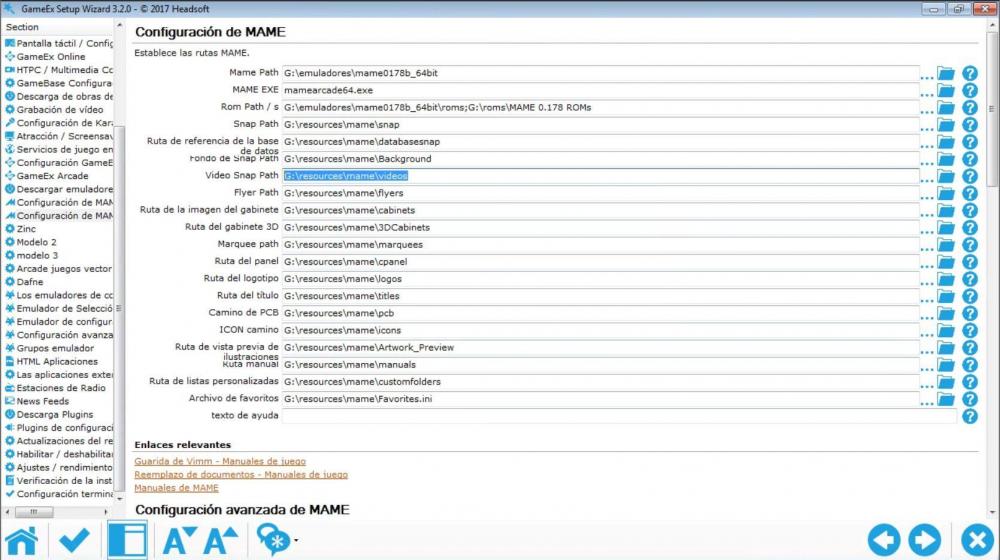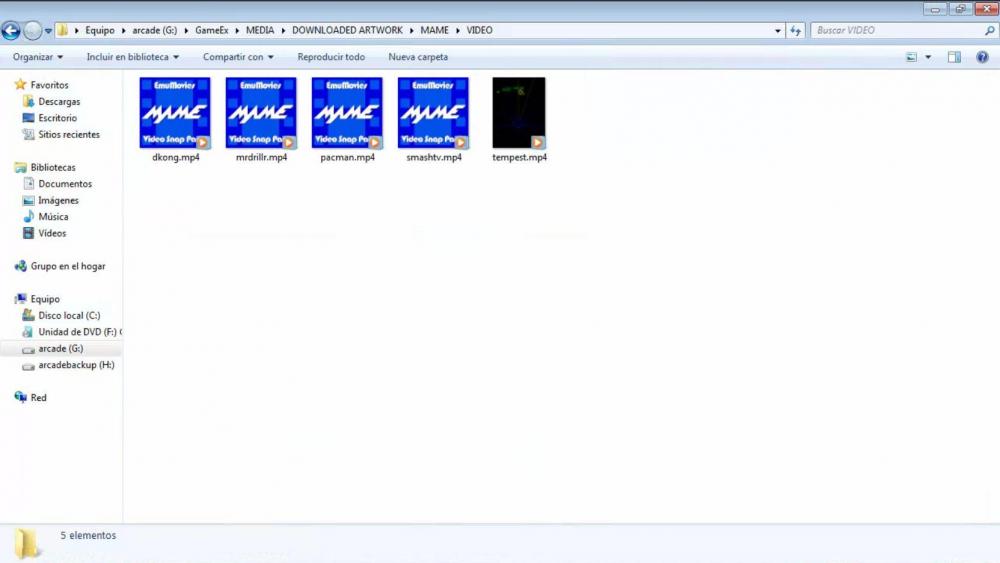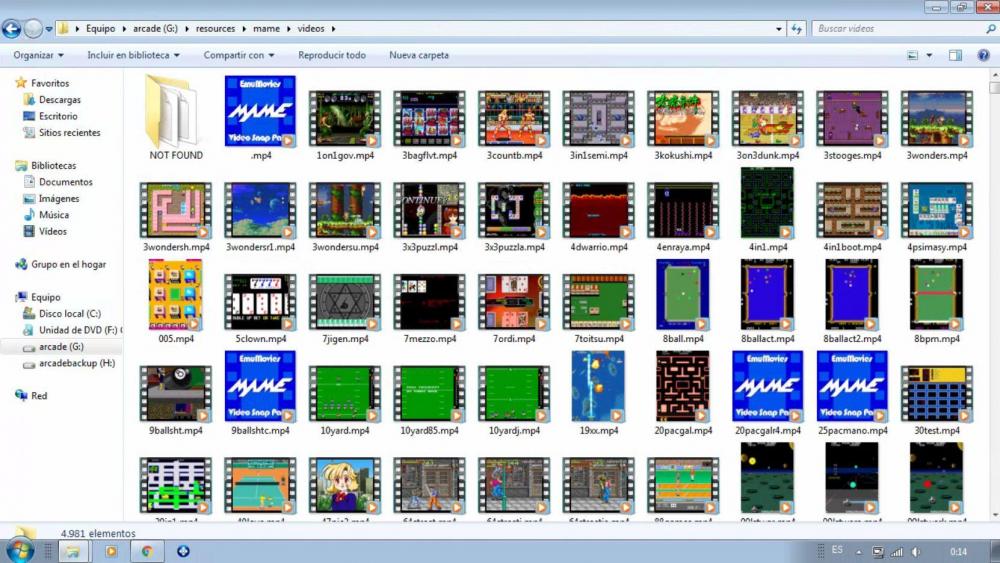helpman
Contributor-
Posts
396 -
Joined
-
Last visited
-
Days Won
9
Content Type
Profiles
Forums
Events
Downloads
Store
Articles
Everything posted by helpman
-
Hi there! I noticed something weird. I have nestopia as NES emulator. Using latest gameex. When I choose a game, it runs fine. Then I leave my arcade alone for some time, with that game still on. And suddenly when I come back, the game is running wild, like in turbo mode. All system becomes unstable, I can't even get out of the game. It runs at full speed, like fast forward on the emulator, but no key was pressed at all. Anybody had the same problem or any clue?
-
I just changed the video path to the new folder where I downloaded the videos, and gameex crashes now?? 11:34:29.23 01/02/2020: Loading Custom Emulators 11:34:29.23 01/02/2020: Loading Emulator 1: Nintendo NES 11:34:29.29 01/02/2020: --**-- 11:34:29.29 01/02/2020: Error: Referencia a objeto no establecida como instancia de un objeto. 11:34:29.30 01/02/2020: en bd.b(String A_0, String A_1) 11:34:29.30 01/02/2020: en GameEx.GameEx.MainForm.dz() 11:34:29.30 01/02/2020: en GameEx.GameEx.MainForm.a(Boolean A_0, String A_1, Boolean A_2) 11:34:29.30 01/02/2020: en GameEx.GameEx.MainForm..ctor() 11:34:29.31 01/02/2020: Closing database connection 11:34:29.32 01/02/2020: Disposing Plugins 11:34:29.32 01/02/2020: GameEx is exiting with errors 11:34:29.32 01/02/2020: Deleting search cache 11:34:30.14 01/02/2020: ERRORS DETECTED: EXITING 11:34:30.38 01/02/2020: Bye Besides that, I disabled my other emulators, leaving only mame, the frontend loads ok and the videos are displayed. there's no difference with the old ones, but these ones are working :?
-
Updated, and same problem. I can hear the videos, but they are not displayed. Only those on the download art folder. I just tried to copy some videos from my resources folder into the downloaded artwork one, just in case. it doesn't work. I can still HEAR them, but no image displayed. EDITED: I tried using other themes, just in case there was something bad with mine... they all show black videos while you can still hear them playing. EDITED2: I'm syncing with the emumovies sync app to another folder, and check if they show up properly with new scraped files... it'll take some time... log.txt
-
I'll try right now, thanks Tom!
-
weird, on setupwizard, all paths are fine... I added the log, where it shows it should be loading them from my old folder, and screenshots of the downloaded media folder (only those games have videos) and my old video folder (where all the videos are still there). weirdest thing is that you can't see the videos on the gameex interface BUT you hear them! I'm puzzled... log.txt
-
ok, so I noticed PACMAN had video too... somehow when it was updated, the paths changed. I had videos on G:\resources\mame\videos (and most other media on subfolders from G:\resources). After the update, the path seems to point to g:\gameex\media\downloaded_artwork\mame\video I'll check the setup and try to fix all this ;D I'll reply if I manage to fix everything
-
I can't remember which version I had before, I launched it, a popup asked me to update and so I did, but I have no idea which version I had before. I'll check for logs
-
Just before updating plex they were working fine, and as you can see in the video, system videos (at least mame) seems to work fine. I already had lav filters installed, it just happened with this last update. I checked videos are still there (they should as you can still hear them playing) it's just they won't show on the window frame I have. Just the mame one, nothing else. It's weird :? Did they change something? location, codec, whatever? I got mine from emumovies :?
-
Hi! it's been a long time I had my cabinet without internet access for some time (almost 2 years, ok ) Now I re-enabled it, gameex wanted to update, and now my theme acts weird... all systems had videos, all games had videos... now mame shows the system video, others just the image logo, and when I browse the games I can see something happens as the video window shows a gray traslucent shadow and I can hear the video, but no video is displayed. did the video format change or something? my current theme is based on my old one helpman's arcade classics, just different backgrounds to suit my arcade colors I opened my theme on the theme editor and the video frame is on the same spot for game videos and for system videos, so I have no idea about what's going on VID_20200130_112703.mp4
-
aaaaaand gameex is running! woohooooo! thanks guys and specially Tom, you're great as always
-
%Temp% = C:\Users\arcade\AppData\Local\Temp and that's the file. I don't know what could be the problem. maybe something with my computer being in spanish? something with spanish names or something like that? I mean the error is the ONLY line on the log that is written in spanish :? GameEx_Online_Systems.data
-
Checked, deleted the double slashes... no errors about it on the verify option on setupwizard (besides missing paths for inactive emulators like daphne and some media folders which I don't use and are disabled too)... aaaand same error when loading gameex sorry for not posting the full file on the first post I just checked the ini and couldn't find the error either... GameEx.ini log.txt
-
hmmm I'll check it. weird thing, it was just how the nes resources pack decided to add it
-
LOL anticipation? I just took a peek on the gameex.ini file... I see on the last build that Tom left his personal settings there Anyway, here is it. Weird thing is that it's a clean install, so I don't know where those invalid characters might come from :? GameEx.ini
-
Hi guys! I've been sick and couldn't write before, tonight I'll post the gameex.ini
-
It's currently applying snes content pack, I'll contar and create a new log file to attach. It doesn't matter if path files have spaces on them right? When I added custom emulators gameex suggested and created folders with spaces on their names for roms and assets
-
Hi there! I'm trying to load basic gameex from a backup small hard drive I had, so I just installed it fresh, no older settings, nothing at all. When I try to launch it, it crashes with an error of non valid characters. My log in spanish... the only spanish text is the 4th line, "Error: non valid characters on access path" verified the setup with the setup wizard, and the only invalid paths reported are from default setups that I don't use (videos, jukebox, daphne...) all of them disabled. what can it be?
-
Everything is recoverable somehow, but according to that freezing guide, you can use for several minutes... it was not a fast drive, and I'm talking about more than 400gb to recover thanks for the tip, though
-
so long, farewell, goodbye aufwiedersehein.... drive unreachable, goes on and off, and I can't access the files long enough to copy them. OS was on another drive, but all arcade related was lost. all mame romset 177, nes, snes, sms, genesis, n64, pinballmania, all guitar hero/rockband songs for phase shift, gameex, xpadder, teamviewer remote, ledblinky and all it's animations customised for my controls... what can I do? well, I'll just reinstall windows 7 OS to make sure it's neat and clean on my boot drive, then wait for a replacement and slowly download and install everything back... with a 6mbit adsl internet connection it will take a while... sigh-!
-
ok, more weird issues coming... Now I tried to use a chkdsk from command prompt, everything loads fine (windows I mean), then a popup appears... (text translated from spanish) ------------------------- microsoft.net framework Uncontrolled exception on an application component. If you click on continue the app will dismiss this error and will try to continue Can't load the file or internal assembly "interop.AVGAComObj, Version=1.0.0.0 Culture=neutral, Publickeytoken=null nor one of it's dependencies. Task can't be done by an error of the E/S device (Hresult exception 0x80070450) ---------------------------- meanwhile sometimes the drive "free space" bar on windows explorer sometimes shows up, sometimes doesn't...
-
if I just had another drive to backup them too I'll check that drive and in case it's failing I'll keep my arcade shutdown while I find another one (there're almost 500gb on it!)
-
I tried to access the log files, and the computer freezes when I try to access those folders. weeeeeeird After a couple reboots, gameex launches but it goes back to the original setup, losing every single bit of my setup. I updated it from the update prompt, and I'm thinking about downloading the full setup and install it again. Question is: uninstall everything first or overwrite files? Just in case I'm running a disk scan to make sure there're no problem with some files. it takes AGES and if I check that drive on "my computer" sometimes it displays the free space, something nothing, like there's some problem with that drive... oh boy! don't tell me it's dying! I need those files aaaaaaaargh
-
Hi there! I updated gameex a couple days ago, and since then it takes AGES to load. Everything else on the cabinet is the same, just updated gameex. When I click on a game and the game details page shows on gameex (run this game, add to favourites, other games/ports...) it takes some minutes to load when it was almost instant before. More than that, every time I try to launch a mame game, which was working great before, now it just freezes. blanck screen and nothing. I have to hard-reset the computer as nothing works. not even the task administrator shows up. system becomes irresponsive. anybody else had this problem before?
-
I hope you don't mind if I use your topic for my first impression and keep the forum tidy I just installed it. Sure it looks AWESOME being an alpha. I haven't tried launching any game yet, just setup and check the frontend. So far: I had to set joystick controls 2 times. I don't know why, but joystick controls were not saved. And my arcade only uses joystick... so I need them. I set them, run frontend, and it launches as window. I plug a mouse and make it full screen. it takes some time as it's generating a xml file. Frontend loads, controls won't work. So I exit frontend. Check setup wizard, and everything's ok but the joystick controls. They're back to default. Every joystick option. Mouse is disabled although I can use it on the frontend anyway. Launch frontend again... and it's creating the xml file again. I though it finished the first time... anyway, the controls work now... but as if they were analogical. My joysticks are 4 way arcade ones, but the slightest touch makes the game list jump around 8-12 items. Sometimes I managed to make it go up/down one title at a time, but suddenly it starts jumping a bunch of titles. If I try to keep the joystick up/down pressed to jump to another letter far away, the list of games goes weird and even dissapears. This happened also when changing view to wheel, cover flow or anything else. The wheel seemed to spin off axis and the cover flow just dissapeared. If I stop moving the joystick, the lists goes back to normal, it just dissapears when it's scrolling fast. I didn't notice any control to make the joystick controls digital and not analogical, so I don't know how to fix it. The mouse always work even if I set gameex not to use it on the setup wizard. Besides that, I must insist: I was blown away. and it's an ALPHA! I can't even imagine what Evo will do when it reaches beta!