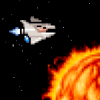MacMahoun
GameEx Lifetime Member-
Posts
18 -
Joined
-
Last visited
About MacMahoun
- Birthday 12/05/1970
Profile Information
-
Gender
Male
-
Location
Germany
Recent Profile Visitors
448 profile views
MacMahoun's Achievements

Advanced Member (2/5)
5
Reputation
-
Try this under commandline: retroarch.exe -L "c:\Emulators\RetroArch\cores\bsnes_balanced_libretro.dll" "[ROMPATH]\[ROMFILE]" That's how it works for me.
-
Getting particular sega cd game to work with sound through gameex
MacMahoun replied to cnells2000's topic in General
I think you should load the .cue-file instead of the .bin, but maybe i'm wrong with this as i don't use Fusion for Sega CD.- 3 replies
-
- sega cd
- amazing spiderman vs kingpin
-
(and 1 more)
Tagged with:
-
Glad i could help. Happy Gaming!!!
-
Thanks a lot for the info mviars. Unfortunately, it seems that option is not in integrated Mame support.
-
I thought that GameEx simulates somehow the key presses after starting a game. As it seems, it's a bit more complicated. So i will get a little deeper in self compiling MAME. My last attempt doing so, with headkaze's Compiler, wasn't really useful (black screen)
-
.......I'm married, so I'm used to it, oops!
-
Thanks, yes, I know the nag screens could be removed with a source patch. But i'm pretty sure the GameEx feature worked with vanilla MAME. Eventually i go that way than or just live with it.
-
Yes, but that's the same when running MAME without GameEx. Some games don't have those warnings, i think because there is nothing to warn about. I'm absolutely sure this feature worked in the not so far past. But perhaps that was while I'm on Win 7 or 8. Will see if i can setup a Win 7 system at the weekend to test this, just for fun I will report back then.
-
Tried many different games, 1944 being one. But there are many games that do not have those warning screens Actually it does not bother me when playing games, i mean it's only one key press. But i like it to set my cab in screensaver mode with all MAME games, so visitors have something to look at Are you on Windows 10? Thanks for your reply
-
Hi everybody, thought i would let you know, that i have tested several MAME Versions down to Version 0.164 and got the same problem. The warnings and disclaimers would show although the option is enabled to bypass these. I have no more Win 7 PCs to test, just if it had something to do with Win10. So it would be great, if someone can confirm that this is or is not a general problem in Win10. Thanks in advance.
-
This solved it for me. Tough my own compiled MAME resulted in a black screen every time i start a game, but that's another problem. So i build a now clean gamelist with that exe and switched than back to original MAME and all is fine. Thanks again, cheers!
-
Hi Draco, thanks for your reply. Did a little Reading , thanks for the link . Is it ok to attach the before mentioned files, like i did? Or do i have to copy and paste it with the Spoiler tag? Yes, it's MAME i'm referencing. Compiled my own version, but only to build a clean gamelist without the MESS stuff, since i only got a black screen with the own compiled MAME. So it's the original MAME64 0.173 i got the problem now. This is on my HTPC, my Desktop PC and my MAME Cab, all on Win 10 Pro 64bit. Attached GameEx.ini and Log.txt. Thanks again!! GameEx.ini log.txt
-
MacMahoun started following Bypass Disclaimers
-
Could not get "Bypass Disclaimers/Warnings" to work anymore. It used to work. Somebody else has this?
-
Thank you very much for the quick response. Compiling at the moment
-
Hallo, in MAME gamelist there are many entries of former MESS stuff, like Computers and Electromechanical. There are even own categories for this like "Electromechanical", "Home Systems", Professional Systems" or "Portable Systems". Is there a way to create a gamelist without these? Greetings, mac.