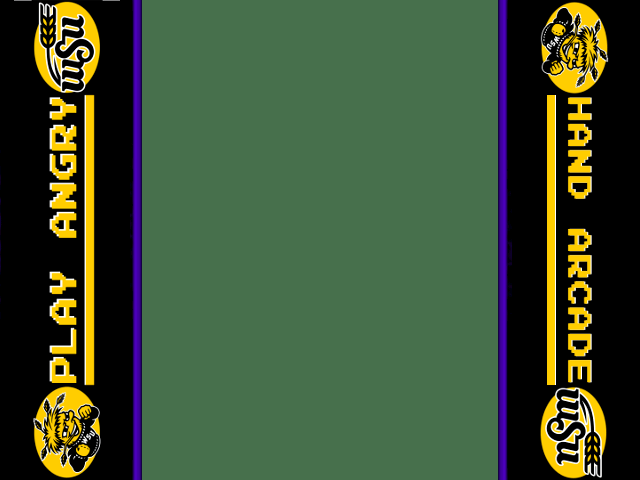-
Posts
14 -
Joined
-
Last visited
theduke08's Achievements

Advanced Member (2/5)
0
Reputation
-
I resolved this by using an old version of MAME. As best as I can tell GameEx can't handle MAME64.
-
theduke08 started following Media/BezelV2 trying to use custom bezel not working
-
I have the attached custom bezel i want to use on vertical games. I know about the Use Bezel configuration. I just want to replace the standard one that GameEx uses with my custom one. However when i place this file in the folder in place of the original it does not load any bezel. Any idea what I am doing wrong? GameEx.ini
-
I have MAME working outside of GameEx. When i try to run any MAME game in GameEx it sits at the control panel screen for a while then it will go to a black screen and immediately back to the menu screen to hit play game again. I cannot figure out for the life of me what is wrong. I have tried uninstalling and reinstalling with no luck. Before uninstalling I was able to get other emulators to work. GameEx.ini log.txt
-
Does anyone else have the issue where occasionally when you exit GameEx it appears that the windows hider is still kind of working? My computer will occasionally be missing the Background and Icons on the desktop. The bottom taskbar is there but the desktop is hidden. I have to restart the computer and reset the background to get everything back. This happened on Windows 7, 8, and 10 over the past couple of years. Really starting to bother me now.
- 1 reply
-
- Windows
- Background
-
(and 2 more)
Tagged with:
-
Cool Cats man. Nailed it. I don't know what I had installed previously that I did not now. I can't figure out how to change it to RESOLVED
- 9 replies
-
- Video Snaps
- Slow Performance
-
(and 1 more)
Tagged with:
-
please explain how to find this out. Most if not all are mp4
- 9 replies
-
- Video Snaps
- Slow Performance
-
(and 1 more)
Tagged with:
-
Samsung HD103SJ (1TB Sata 3GB) - Video snaps worked perfectly fine using only this drive prior to splitting OS on SSD with Gamex and Artwork/assets on HDD. http://www.amazon.com/Samsung-Spinpoint-3-5-Inch-Internal-HD103SJ/dp/B002MQC0P8 BTW I moved the installation of GameEx to the HDD and copied the Config File over. I have the same issue still. The videos that do play will sometimes play at about 2.0x speed the first time through then fix itself when it replays the video.
- 9 replies
-
- Video Snaps
- Slow Performance
-
(and 1 more)
Tagged with:
-
It is all videos not just the first log.txt
- 9 replies
-
- Video Snaps
- Slow Performance
-
(and 1 more)
Tagged with:
-
Hello, I recently added an SSD to my setup along with my standard hard drive to try to speed up startup. GameEx is installed on the SSD but all emulators, artworks, roms, ect are on the standard Disk drive. Since I have done that my video snaps have gotten extremely slow. I have to hover over the game for a few seconds before it will load if at all. Would moving GamEX to the Disk Drive with the artwork/everything else resolve this issue? The only solution I can find in the FAQ's is to turn off Alpha Blending. This has not resolved the issue. Any advice would be great. GameEx.ini
- 9 replies
-
- Video Snaps
- Slow Performance
-
(and 1 more)
Tagged with:
-
think i found the problem. There was a random file format of some kind on a file hidden amongst the roms. Deleted it and Like Magic we are working. GameEx is going to make 40 bucks off me it looks like.
-
the problem is option 2 GameEx doesn't display any games in your list. The files are in the file specified and they are not zip files they are SFC files. Does GameEx not recognize these?
-
yeah that was a typo but that is not the problem. I have a "No Games Found" error. I have directed it to the correct rom path and have even tried copying my rom files to another path and directed it there. That typo did not affect they error.
-
I believe this has something to do with my ROM Path. The problem is that I am trying to set up Znes and I am sure i have the correct ROM path however when I open GameEx it will tell me no games are found. Please help. I want to make sure I can set this up properly before purchasing. I had similar problems with Project 64 then it just started working. I have checked some of the other posts and none have worked. Please Help. Console Nintendo SNES (ZSNES).ini