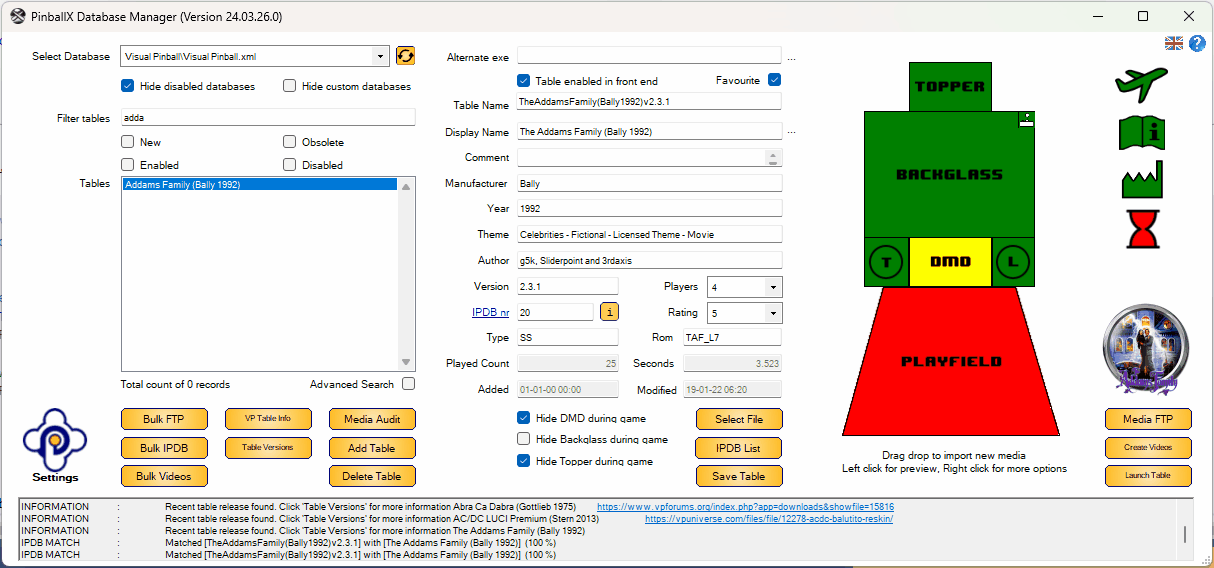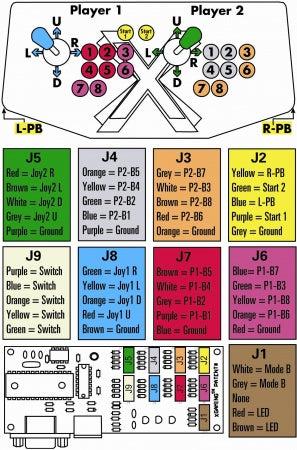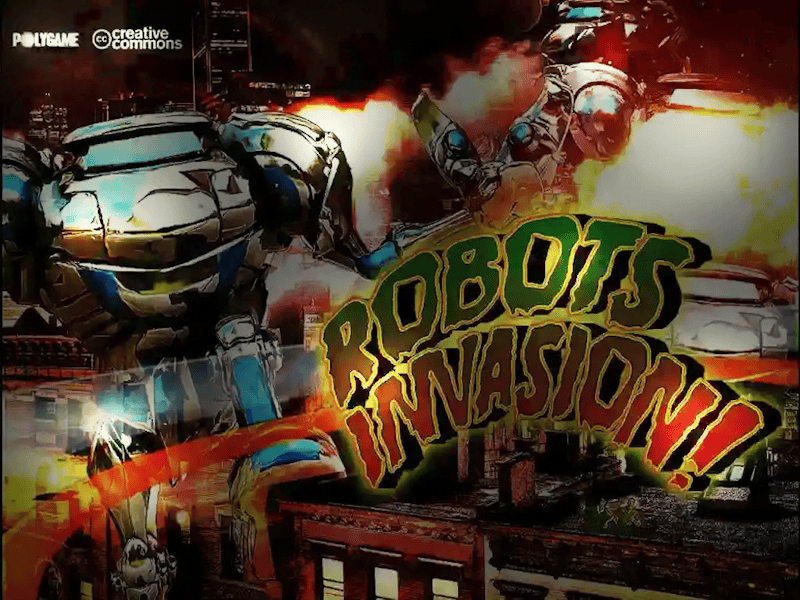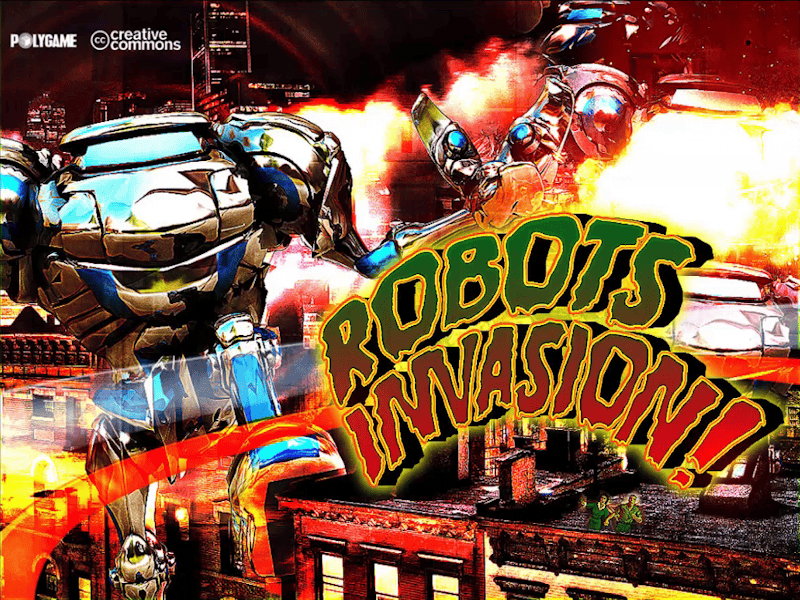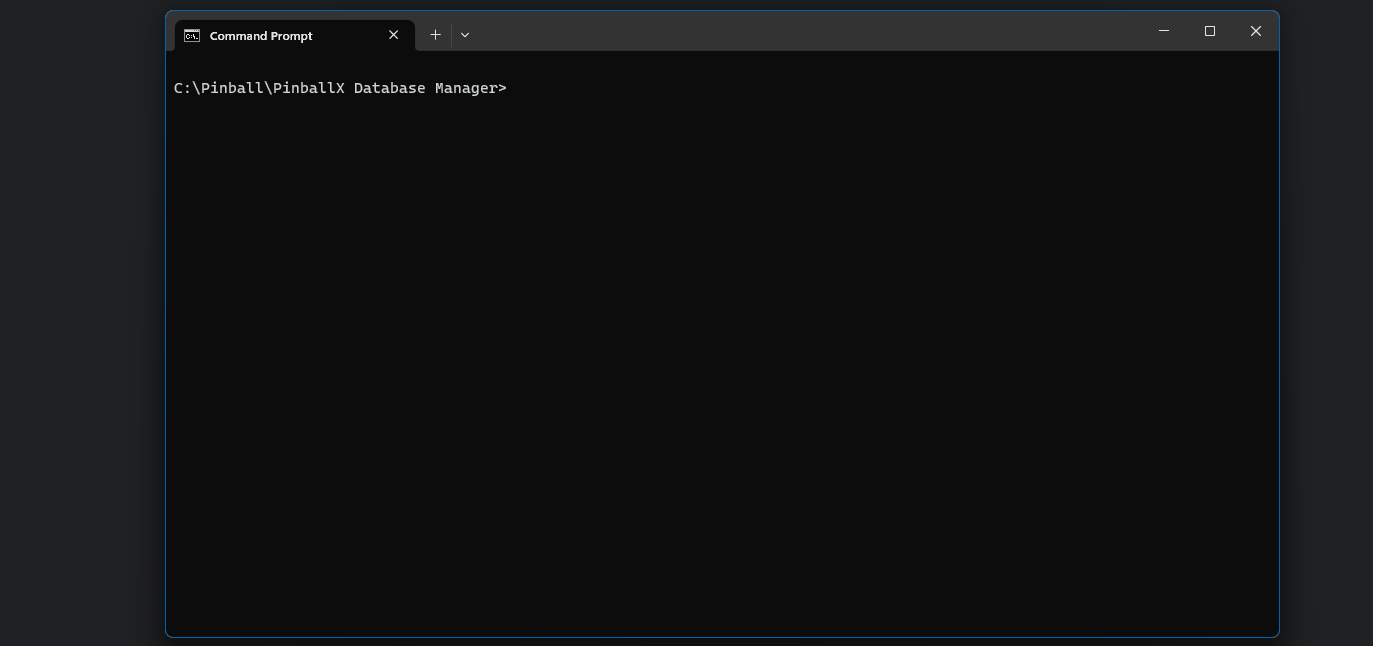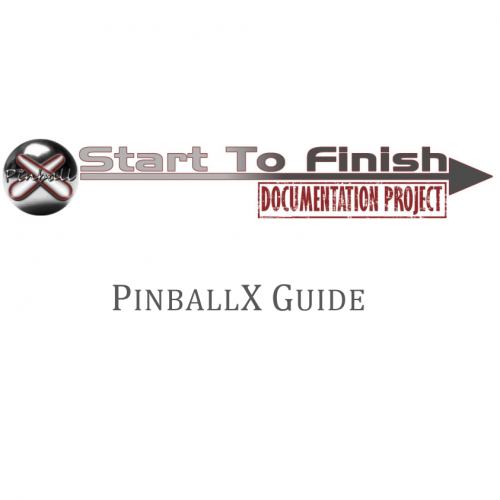Leaderboard
Popular Content
Showing content with the highest reputation since 03/25/24 in all areas
-
Okay, I've followed all your advice and am in the process of recapturing all videos in 30FPS. For the wheels, I will remove all APNGs and compress the remaining PNGs. It seemed very strange to me that I had to do all this while the table runs perfectly in 4K because, for me, playing a video should have required less resource than generating it in real-time, but you are right, on one side it's the CPU that works and on the other, it's the GPU, too bad for me I tested with Pinup, and the result was the same, so I'm sticking with PinballX, which keeps your excellent PinballX Database Manager. Thank you for your advice.4 points
-
After less than 2 years of switching from tv to a qhd curved mo itor, I have finally purchased a non-curved monitor that should fit within my cabinet. The Asus Rog Swift PQ38UQ was on sale, and I was able to secure the last remaining unit. This is the only 4k non-curved monitor with a 144hz refresh rate that will fit within my cabinet. I intend to swap out my current monitor next week and will provide an update on the results. Attached is an image of the box already. I would like to express my sincere appreciation to @scutters for his prompt notification regarding the availability of the monitor last year. I am grateful for this assistance in facilitating the acquisition of this valuable asset, despite the subsequent impact on my financial resources. (Nah, just kidding. Scutterers has been helping me with my search for a monitor for at least 5 years now. So I'm really thankful for his help. Thanks mate!)3 points
-
How to translate a PDF in Google Translate. If you have a PDF file such as an eBook or a document from a foreign client that you would like to translate to your native language, the best way to do that is using a human translator. However, if you need to use something online, you can follow these instructions to translate a PDF file in Google Translate. Access the Translate Document tool. Choose the language you would like to translate from and to. If you’re not sure what language your PDF file is in, you can set the input language to “Detect language.” Click Choose File and then the blue Translate button. Google will then translate the text. You will get a pop-up with the PDF file translated.3 points
-
Version 2024.04.15.0 released: We've made a small but significant update to the IPDB dialog form, both manual and bulk. We understand that some users prefer not to have the word "The" as the starting word of a game title. In the wheel menu of Pinball X, games beginning with "The" are traditionally listed under 'T', which can be counterintuitive for those looking for 'The Flintstones' under 'F', 'The Addams Family' under 'A', or 'The Who's Tommy Pinball Wizard' under 'W'. To address this, we've introduced a new feature within the IPDB dialog. Now, you have the option to either move "The" to the end of a table name or remove it entirely. This adjustment will help locate your favorite games where you naturally expect them to be. Simply set up your preference once within the IPDB dialog, and all future IPDB changes will automatically apply this option, streamlining your gaming experience. Here's a small example video to show: In addition to other improvements, we've addressed some minor bugs in the bulk FTP dialog. While it may not be widely used, we believe in refining all aspects of our software. Special thanks to @scutters for his assistance in making this release possible.3 points
-
well. you got me too! CFTB is Creatures from the black lagoon and not Champions Pub. But indeed, not working In my dmddevice.log located in C:\pinball\Steam\steamapps\common\Pinball FX\PinballFX\Binaries\Win64 (I installed steam completely in the c:\pinball directory for backup ) DmdDevice.log you can see in the first line : [1] 2024/04/11 06:31:27.231 INFO | Starting DmdDevice API 2.2.2-SNAPSHOT-r1 (93d3c52) (x64) through PinballFX-Win64-Shipping.exe. that it is launched by PinballFX-Win64-Shipping.exe on line 13 it find the game (1game nr : 131) [1] 2024/04/11 06:31:31.006 INFO | Setting game name: 131 but on line 15 : [1] 2024/04/11 06:31:31.006 WARN | [serum] Found Serum coloring file at C:\Pinball\Visual Pinball\VPinMAME\altcolor\131\cftbl_l4.cRZ, but could not load colorizer. Edit : this tests above was with the serum file from 26/3 If I load the serum file from 30/3 , my log file is showing (looks like al is good): [1] 2024/04/11 06:43:39.047 INFO | [serum] Loading colorization at C:\Pinball\Visual Pinball\VPinMAME\altcolor\131\131.cRZ... but I don't see anything on my real DMD, so looks like the serum files are not correct yet. Did the same with CP (table 121) I got the same warning : [1] 2024/04/11 07:35:59.678 INFO | Setting game name: 121 [1] 2024/04/11 07:35:59.678 INFO | Setting color: #FFFF6600 [1] 2024/04/11 07:35:59.678 WARN | [serum] Found Serum coloring file at C:\Pinball\Visual Pinball\VPinMAME\altcolor\121\cp_16.cRZ, but could not load colorizer. As I had all the log files, I created a github issue for you : https://github.com/freezy/dmd-extensions/issues/467 this issue can be closed as this is not an PinballX issue and will be continued on github3 points
-
- Fixes video playback and other issues when running at high display frequencies.3 points
-
Found the issue, PinVol does not work if you launch PinballX as administrator.2 points
-
2 points
-
2 points
-
2 points
-
- This release uses the main GameEx video playback and bass audio code for future cross platform versions. - It may have slightly better performance playing videos on multiple displays. - Upgraded to latest .net 6 desktop runtime. - If upgrading from previous version and have any audio or video playback issues, please report2 points
-
I don't usually say this in public, but I agree with @scutters on this one. Just keep it between us, okay? 😜2 points
-
I have always loved pinball, grew up with it in the arcades in the 80s, my favourite machines being Black Night and Black Hole, I can`t remember the amount of times I played those machines or how much it cost me But now at the age of 59 I decided late last year that I wanted a virtual pinball machine, I would love an original machine but the cost price is out of reach plus my home is on the small side, so virtual it was, but I wanted a desktop version so I could move it around the home or take it to gatherings for kids to play on. I thought this would be very easy as I have a strong background in electronics, so I built a cab with a 14.5" widescreen display and 8" back glass display, plus all the associated hardware , easy done, now software. I went for Pinup Popper with the "easy" baller installer, and indeed it installed flawlessly, however I could not configure my buttons, always showed an error, posted in forums, posted on YouTube, still no real answers as to the issue, frustrated I looked around the net and found PinballX. Took a chance, downloaded, installed, configured in 10 mins, running perfectly Now playing with the media folders, so may edit this post later with some pictures, so far I`m very impressed it works flawlessly and is very easy to setup. If there is an option to gift a coffee or some dollars I would be happy to do that as I see the project is still being developed. Cheers Alan B2 points
-
Registry fix for windows 10 and 11 to enable auto login with passwordPrevious version also fixed program groupGet it here. View the full article2 points
-
Version 24.03.26.0 released. Some parts of DBM rely on the connection of internet. Just think of checking new version of DBM, getting media from FTP or MEGA links and also the download of the virtual pinball spreadsheet. as we only did a check for internet during launch of the program, there wasn't an option to do a retry of the internet connection. if during launch, or even use of the program , discovers that internet connection drops, it will come up with an icon in the top right corner: this indicates that internet connection could not be established and failed. Clicking on this icon will re-do the internet test. If it still fails, nothing changes, but if can connect to internet, it will reset the status and internet options will be available again The Virtual Pinball Spreadsheet, updated their backend to V2.0, and also their DB moved. to get all to work, we changed DBM to use V2.0 as well. If you use table versions/theme's or any other data from VPS, you are good with this version. We also updated our internal IPDB with the all the latest tables up to IPDB nr 7052. We noticed that some IPDB entries didn't have a year number. We tried to add those from the VPS data we imported. We also fixed some bugs we discovered. Maybe not all the bugs are mentioned in the release notes, as we fix on going and forgot what we fixed, but the most imported are : Darkmode - Unicode characters not displayed correctly in VP versions Darkmode - New Version icon background incorrect colour 'Loading media mode' check improved IPDB import (bulk and single) could result to error DBNULL 'Table versions' could results in double entries And a small update we did is on the 'busy' animated gif (in the corner of the action log) This icon was sometimes not spinning correctly. We tried to fix this, to calculate every frame and show them in a separate process. Sometimes it still not shows fine, but think it is better than it was. A big thanks to @scutters for his great help on this release as well I can't say it enough, but he is the one who made it happen that DBM is alive thanks mate for all your help in the 4 1/2 years we worked on DBM !2 points
-
In the mean time, I have purchased a replacement wiring harness so will be replacing (hopefully) just the J4 wiring (I really, REALLY DO NOT WANT TO REWIRE EVERY FRICKEN THING!). Stay tuned...1 point
-
1 point
-
1 point
-
1 point
-
Hey, Just for your info I combined the .net core installer with the microsoft.net (4) installer a little while ago (fairly recently). So it should use the GUID from the original installer these days (I think). People who will have a different guiid will be those who used the separate (at the time and while it was around) .net core install not the original.1 point
-
So I quickly tested the following. All install and work without issue. I downloaded with Edge and used the embedded Windows extraction. GameEx, GameEx Arcade Edition, PinballX, Lav Filters, Open Shell and Instant Sheller. So it seems there is maybe a naughty list for certain apps or this guy was talking shit! 7zip also also installed without issue. Windows 11, version 24H2 (26100.2) amd64 That is how it went for me. I tested with VPN inactive and using the normal pihole blocklist1 point
-
1 point
-
1 point
-
From the log file attached to - https://forums.gameex.com/forums/topic/29651-dmd-is-allways-displayed-in-the-3th-monitor-only-if-i-start-tables-with-pinballx-in-outside-all-works-fine/#comment-215408 19:54:10.48 15.04.2024: C:\Program Files (x86)\Visual Pinball\VPinballX10.7.3.exe -Extminimized /play -"C:\Program Files (x86)\Visual Pinball\Tables 10.7.3\Black Hole (Gottlieb 1981) vpx 1.1.vpx" 19:54:10.54 15.04.2024: C:\PinballXneue\vpauto.exe 19:54:18.96 15.04.2024: Visual Pinball Player window foreground: 8 19:54:19.61 15.04.2024: Found PinMAME ROM: blkhole2 19:54:19.61 15.04.2024: Setting DMD position 19:54:19.62 15.04.2024: Move and resize PinMAME Window 19:54:29.46 15.04.2024: Exit System Control Pressed This looks normal and the game exited when the Exit button was pressed. Is the issue still present?1 point
-
I'm one of the few to still care if you are running Windows 7 or even XP but .net 6 is approaching end of life at the end of the year and assuming no issues; builds that use .net core based compile will be moving to the latest LTS release of .net (core based). This only supports the latest Microsoft Operating systems. I still plan to support .net 4 until it is not possible to do so and this will be your way forward on Windows 7 and below down to ancluding XP. View the full article1 point
-
Please attach your pinballx\config\pinballx.ini and pinballx\log\log.txt files. Not sure but i think you want to select a table with one click launch disabled to see the menu options (rather than pressing exit / escape)1 point
-
Pleass be aware that asking for and posting and asking of where to find ROMS (and Tables) is a violation of forum rules as many are protected. You may find paid for tables on Steam or via the developer's site as noted above. All others you will need to search for yourself.1 point
-
1 point
-
The CabControlFriendly setting works in arcade edition to stop paging with left and right.Improved PinballX XML export to include dual screen games as vertical games.Optimized code type coversions. May improve performace slightlyLatest version of .net 6 desktop runtime View the full article1 point
-
There were also improvements to potential lag in a newer version than you are on. Is there any particular reason you are using an old version?1 point
-
You're right.. just tried 6.04 and it was there too!, how did i never spot that before? (too much tinkering around with other stuff to actually look at the wheel image i guess ) Edit - the semi transparency of the wheel for the selected table seems to be linked to the 'Main Display Rotation' Display setting. Horizontal - semi trans, 90 or 270 degrees - opaque. That's probably why i missed it before.1 point
-
1 point
-
- This release uses the main GameEx video playback and bass audio code for future cross platform versions. - It may have slightly better performance playing videos on multiple displays. - Upgraded to latest .net 6 desktop runtime. - If upgrading from previous version and have any audio or video playback issues, please report View the full article1 point
-
Another thing to consider, are ALL videos 60FPS 4k for the playfield and backglass? Or just the playfield? I've heard of some having issues with Popper and other FEs where all were loaded to the 9s and stuttering occuring until they backed down on the UHD videos on the backglass. Personally, I am more of a scutters and prefer to keep the overhead as small as possible.1 point
-
My understanding is that popper/vlc uses mainly CPU for video rendering too. But there may be a difference for apngs, as i think only the selected games wheel is animated (PinballX animates all, so could be up to 5 at a time). Don't really know though. Just my personal opinion, playfield 4k videos at 30fps rather than 60fps isn't really a reduction in quality if the video is just the tables attract mode (so just lights changing) but may be noticeable if you like gameplay videos. Format of the video, audio and length could make a large difference too. For the wheels using compression should be fine (just like a lot of tables use compressed webp images for the playfield in vpx). You may struggle to get the highest quality experience on mid range hardware without some compromises. But like i say, just my opinion... i've never liked having having unnecessarily bloaty files on my system1 point
-
I will indeed test, as I changed my graphics card last night and it didn't change the lag in PinballX. My hard drive is an SSD, and my RAM is not saturated. My processor may be a bit weak, but I can't change that... I still overclocked it last night to overcome all these problems, but it didn't change anything; the system still lags as much with active Wheels (APNG causes a lot of slowdown), and the overclocking had no improvement. I've used all the options provided to me in this ticket, and the one that will inevitably work, which involves reducing the quality of my media, does not suit me My tables run perfectly in 4K with full graphic options in Visual Pinball. The only solution I have now is to change the frontend because it seems there is an optimization problem of resources in PinballX with my configuration, which I regret I will keep you informed when I have found the solution for my PC, whether on the hardware or software side, perhaps it will help other people1 point
-
My guess, without seeing your new gameex.ini file, would be possible that you still have it enabled under External Applications or you have 2 emulator slots enabled for it. Thanks for sharing the vid! Nice guitar BTW!1 point
-
1 point
-
And, quick video demo with a look at the real wood custom Ashley Rock Axe controller install. 432476033_7320329418015017_6228285104674349794_n.mp41 point
-
Adds new registry value to properly disable startup sound on latest Windows 11Disables additional sounds added in Windows 11Get it here. View the full article1 point
-
1 point
-
1 point
-
During holiday season, @scutters and I where not getting sunburned, but working on a new release of DBM. We had a long discussion about the new Zen Pinball FX and thanks to Fraesh (VPS-DB) we where able to add Pinball FX tables in an easy way to DBM. This is including the correct table names, description name etc. Here are some small animation that will show how easily it can be done (you need off course to setup the correct system. This can be found here : https://forums.gameex.com/forums/topic/28881-guide-setup-zen-pinball-fx-in-pinballx-steam-version/ ) Single table : Auto import missing tables : Adding new/missing entries and obsolete checking: IPDB entries : Enough about FX. Think you understand now that Pinball FX is handled the same way as VPX/FP and FX3 tables Another great improvement is the 'Table Version' start time. This is really improved if you have a large set of VP tables. To compare this is from the previous version with my data record set, heres my vp list with the previous version of dbm And this is from the latest version : Isn't that an improvement ??? We also added a command line option to use DBM with different settings : here's a small demo to create a new INI and set different settings These are the most important new features which @scutters and I brought to you. read the full release notes if you want to know all of the changes A big thanks to Scutters for getting this release done1 point
-
Version 5.97
923 downloads
The complete PinballX documentation to setup your Pinball cabinet. All the options/screens are explained how you can modify PinballX to show what you want. Thanks for the previous persons that worked on the document. I received the template @Draco1962and used an old version of the document (Thanks to @zeenonwho created the first version of the documentation) I re-used some texts, but most I completely re-create on a PC that didn't had PinballX on it. It took me around 4 months to get it all together. Version of document is the latest version of PinballX on date of publishing this document. All the features that are described in the document are available in the same version of PinballX Any new features of new releases should be added1 point