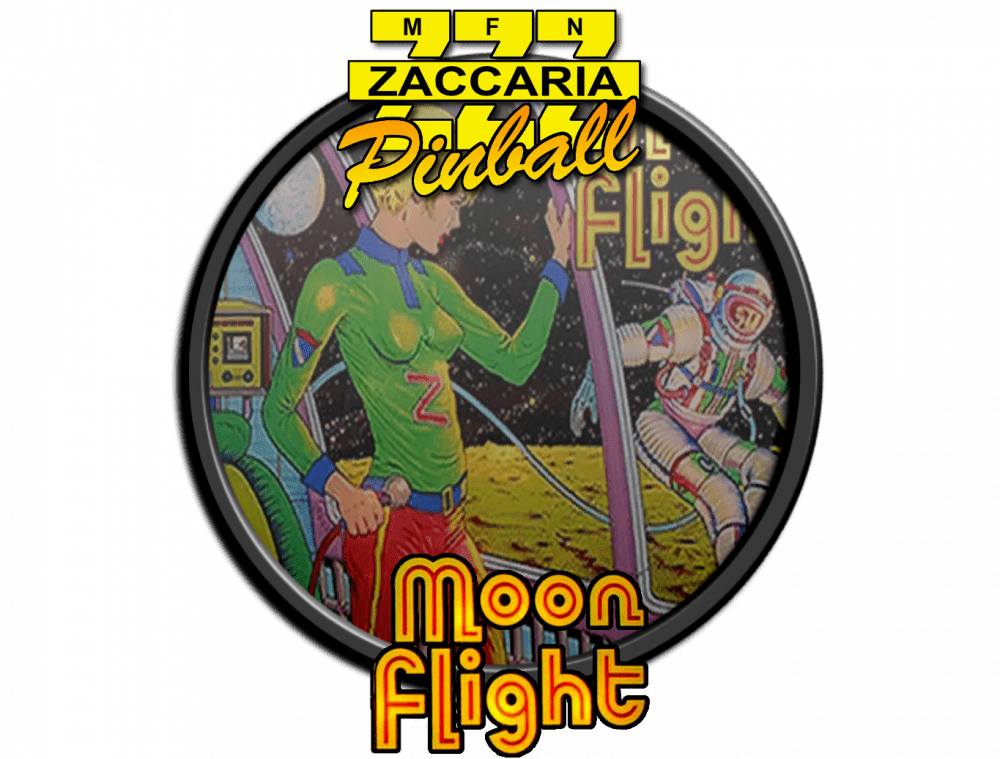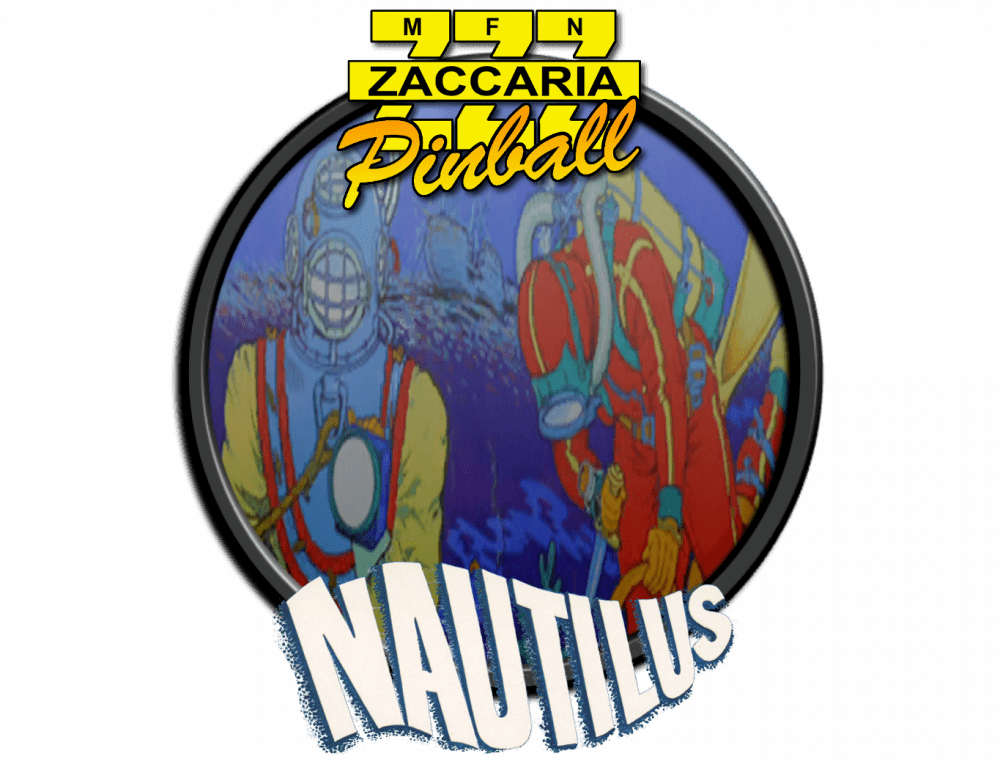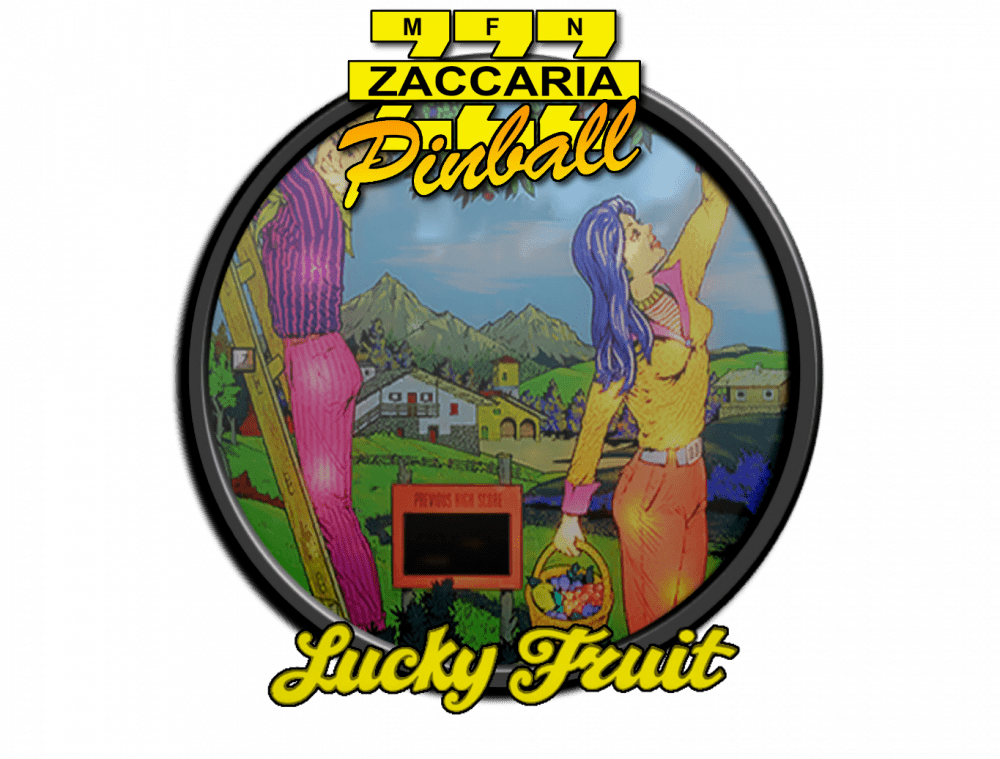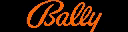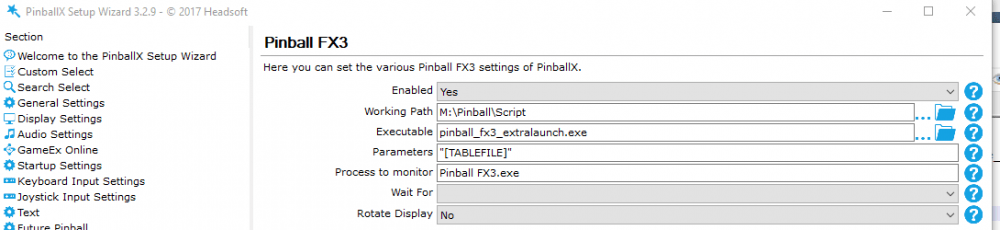Leaderboard
Popular Content
Showing content with the highest reputation on 04/08/19 in all areas
-
I just found the logos carny priest created in the past so i quickly created 4 new ones for wheels i was missing. I also do not create seperate wheels for retro or remake versions i just use the same wheel for all different versions (at the moment). All wheels based on backglass picture again. The only logo's i modified a bit are the redshow one, i tried to remove some of the blue aspects the logo still contained from cutting it out somewhere. And for the moon flight and lucky fruit logo i added / changed to a black border I also uploaded a XCF file for gimp to the ftp on "/-PinballX-/Other Uploads/Joyrider3774/Zaccaria Pinball/Wheel Images" its based on the psd draco provided in the topic here. It still contains the original ones created by him as well. And i uploaded the images (exported versions) of the ones i created up until now to the same folder on ftp2 points
-
I created for FX3 real DMD videos and DMD video's. These are captured from the original DMD device, with the size of 128x32. All was captured frame by frame as PNG and all combined together as a MPEG4 I have 2 version. Real DMD's (128x32 mpeg video) and can be downloaded on the FTP server all from the folowing location in /-PinballX-/Other Uploads/MikeDaSpike/FX3/Real DMD Color Videos DMD's (1280x320 mpeg video) with a dotted overlay and can be downloaded on the FTP server all from the folowing location in /-PinballX-/Other Uploads/MikeDaSpike/FX3/Real DMD Color Videos1 point
-
Hey, Ignore everything below and check the program i made here https://github.com/joyrider3774/PinballX_Launcher_app/ it doesn't require multiple lists... so text below is outdated ... Here's a little video of it in action on my cabinet -------------------------------------------------------------------------- Ignore below -------------------------------------------------------------------------- I've been working tonight on something so i can choose 2 players, 3 players or 4 players hotseat mode with either classic mode turned on or off. Without having to create an extra emulator for each flag, without duplicating media (as i think that's needed if you create new emulator / system), without the hotseat or classic versions being duplicated in your all tables sections (which also happens i think if you create seperate emulator for it). The solution is rather simple and i exploit a "feature" from pinballx where when it searches for media it ignores anything between brackets in the game name (not description although i think it does the same there). I can even display in the description "2 players" "3 players" etc without having to add or duplicate media. The only requirement is that all your media is using the gamename as filename for everything and not the description as that will break things if you change your description (for example to add "2 players" "3 players" etc text) it won't probably break things if you do not change the description of the game and then the requirement is not needed and you should be able to still use your same media filenames. Basically what i did was the following... I created a launcher ahk script that checks if (C), (c), (2), (3), (4) are passed to it at the end of the game name. where the script will analyze those extra characters between brackets and enable classic mode if (C), (c) exists and enable 2 player hotseat mode if (2) is passed or 3 player hotseat mode if (3) is passed or 4 player hotseat mode if (4) is passed. Let me give some examples "pinball_fx3_extralaunch.exe Citadel" -> launches sorcerers lair in fx3 in normal single player mode "pinball_fx3_extralaunch.exe Citadel(C)" -> launches sorcerers lair in fx3 in classic single player mode "pinball_fx3_extralaunch.exe Citadel(C)(2)" or even "pinball_fx3_extralaunch.exe Citadel(2)(C)" -> launches sorcerers lair in fx3 is classic 2 player hotseat mode "pinball_fx3_extralaunch.exe Citadel(2)" -> launches sorcerers lair in fx3 in normal 2 player hotseat mode this is the launch script along with sources: pinball_fx3_extralaunch.zip I'm not good at ahk it was the first time actually making a script and it still some problems with pinball fx3 loosing focus for some reason sometimes so this still needs fixing but maybe someone can help me with this or improve the script the Next step is to change your pinball fx 3 emulator setup to launch this script instead of steam and pass only the tablename with extra options between brackets at the end to do this my setup looks like this (do take into account your paths, my pinballx install location is different as you can see) but basically the most important part is the parameter "[TABLEFILE]" and change the executable to use the script Next step is to copy your current game database for pinball fx 3 and for example rename it to "Pinball FX 3 - 2 Players" open the xml and at the end of every game name (not description) just add (2) or if you rather player classic add (2)(C) at the end. You could if you want also make seperate list for both classic and normal modes. that's up to you. But as an example i give my database xml files below so you can see the diffrence between them. The plain Pinball FX3.xml is the normal one usually used, the others are modified ones. Do note i added " - 2 players" " - 3 players" etc text to the descriptions, you can remove those again with a simple replace all text command in some editor like notepad++ or the app you usually use. But using these files implies you named your media based on game name and not on description if it's on description remove those texts they are located in databases\Pinball FX3 in my case Pinball FX3 2 Players.xml Pinball FX3.xml Pinball FX3 4 Players.xml Pinball FX3 3 Players.xml what i did next was create group xml files for every single file above so i can choose from the list "Zen Pinball FX3", "Zen Pinball FX3 - 2 players", "Zen Pinball FX3 - 3 Players" etc these are my group files: Zen Pinball FX3 - 4 Players.xml Zen Pinball FX3 - 3 Players.xml Zen Pinball FX3 - 2 Players.xml Zen Pinball FX3.xml as you can see they just contain a single file link to another game list. You could if you want create just one group file named zen pinball multiplayer and edit the xml to add all database links inside it to see one list for only zen multiplayer games but with 2 players - 3 players etc (you will need to be able to modify descriptions if you want this and thus implicating your media is named after game name). I'm still testing it but it seems to work fine for me. Do note this only works because pinballx when writing a game name like "Citadel(2)(c)" still uses and looks for media named "Citadel" you do not need to duplicate everything and name it Citadel(2)(c).mp4 for example, also this will only work as long as pinball x does this, unless you base everything of the game descriptions and do not modify them to add the "2 - players" etc texts. I'll be making a youtube video (without me speaking, i don't have microphone and do not like to talk in video's anyway) but just to show how it looks like now on my pc. Also i'm not aware of pinball FX2 parameters, but the same trick can probably applied there if they use the same parameters as fx3 for hotseat mode, you just need to edit the ahk script then to launch the fx 2 version or change parameters if needed. Feel free to test and let me know what you think. edit: removed the hide paramater in the run "command" still need to fix the losing of focus but you get the idea of what i'm trying to accomplish edit2: here are more lists and groups where everything is grouped together in a multiplayer group list class and normal as well single player classic database file and multiplayer classic database examples basically look at game name Zen Pinball FX3 - Multiplayer Classic.xml (group) Zen Pinball FX3 - Multiplayer Normal.xml (group) Pinball FX3 2 Players - Classic.xml (db file) Pinball FX3 3 Players - Classic.xml (db file) Pinball FX3 4 Players - Classic.xml (db file) Pinball FX3 - Classic.xml (db file) edit3: here's the video (quality should imp rove it's still processing)1 point
-
released a new version with joystick support that might work with cabinets not using keyboard encoders but where a joypad is simulated. I also added a new FORCEFOREGROUNDWINDOW where you can specify how the app forces its window to the foreground. In the initial version it was pushing it always to the foreground every x milliseconds (= value 1), but now will default to not forcing it to the foreground at all (value = 0) and you can also specify a value 2 where it will force the window only once to the foreground at startup and never again. So if you want previous settings change value to 1 after starting the new version once. https://github.com/joyrider3774/PinballX_Launcher_app/releases/tag/v2.0 Be sure to read updated readme to find out more info related to joystick / joypad setup https://github.com/joyrider3774/PinballX_Launcher_app/1 point