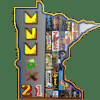Leaderboard
Popular Content
Showing content with the highest reputation on 11/25/14 in all areas
-
This is a launcher to handle the launching of Vic-20 games etc and supports all formats. The 'read me' is included in the archive and replicated here - XVicLauncher V1.0 By Michael Ware (GreatFlash) What is it? This is a launcher to enable the launching of Vic-20 roms more easily through XVIC (Vice). The Vic-20 is a funny old beast and has several quirks that make the launching of roms automatically a bit of a pain. The problem is that as memory is added to a Vic-20, several adresses change. For example, when unexpanded the screen memory is at $1e00 and the colour memory is at $9600. Shove in 8k or more of expansion, and things change. screen is now $1000 and colour is at $9400. Also, the user basic area changes within the initial 8192 bytes.That's just part of the problem. The next one is cartidge roms. These can come in several formats and contain one or two files. So, What does it do? Pass a zipped rom to XVicLauncher and it will extract and interrogate the files. Memory will then be set and cartidges will be mounted in the correct memory areas for execution. Or, that is the hope. There is one stumbling block.... Disk files.Disk files can contain a single little 3.5k game or 100k of game. There is no way to know. XVicLauncher will set the emu to 16k in the hope (as it usually the case) that the title on the disk is one that requires memory expansion. So, What if a game does not work? Everytime a game is launched, XVicLauncher writes a little log file for you. So, if something is amiss, send me the log file and I can fix it. The log contains a checksum that can be used to identify a game and this can be added to a database that will later (in an updated launcher) enable the game to run... hurrah!Note: It is best, both for me and for roms linking to the databases, to use a known collection like NoIntro/Tosec/GoodName. This also means that the checksums in the log file will link to the collections better when a non-loading rom is rectified. Ok, enough chat - how do i use it? (Manual Install) Simple... download Vice and unzip it into your typical choice of emulator path. ie. C:/Emulators/Vice Grab XVicLauncher and unzip the contents into the same directory. Using the setup wizard, either add the Vic20 VICE config, or modify your existing one (or, just be clever and do it all manually). The main points of note needed are as follows :- Working Path: The path you unzipped the emu toCommand Line: XVicLauncher.exe "[rompath]/[romfile]"Advanced Config:[Mapping Off] Exit (ALT+F4) Important, the launcher only works with 'ZIPPED' roms and needs to take charge of the unzipping.. so, turn GX's internal unzipping off - Zip/7-Zip/Goodmerge/RAR: No The launcher does it's own unzipping for two reasons. It needs control of the zipping process, and, if the archive contains disks, all disks are mounted in order to up to 4 virtual Vic-20 drives. (This feature may be added to a C64 launcher later as well). Set up Xvic.exe to your preferences. Set it to run full screen and once you have it all to your liking, save the settings in the emulator. Automatic Install If you are running the latest GX, then you don't need to manually download and extract. Using the set-up wizard, add the VIC 20 WinVice emulator and the launcher is included as part of the install. But.. this may not always be the latest version (though currently it is), so check here also. Anyway... Any problems - just give me a shout!XVicLauncher10.zip1 point
-
14 uploaded today of the 62 tables dumped(!) Check the first post for all 62 marked in green. I covered your entire list, Evil one More uploaded to tomorrow. Stay tuned...1 point
-
1 point
-
Kings of Steel (Bally 1984) added here/FTP Kings of Steel (Bally 1984).mp31 point
-
Jungle Lord (Williams 1981) added here/FTP Jungle Lord (Williams 1981).mp31 point
-
So your rom set is 0.145 as well? 0.145 is just offered in the setup wizard because that's what was current then, and it really makes no sense to update such minor things, as it is always changing. Personally, I recommend you stay current with MAME, but this involves some work, and a good bit of effort if you keep everything up to date. create an .ini yourself Open a command prompt Change to the directory you put mame in, i.e. C:\mame, since you'll most likely be greeted with your user directory, you will need to drop down to the root directory if you installed in "C" as in the example. cd.. cd.. until you're there. type mame -cc (there is a space between mame and -cc) This will generate a mame.ini. in your mame directory. Likely, you will need to change your folder view options to show known file extensions so you can see the .ini1 point
-
Hey Max, thanks for questions, lets see what we can do here: We will be doing all of the above; the way we're accomplishing this, is that we will have a Cost-Per-Square Foot. That's it. Depending on the material you want to use and the size you would like it to be, will determine what we print. Their won't be a bezel graphic or a side art, just pick your material and pick your general size. I'm sure you know this, but in the MAME options you can turn off the video bezels in the video settings. We will do our best to help you get your best graphic possible and help choice the right material for the job, as you said, you (and most people) don't know the in's and outs of the lingo, that's what I'm here to help with. One item(service) we will be adding as well, is a Designer Proof Service. We want you guys to be the real creative force here, but we will be adding a Service if you choose to have a designer personally go threw your graphic before printing to really check that everything will be just as you see it on your screen. Now this isn't to say we will just print a big white graphic if you send us a bad file and don't chose the "Service" add on, it's just their for the people that would benefit from the extra help. This can mean Marquee, yes. We have many material that can be use for a Marquee, such as; Backlit Film, this is a flexible white translucent plastic that can be printed on. We also have Clear Acrylic, this is an 1/8" thick piece of ridged material that is clear which may be printed to, Along with White Translucent Acrylic, which is the same without being completely clear. This is what you see most outdoor white signs you see are printed on. When we print large graphic like this, we love vector graphics. True vector graphics can be scales from the size of a quarter to the side of a building and never lose the quality of the print. These files are usually created in Adobe Illustrator. Now unfortunately, life it's that lucky, and things like photos can not become a vector graphic, so the next saving-grace resolution is 300dpi/ppi. At this resolution, you do not see pixels, this is what we'll call "Photo Quality". 150dpi/ppi is our half way point, you "might" start seeing pixelation in your print, but not enough to really cause any issues. 72dpi/ppi is a last resort, This standard came up because it was the quality of most monitors at the time, if your using web graphics, their coming in at this resolution. The higher quality is always better, and I can't stress this enough, view your design at 100%, don't just look at is small so it's only the size of your screen. Realize that most modern monitors are 1920 pixels across, a 300dpi 36 inch width graphic has 10,800 pixels across, that's almost 6x the amount of pixels. What might look good on your screen, might look funny blown up. I would absolutely love to do this, and hadn't even thought of it, nothing helps me sell then showing what all of you have done with it. Thanks for the great idea. Right now we are in early talks of all of this, as soon as the store is complete and ready for testing I will send out another informing everyone, but my goal was to have the store up by the New Year, so as long as that stays on target, sooner rather then later. We have begun figuring out pricing for all of this, but have not decided on a final cost yet. I will say we will make it very competitive with other services out there. As I said above, we are just looking at material used (square feet). I'm not going to charge differently based on the side of a cabinet or the bezel, material is material, you pay for what you use. Go for it! That was something that I did for myself, but also for the users of the forum. I love what Tom and the rest of the Contributors have done with this great piece of software, it was the least I could do to give back. Thanks for the great questions, I hope these answers get you as excited for this as I am, and I hope this helps out other on the forum as well. As for a quick update: I'm attempting before the Thanksgiving break to print samples of all the different materials we are thinking of using. We'll do some nice photographs so you can get a better idea of all we're working on. I will have more updates soon, hopefully a big one about an added service, but I don't want to get anyone's hopes up yet, including my own. Take Care!1 point
-
Now that IS a genius feature! Seriously progressive and community-based. Love it. Should also cut down on those "please post your log files" requests too! Now got a bit more time - gonna update GE and check out and muck in with all the new GE online stuff. Great dev1 point
-
I also strongly agree with DazzleHP. Unless you have some reason to believe that the names on your MAME roms are incorrect, do not change them. The problem you noted in your original post is the type of problem you can run into if you do. Something is probably off in your config. Given a little troubleshooting, this should be able to be resolved. There are a few questions that have not been asked, so I will: - What MAME are you using and what is the version? - What version are the roms you are using? - Does MAME work outside GameEx? Also, now may also be a good time to suggest that you to post your GameEx.ini file. It can be found in the CONFIG folder in the GameEx folder. As a side note, console rom file names are not nearly as consistent as MAME roms, so there may be times when you may want to rename those...1 point
-
1 point
-
I certainly do! Seriously, I am not trying to create more work for you, but at the same time, being able to expire the invite myself is a good selling feature for this capability. If I should fat-finger an invite to the wrong person, knowing I can kill the invite gives a little more peace of mind.1 point
-
You like giving me work don't you! Again I don't see much value in making it more complicated for the user and its not equivalent to or like remote desktop. Its not the same thing. All the user has to do is exit pinballx or gameex.1 point
-
I know that, for myself, if I am sharing my system with someone, I don't necessarily want them to have access to it beyond the time needed for someone to look at it. If I am requesting assistance, having a "kill switch" for the invite is essential.1 point
-
Congrats! As already mentioned it's well deserved.1 point
-
Congratulations on this well deserved promotion Zeenon!1 point
-
It's not many that have the talent and patience to commit to authoring quality user guides, we are fortune to have such a valuable resource in the community. Congrats! <edit> For those unfamiliar with the guide, be sure to check it out1 point
-
Hey rockyrocket: Just thought I would let ya know that I updated QuickLaunch to handle your rotation issue during the screen saver. Grab it here.1 point