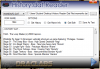Leaderboard
Popular Content
Showing content with the highest reputation on 09/17/12 in all areas
-
Hi Folks ! Finally, after lots of fine tunning, here comes the final version of my new theme. Pure GameEx ! The idea with this theme is to capture the simplicity of use. No big logos, no artwork for each emulator. Just the lists and the snaps/videos. For those wich don't remember it, a screenshot : I hope that you guys enjoy it. I've spent a lot of time builind system icons, so we have almost 70 diferent console icons and foregrounds. If your foreground and icon don't display correctly, use the theme editor to set it. So, here comes the link for the download http://www.mediafire.com/?snbhppqflbvo8id (Moderators, were do I upload the theme so it can be avaiable at GameEx WebSite?) As usual, I will be releasing the theme PSD files (As soon it finishes uploading), so if you want to add something or modify, feel free to do it. Just give some credit. So, enjoy ! P.s. Next step is finishing Metro ICS theme.5 points
-
The way I see it, and someone please correct me if I'm wrong, XBMC is a media centric program in which you can launch and play emulators through. GameEx is a emulator centric program in which you can play media through. They both have their learning curves, pros, and cons. Personally I use Windows Media Center and launch GameEx through WMC. I've also dabbled with XBMC, but I've found that the combination of WMC and GameEx, and a few other add-ins and tweaks, give me exactally the experience I want out of my HTPC. Oh, and you don't have to buy GameEx right out. Download it and give it a whirl. You do lose some functionality (still better than most, if not all, paid programs though), and you have to sit through a nag screen, but you'll have a really good idea of wether it's the right program for you or not.2 points
-
2 points
-
Not a big deal (not even enough to make a glamorous page for it), but I wrote an app for snagging History.dat info while I was practicing writing my own parser. It's simple to use and quick as hell, and it was fun to make (what's a couple hours on a Saturday anyhow?) So... For the console app (historysearcher.exe): Example CL: "History Reader.exe" -rom punchout -history "C:\History Reader\DATs\history.dat" -mameinfo "C:\History Reader\DATs\mameinfo.dat" -rom -romname -romfile The name of the rom to get the info for. -history -historypath -historyfile The location of your History.dat file. (If you don't specify a path the app will look in the application's root folder). -mameinfo -mameinfopath -mameinfofile The location of your MameInfo.dat file. (If you don't specify a path the app will look in the application's root folder). You can just code your program to redirect the standard output if one was so inclined to do so. Otherwise this is probably useless to ya unless you wanted to look around at your MAME game history... I also made a GUI for this little bugger and I thought it turned out kinda sexy! (History Searcher GUI.exe): The GUI has a file browsing option and can save the output to a text file as well. Not sure what else I can really say about it. Maybe someone might find it useful. I mean, ya just never know! *UPDATED 9/22/12* (Console) Updates to code as per Ben's suggestions (GUI) Likewise. *UPDATED 9/16/12* (Console) Added MAMEINFO.DAT parsing (GUI) Added options for MAMEINFO.DAT (GUI) Cosmetic updates History Reader.rar1 point
-
Thanks for the cool little tutorial smd. One tip I might add is that registered users can leverage native GameEx support for Zip/7-Zip/GoodMerge. This setting can be found on the Advanced Emulator Setup screen in the Setup wizard. This would enable GameEx to automatically decompress the game to your temp directory, and forgo the Launch Before and Launch After parameters seen here.1 point
-
GameEx should grab these automatically from the Steam website but if you want to use your own just replace the file in GameEx\MEDIA\STEAM\VIDEO GameEx\MEDIA\STEAM\SNAP You need to know the game id though, you can get this from the \GameEx\DATA\steamdata.ini or from the Steam website for each game (its in the url) You can edit descriptions in the steamdata.ini1 point
-
*UPDATED 9/16/12* (Console) Added MAMEINFO.DAT parsing (GUI) Added options for MAMEINFO.DAT (GUI) Cosmetic updates1 point