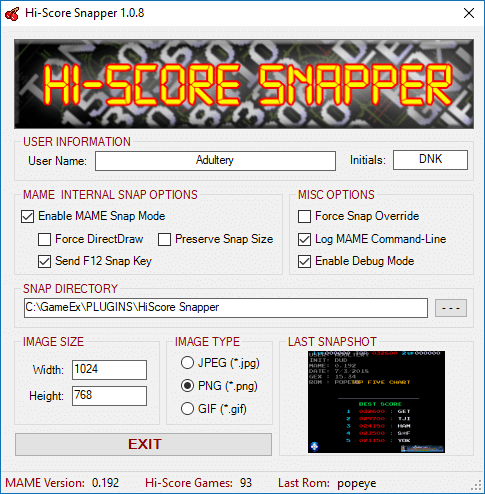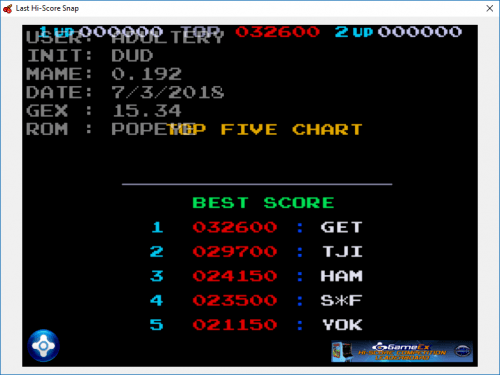About This File

What is it?
It's a plugin to take official snapshots of your MAME hi-scores for the GameEx Hi-Score Competition. This tool saves some leg work of having to type the same data everytime, and overlays some information and artwork to make it harder to fake. The overlay contains your username, initials used, MAME version, GameEx version, ROM name, and Override Mode (if used). Just take the snap and upload it to the game's competition thread.
How do I use it?
The configuration is really simple, just type in your user name and initials. Everything else is automatic. This plugin downloads and uses a centralized gameslist which is updated with the Hi-Score Database. As long as you have an active internet connection, you will always have the latest game list available. Offline users can download the gameslist.txt from here and place it in the GameEx>Plugins>HiScore Snapper directory.
The plugin only enables itself for games that are in the database, so there's no effect on your MAME games at all. Just take a snap of your high score by holding [sHIFT+HOME] (I have a hotkey set up for this in Xpadder and it's working great! You can take many pictures in a row in the case of blinking hi-scores). I also added a camera shutter sound effect that plays when the snap is taken, so you know you got it. The snap is then overlaid with the artwork and information in the picture, and you can come upload it to the thread when you're done.
You can set several options from the Configuration screen, including:
- User Name
This is the username you use for all your leaderboard entries. The global leaderboard depends on this! - Initials
The initials you type into the game for your hi-score - Snap Directory
All your snapshots will be saved into this directory. By default, they are saved in the plugin's configuration folder located in GameEx>Plugins>HiScore Snapper - Image Size
Specify the height and width of the snap with these values. By default the size is 1024x768 - Image Type
Choose to save your images as JPEG, PNG, or GIF
The images are saved in the root folder specified, with a subfolder for the game name. The physical file name is generated based on a time stamp of when it was taken.
To view the last game snap you took using the plugin, click on the preview image in the lower right corner to open a viewer window. There is also a status strip at the bottom of the configuration form that will show what version of MAME you currently have set up in GameEx.
There's a small catch though. Here's the rub...
I can't seem to get pictures from D3D without a great deal of extra work (the snaps all come out black). So unfortunately I have decided that the only way I can support D3D snapshots is by having the user compile their own version with DirectInput enabled. The process really isn't that difficult, and helps with adding support for things like Xpadder compatibility to your build.
UPDATE: As of 1.0.3, you no longer need to worry about renderer changes. MAME Mode supports all renderers that MAME supports instead of forcing DirectDraw.
I found a bug! What do I do about it?
If you have questions, suggestions, or bug reports, please direct them here. Thank you for your support!
What's New in Version 1.0.9 See changelog
Released
- Updated to be compatible with x32 and x64 versions of GameEx
- Updated .NET Framework version to 3.5
- Minor code fixes due to .NET FW update
- Updated plugin framework to latest version
- Minor code optimizations and stability improvements