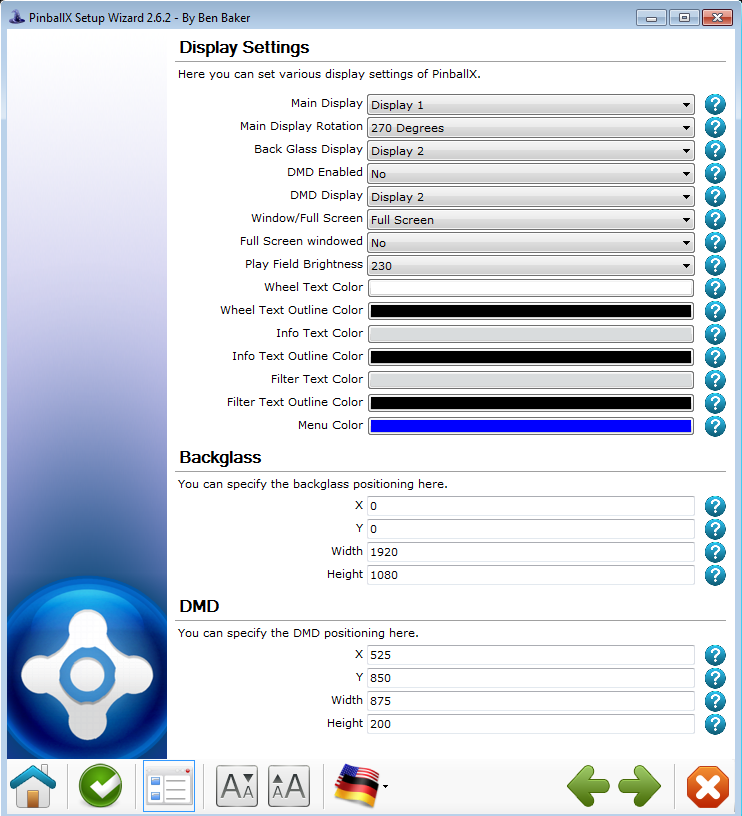Difference between revisions of "PinballX:Display Settings (Setup Wizard)"
Jump to navigation
Jump to search
NullPointer (talk | contribs) m (Image formatting and wording) |
NullPointer (talk | contribs) m (Adding links) |
||
| (7 intermediate revisions by the same user not shown) | |||
| Line 1: | Line 1: | ||
The '''Display Settings''' screen appears in the [[:Category:PinballX Setup Wizard|PinballX Setup Wizard]]. This screen allows you to configure various graphical settings within [[PinballX:PinballX|PinballX]]. | |||
The Display Settings screen appears in the [[:Category:PinballX Setup Wizard|PinballX Setup Wizard]]. This screen allows you to configure various graphical settings within PinballX. | |||
== Configuration Options == | == Configuration Options == | ||
[[File:PinballX Setup Wizard-Display Settings.png|x670px|frame|Display Settings]] | [[File:PinballX Setup Wizard-Display Settings.png|x670px|frame|PinballX Display Settings]] | ||
Here you can set various display settings of PinballX | Here you can set various display settings of PinballX | ||
=== Main Display === | |||
:Main Display: Pick the display that corresponds to your playfield. The majority of | |||
successful Future Pinball and Visual Pinball installations use Display 1 for the playfield and Display 2 for back glass. | |||
:'''Options''' | :'''Options''' | ||
::* Display 1 | ::* Display 1 '''(Default)''' | ||
::* Display 2 | |||
::* Display 3 | |||
::* Display 4 | |||
::* Display 5 | |||
=== Main Display Rotation === | |||
:Here you cna alter the screen orientation of PinballX to suit your environment | |||
:'''Options''' | :'''Options''' | ||
::* 270 Degrees | ::* 270 Degrees | ||
::* 90 Degrees | |||
::* Horizontal | |||
=== Back Glass Display === | |||
:Pick the display that corresponds to your back glass. | |||
:'''Options''' | :'''Options''' | ||
::* Display 2 | ::* Display 1 | ||
::* Display 2 '''(Default)''' | |||
::* Display 3 | |||
::* Display 4 | |||
::* Display 5 | |||
=== DMD Enabled === | |||
:Enables the use of DMD images and videos. Note: This option is not to be confused with a physical DMD. (ie Vishay) This is used for those that want to overlay a DMD image/video on their BG or those with a 3 display/monitor setup. | |||
:'''Options''' | :'''Options''' | ||
::* Yes | ::* Yes | ||
::* No | ::* No | ||
=== DMD Display === | |||
:'''Options''' | :'''Options''' | ||
::* Display 1 | |||
::* Display 2 | ::* Display 2 | ||
::* Display 3 '''(Default)''' | |||
::* Display 4 | |||
::* Display 5 | |||
=== Window/Full Screen === | |||
:Run PinballX in windowed or full screen mode. | |||
:'''Options''' | :'''Options''' | ||
::* Full Screen | ::* Full Screen | ||
::* Windowed | |||
=== Full Screen Windowed === | |||
:When running full screen run in windowed non exclusive mode. | |||
:'''Options''' | :'''Options''' | ||
::* Yes | ::* Yes | ||
::* No | ::* No | ||
=== Play Field Brightness === | |||
:Play Field Image and Video brightness. | |||
:'''Options''' | :'''Options''' | ||
::* 250 | |||
::* 240 | |||
::* 230 | ::* 230 | ||
::* 220 | |||
::* 210 | |||
::* 200 | |||
::* 190 | |||
::* 180 | |||
::* 170 | |||
::* 160 | |||
::* 150 | |||
=== Wheel Text Color === | |||
: | :Color of Wheel Text. | ||
=== Wheel Text Outline Color === | |||
: | :Color of Wheel Text Outline. | ||
=== Info Text Color === | |||
: | :Color of Info Text. | ||
=== Info Text Outline Color === | |||
: | :Color of Info Text Outline. | ||
=== Filter Text Color === | |||
: | :Color of Filter/Title Text. | ||
=== Filter Text Outline Color === | |||
: | :Color of Filter/Title Text Outline. | ||
=== Menu Color === | |||
: | :Color of selected menu items and information bar. | ||
== Backglass == | |||
Here you can set the coordinates and size of your backglass | |||
=== X === | |||
: | :X axis coordinates corresponding to the position of your backglass | ||
=== Y === | |||
: | :Y axis coordinates corresponding to the position of your backglass | ||
=== Width === | |||
: | :Total width of your backglass | ||
=== Height === | |||
: | :Total height of your backglass | ||
== DMD == | |||
You can specify DMD positioning here | You can specify DMD positioning here | ||
=== X === | |||
: | :X axis coordinates corresponding to the position of your DMD | ||
=== Y === | |||
: | :Y axis coordinates corresponding to the position of your DMD | ||
=== Width === | |||
: | :Total width of your DMD | ||
=== Height === | |||
: | :Total height of your DMD | ||
[[Category:Index]][[Category:PinballX Setup Wizard]] | |||
Latest revision as of 16:39, 13 April 2014
The Display Settings screen appears in the PinballX Setup Wizard. This screen allows you to configure various graphical settings within PinballX.
Configuration Options
Here you can set various display settings of PinballX
Main Display
- Main Display: Pick the display that corresponds to your playfield. The majority of
successful Future Pinball and Visual Pinball installations use Display 1 for the playfield and Display 2 for back glass.
- Options
- Display 1 (Default)
- Display 2
- Display 3
- Display 4
- Display 5
Main Display Rotation
- Here you cna alter the screen orientation of PinballX to suit your environment
- Options
- 270 Degrees
- 90 Degrees
- Horizontal
Back Glass Display
- Pick the display that corresponds to your back glass.
- Options
- Display 1
- Display 2 (Default)
- Display 3
- Display 4
- Display 5
DMD Enabled
- Enables the use of DMD images and videos. Note: This option is not to be confused with a physical DMD. (ie Vishay) This is used for those that want to overlay a DMD image/video on their BG or those with a 3 display/monitor setup.
- Options
- Yes
- No
DMD Display
- Options
- Display 1
- Display 2
- Display 3 (Default)
- Display 4
- Display 5
Window/Full Screen
- Run PinballX in windowed or full screen mode.
- Options
- Full Screen
- Windowed
Full Screen Windowed
- When running full screen run in windowed non exclusive mode.
- Options
- Yes
- No
Play Field Brightness
- Play Field Image and Video brightness.
- Options
- 250
- 240
- 230
- 220
- 210
- 200
- 190
- 180
- 170
- 160
- 150
Wheel Text Color
- Color of Wheel Text.
Wheel Text Outline Color
- Color of Wheel Text Outline.
Info Text Color
- Color of Info Text.
Info Text Outline Color
- Color of Info Text Outline.
Filter Text Color
- Color of Filter/Title Text.
Filter Text Outline Color
- Color of Filter/Title Text Outline.
Menu Color
- Color of selected menu items and information bar.
Backglass
Here you can set the coordinates and size of your backglass
X
- X axis coordinates corresponding to the position of your backglass
Y
- Y axis coordinates corresponding to the position of your backglass
Width
- Total width of your backglass
Height
- Total height of your backglass
DMD
You can specify DMD positioning here
X
- X axis coordinates corresponding to the position of your DMD
Y
- Y axis coordinates corresponding to the position of your DMD
Width
- Total width of your DMD
Height
- Total height of your DMD