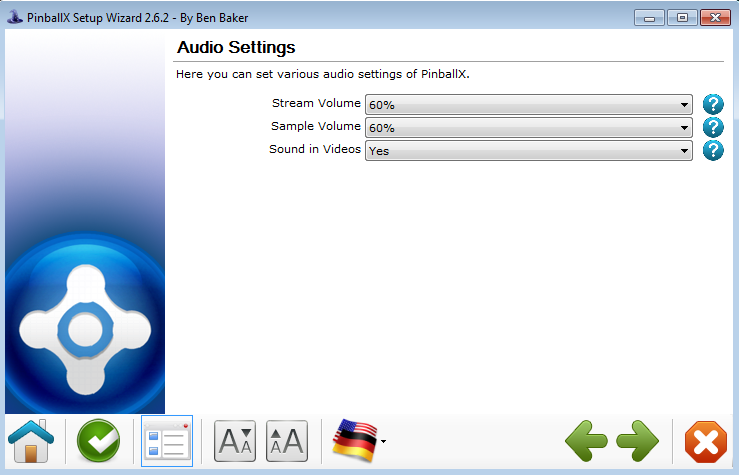Difference between revisions of "PinballX:Audio Settings (Setup Wizard)"
Jump to navigation
Jump to search
NullPointer (talk | contribs) m (Removal of new page header) |
NullPointer (talk | contribs) m (Adding links) |
||
| Line 1: | Line 1: | ||
== Basic Overview == | == Basic Overview == | ||
The Audio Settings screen appears in the [[:Category:PinballX Setup Wizard|PinballX Setup Wizard]]. This screen allows you to configure various audio and sound settings within PinballX. | The '''Audio Settings''' screen appears in the [[:Category:PinballX Setup Wizard|PinballX Setup Wizard]]. This screen allows you to configure various audio and sound settings within [[PinballX:PinballX|PinballX]]. | ||
== Configuration Options == | == Configuration Options == | ||
Revision as of 15:08, 12 April 2014
Basic Overview
The Audio Settings screen appears in the PinballX Setup Wizard. This screen allows you to configure various audio and sound settings within PinballX.
Configuration Options
Here you can set various audio settings of PinballX
- Stream Volume
- Ambiance and startup sound volume.
- Options
- 100%
- 90%
- 80%
- 70%
- 60%
- 50%
- 40%
- 30%
- 20%
- 10%
- 0%
- Sample Volume
- Navigation and sound fx volume.
- Options
- 100%
- 90%
- 80%
- 70%
- 60%
- 50%
- 40%
- 30%
- 20%
- 10%
- 0%
- Sound in Videos
- Play audio if in videos. Otherwise mute any sound in videos.
- Options
- Yes
- No