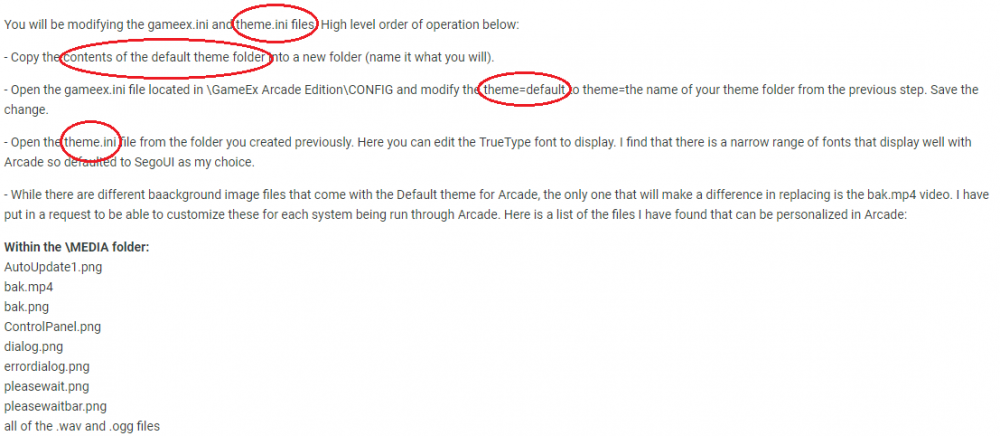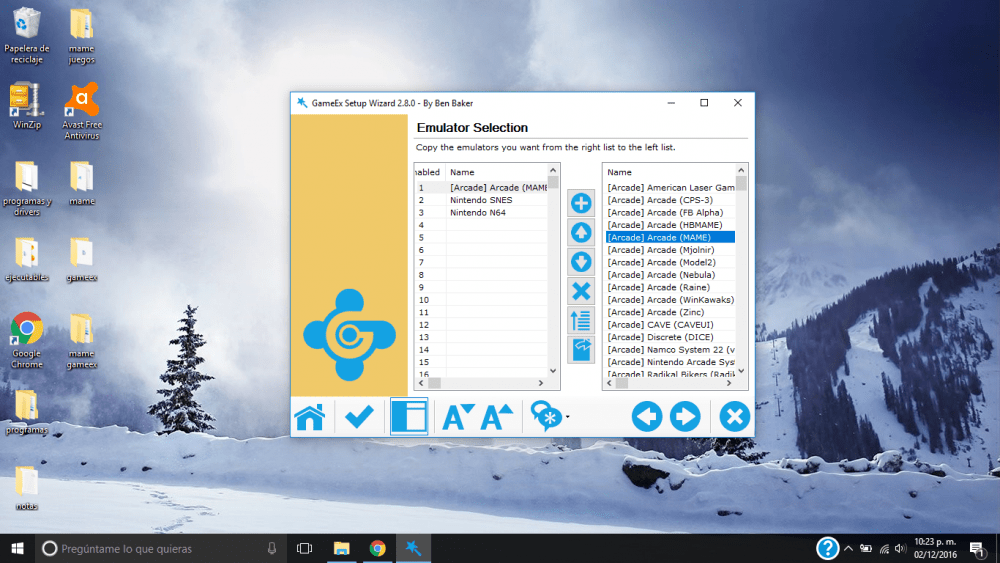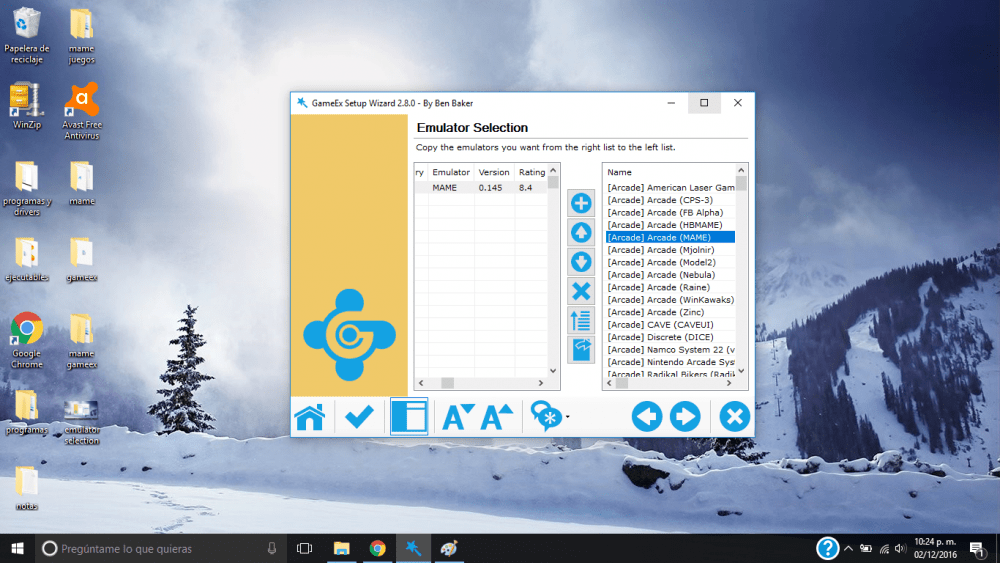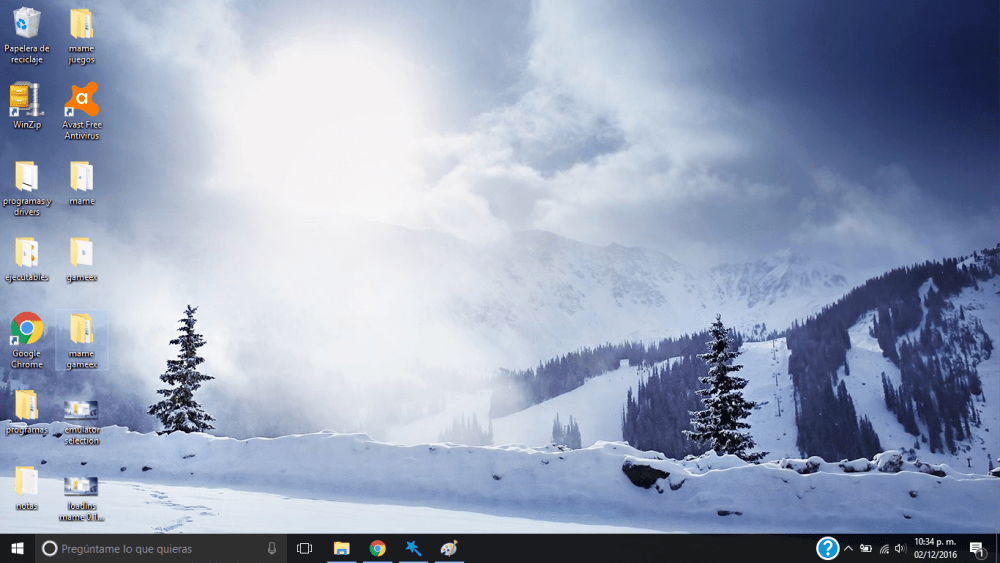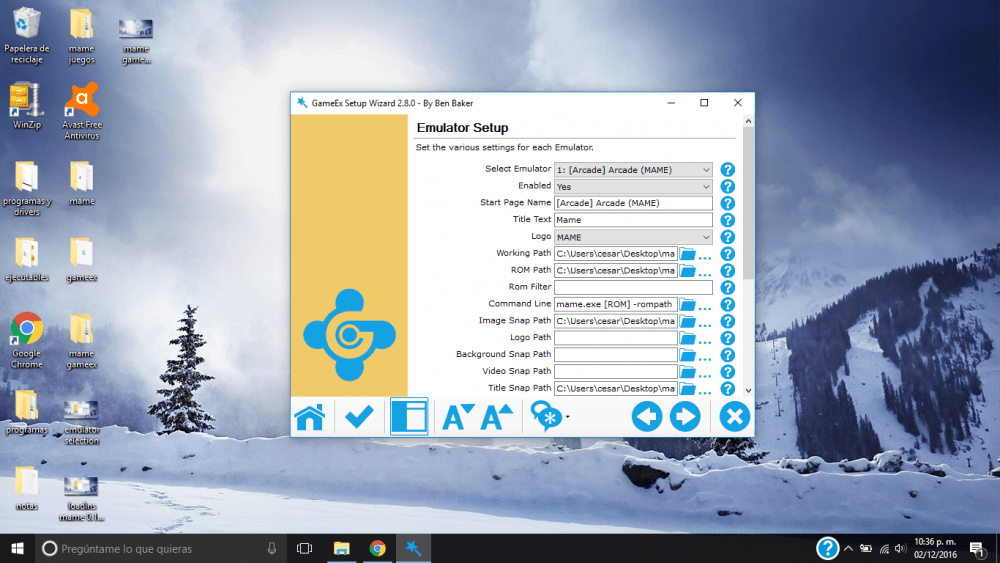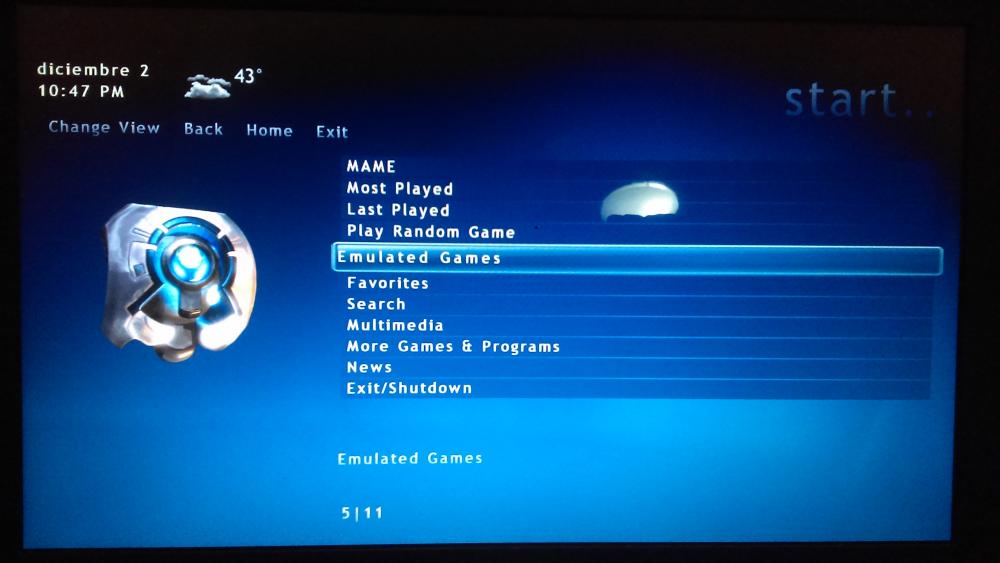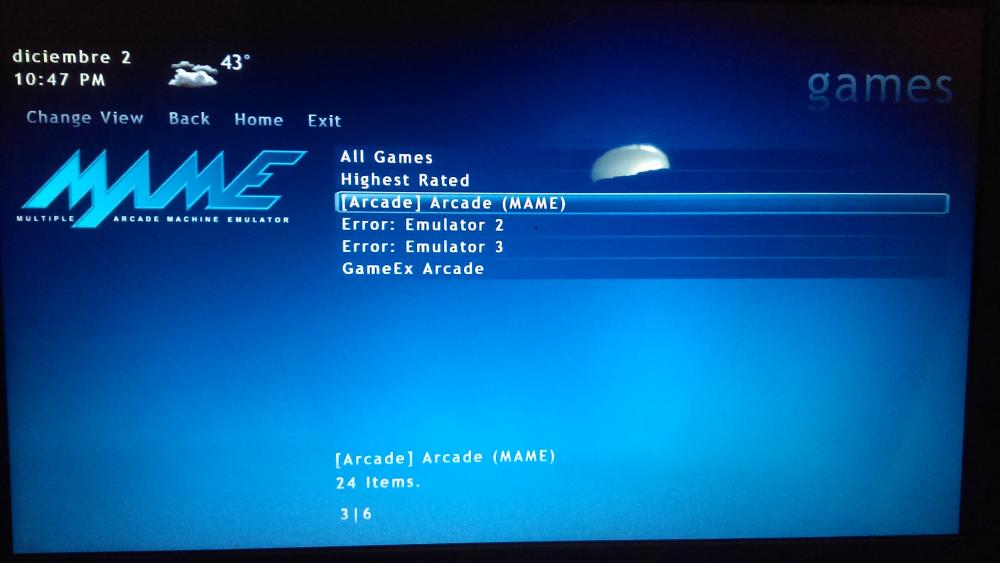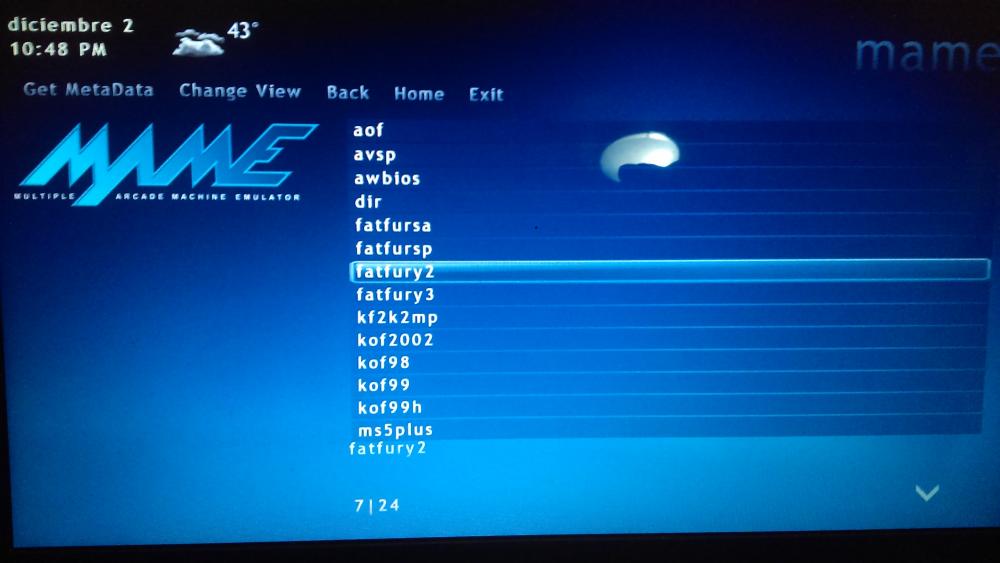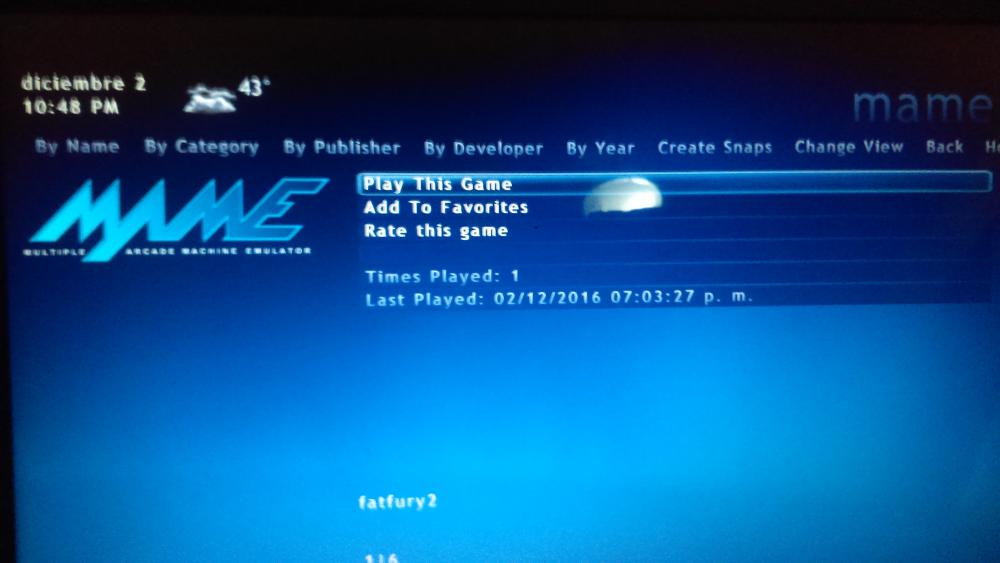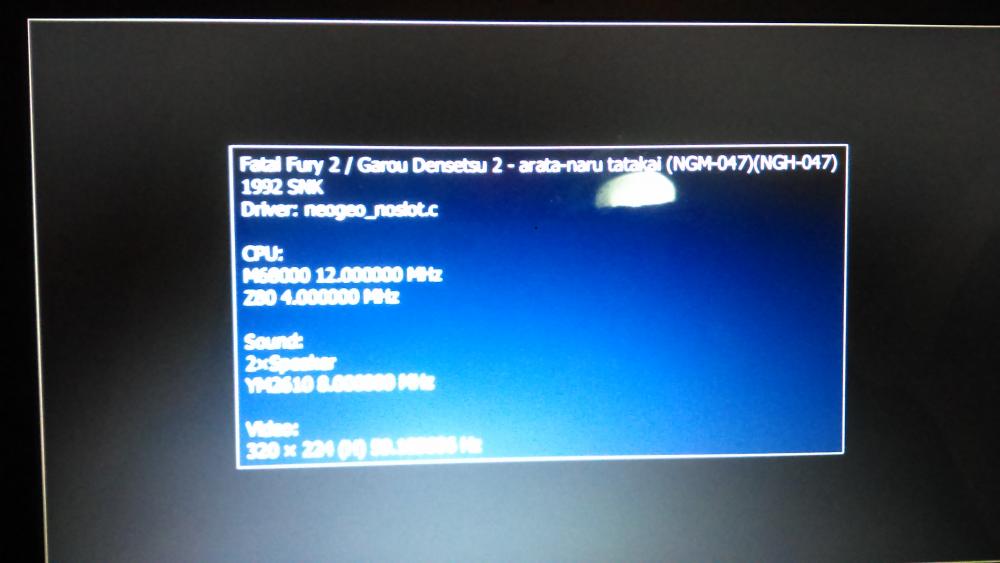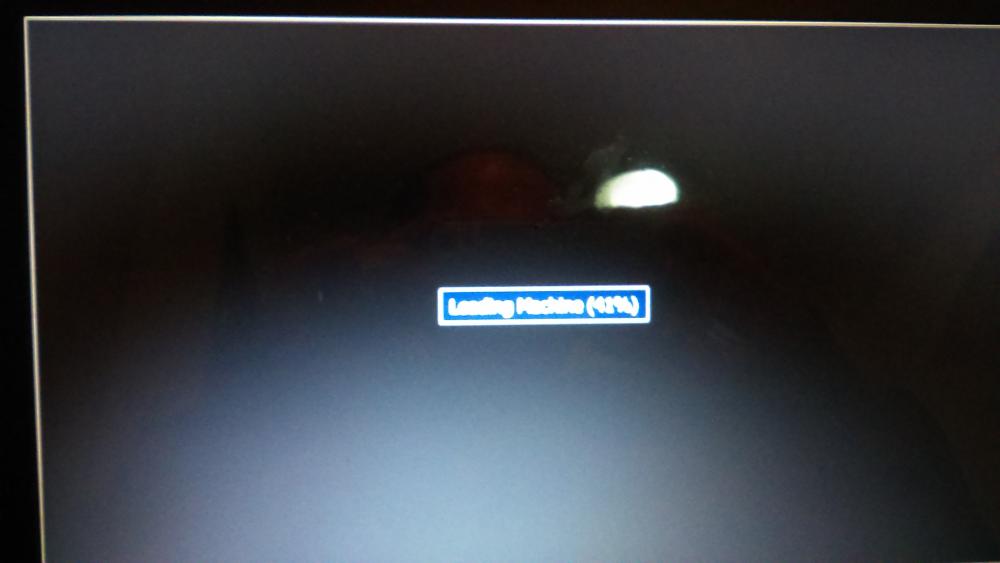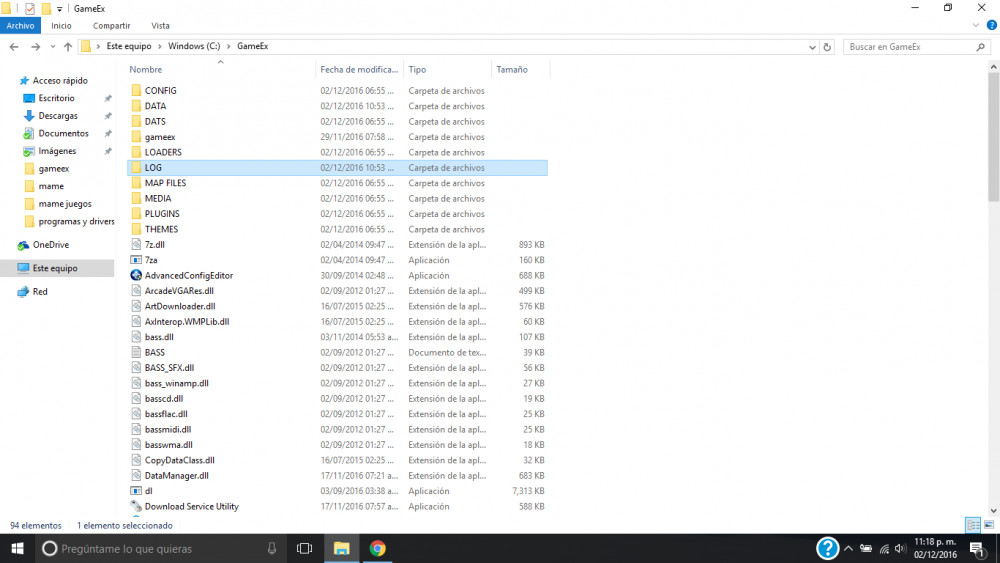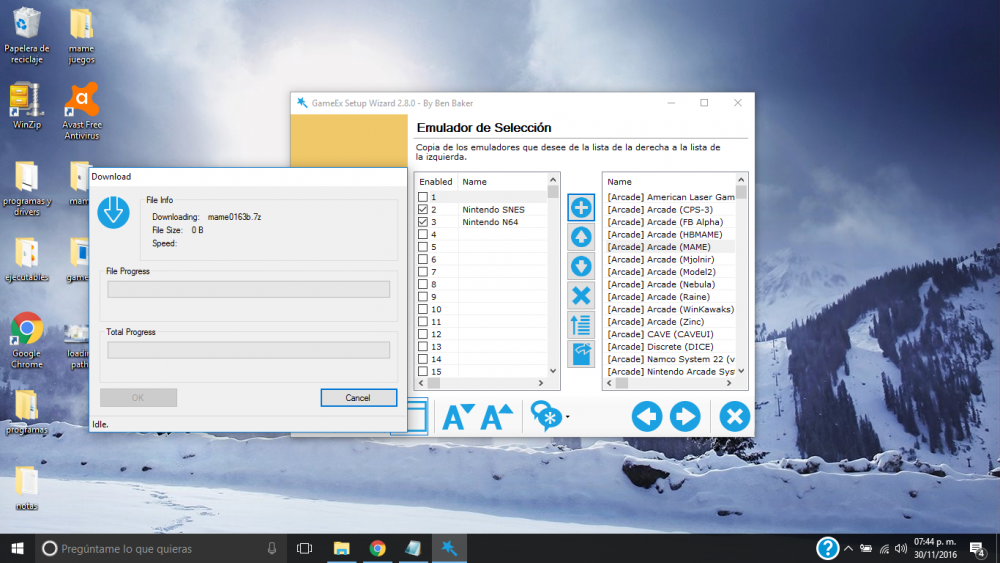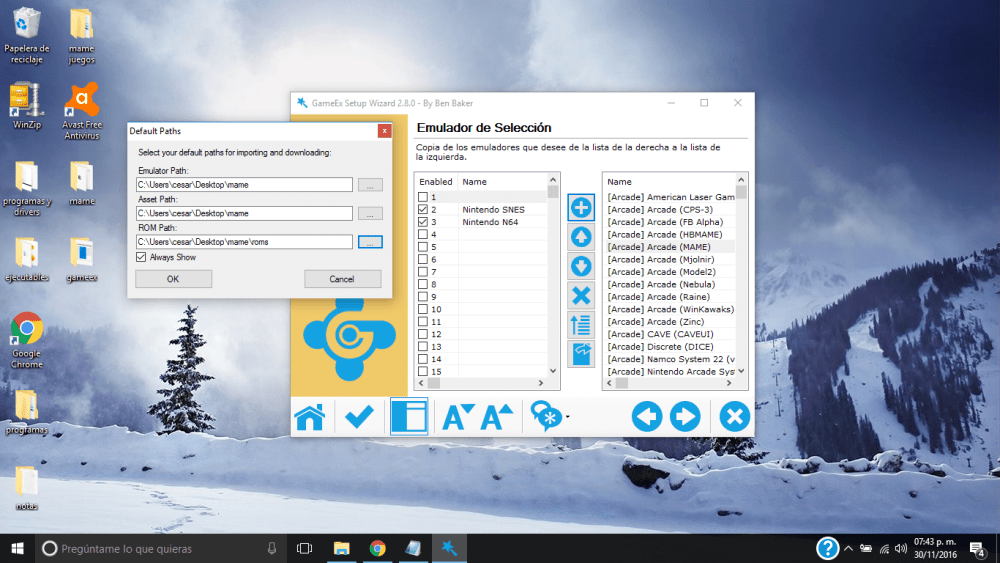cesar quijada
Basic Member-
Posts
12 -
Joined
-
Last visited
Recent Profile Visitors
The recent visitors block is disabled and is not being shown to other users.
cesar quijada's Achievements

Advanced Member (2/5)
0
Reputation
-
access different steam accounts without leaving gameex
cesar quijada replied to cesar quijada's topic in General
I will try it that way gameex must ask the account in each launch- 2 replies
-
- several steam accounts
- steam accounts
-
(and 1 more)
Tagged with:
-
I have several steam accounts but I want to access any of them without leaving gameex, is that possible? can ask gameex what account do I want to access?
- 2 replies
-
- several steam accounts
- steam accounts
-
(and 1 more)
Tagged with:
-
thanks for the answers for now I will do the same with the standard version :)
- 5 replies
-
- gameex arcade edition
- start menu
-
(and 1 more)
Tagged with:
-
thanks for the answer tom
- 5 replies
-
- gameex arcade edition
- start menu
-
(and 1 more)
Tagged with:
-
trying to clean up the start menu on GameEx Arcade Edition I want to remove the options last played, random game, original games, vector games, not played, etc etc etc. from the start menu and only leave steam and mame options visible in the start menu. the question is the same as in the link: https://www.gameex.info/forums/topic/19018-gameex-arcade-edition-custom-menus/ in the link look at a method and try to do it but I did not understand -I do not know which is the default theme folder to which its content has to be copied -about modifying theme = default I wonder if it is what is written as theme = Default - Default inside the GameEx.ini file -I also dont know where the file theme.ini is located since I do not know which is default theme folder -in the image I show the mentioned files and folders, this image is from the topic of the link described above mind
- 5 replies
-
- gameex arcade edition
- start menu
-
(and 1 more)
Tagged with:
-
I downloaded mame from emulator selection as shown in the first image [Arcade] Arcade (MAME), It's version 0.145 The second image shows that it is the version of mame 0.145 which is also useful to me. mame is downloaded to my desktop Inside of mame gameex folder (As the third image shows) and installed in Emulator Setup (As shown in the fourth image). Now gameex load mame 0.145 perfect, I am useful this version and I can play mame games as I show it from the fifth photo onwards. Now I want the same... if possible ? the same steps but with mame version 0.147 thanks for coment. I do not know where in the gameex folder are the files gameex.ini and log.txt files And how do I send them here? Just with attach is it possible? I wonder if log.txt is all the folder I show in the last photo ? And the file gameex.ini I dont know where it is located
-
In previous gameex versions you could download mame 0.147 And run it without problem loading by WizardSetup...And I do not know why in this new version (gameex 14.63) I can not do it. Maybe it's a problem with my computer. More advanced versions than mame 0.147 not load some games that interest me (this is problem of mame not of gameex). The question is If I want to use mame 0.147 in that part of the whole gameex folder I must put it ?... and also how to absorb mame 0.147 using WizarSetup. thanks for coment.
-
Hi, I have a problem with mame installation I have saved mame 0.147 on the desk and SetupWizard can not load at the moment of adding to emulator selection the load bar not start to loading staying frozen (as shown in the first picture). my Emulator Path, Asset Path, ROM Path they are addressed to mame 0.147 (that I have on the desk which I use). as shown in the second picture thanks for coment.
-
I did it with mame.exe -cc mame setting file its generated (mame.ini) and put 0 on keepaspect, now have full screen it is perfect Thank you if play roms directly on mame.exe these are put into fullscreen Without using Gameex because keepaspect = 0 Excellent but using Gameex seen again black borders on the sides although mame.ini has keepaspect = 0 for fullscreen. why Gameex brings mame black borders on the sides despite keepaspect = 0 is supposed to mame is ready for full screen
-
i do not have much experience with command, but try to do. if you have some example would help me a lot thanks for your help
-
I do not have much experience with command, but try to do. if you have some example would help me a lot thanks for your help
-
I can not find mame.ini inside mame file, i need full screen games modifying screen parameters on mame.ini or any other suggestions to do full screen ? i want not use bizel. full screen games can deform does not matter for me. Thank you