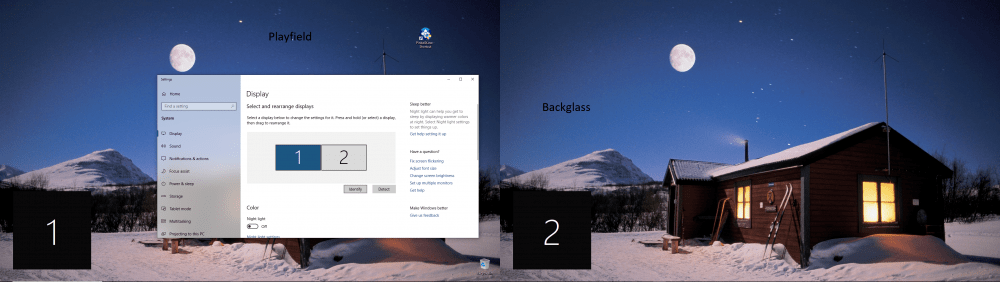designone
GameEx Lifetime Member-
Posts
59 -
Joined
-
Last visited
Recent Profile Visitors
1330 profile views
designone's Achievements

Super Member! (3/5)
2
Reputation
-
Hi Are there any good and stable emulators for xbox one. I have just started looking and can't find any good emulators. Any help would be appreciated. Thank-you
-
Thank-you Yes I will be when I get the items I need to set it up. I use pinballx for the pinball tables so I am familliar with the basic workings. I will have a couple other questions about that later...like trackball keyboards and marqees using 2 screens.
-
Hi I have pinballx on a pincab and I'd like to include mame running on the playfield monitor on this cab. I think this would look great at least on games like Galaxian it looks amazing . I have some bezels but I can't seem to find many. Is there a collection of vertical monitor bezels and lay files anywhere. Any help would be greatly appreciated. Thank-you
-
Finally Solved...Thank-you all so much for your help, When Mike da Spike asked about about checking the hide backglass I thought of course I did but then I recalled I had spent an hour messing with those settings but, that it was before I uninstalled the 64 bit and installed the 32 bit. When I got home today I looked and they were checked off. I unchecked them and I'm going now. I had tried so many things in 64 bit and never thought about checking them again all after I reinstalled. So thank-you all for your help ...I guess I was too close to the forest to see the trees. That is why these forums are so great.
-
I did try that both ways . I also tried allow b2s in front end true and false..no change. I'm finding myself trying the same thing over and over. Thank-you for the suggestions. it in so odd, with them both set to monitor 1 in the pinballx settings loading a game works perfectly but in the front end no b2s or png backglass or even a blank screen, just the desktop. If I set the backglass to any other number 2,3,4,5 I can have a png or even a b2s but when I load the table the backglass never loads.
-
Thank-you for the ideas but none seem to work for whatever is going on. I'm hoping someone has an idea that will work, but I'm totally out of ideas
-
I have just tried to change the orientation of the playfield and moving the placement of the backglass. The settings have always been 1920 x 1080 so I keep them at that. I have tried to play the tables in all 5 monitor settings but the only place the tables load and set up dmd and b2s is playfield set at 1 and the backglass set at 1. At those settings everything loads perfectly except pinballx doesn't show anything in the backglass monitor. just the desktop
-
Here are the new ini and log files from the 32 bit install log.txt PinballX.ini
-
I know they both cant be set at 1. I think that is why I'm showing desktop when I'm in the front end but it is working when I load a table. I want to set it to 2 but the backglass doesn't load. I'm hoping to find out what will fix that
-
First.. Thank-you for your help so far. I think I'm getting there but I'm really stumped on the new problem, I hope someone has seen this before. I have uninstalled and reinstalled PinballX and put in a new directory to make sure I didn't get any residual errors from leftover files or registry settings. I have now set it up and I was getting the same thing (more or less) But I thought I'd try to switch the backglass to 1 as well as the playfield (they are both set as 1) In the Pinballx frontend I have a normal view flipping through tables except it just shows the desktop in the backglass (predictable, yes..) but if I load a table it sets up perfectly. Including tables with pup packs and others with b2s or dmd. They all set up and run well and clear when I close them but I'm left with the desktop for a backglass in the front end. In my computer display settings the playfield is 1 and the backglass is 2 I hope someone has seen this before cause I have no ideas Thank-you
-
Thank-you I hope you are correct Draco1962 I have the installer ready to install and it seems I have two options Pinballx lite (tablet version)or 64bit I am not seeing a 32bit option. Can you tell me where to get the 32bit installer. Thank-you Outhere I will change that now and see if that helps
-
log.txt
-
I would also like to know about setting up two visual pinball emulators, one for VPX and One for older tables ie:VP9 tables. Most of my VP9 tables don't run properly when run with VPX so I'd like them to be run with a VP9 loader. Do you set up a second visual pinball in other emulators? How is that done? Thank-you
-
designone started following [RESOLVED] VPX and b2s in Pinballx
-
Hi, I had an existing setup that used only vp9 or vp8 I have switched to using VPX tables. I am now unable to get pinballx to load the B2s files when I load a table. They load fine WITHOUT Pinballx, the backglass goes on the 2nd screen and the dmd loads on tables that need it with no problem. When I load it in Pinballx (first off.. If I'm not mistaken the b2s files were used in Pinballx as the backglass in the front end) and that was great I would load the table and everything would work. Now when I select and run a table, the table playfield works and when it is called for the dmd shows on the second screen but the b2s never loads. Can someone tell me how to fix this? Is there something in my last setup that I had in the settings that I've done wrong this time. Thank-you [SETTINGS].log PinballX.ini